Mounting the sensor interface module – DAVIS GroWeather/EnviroMonitor: Systems Installation User Manual
Page 3
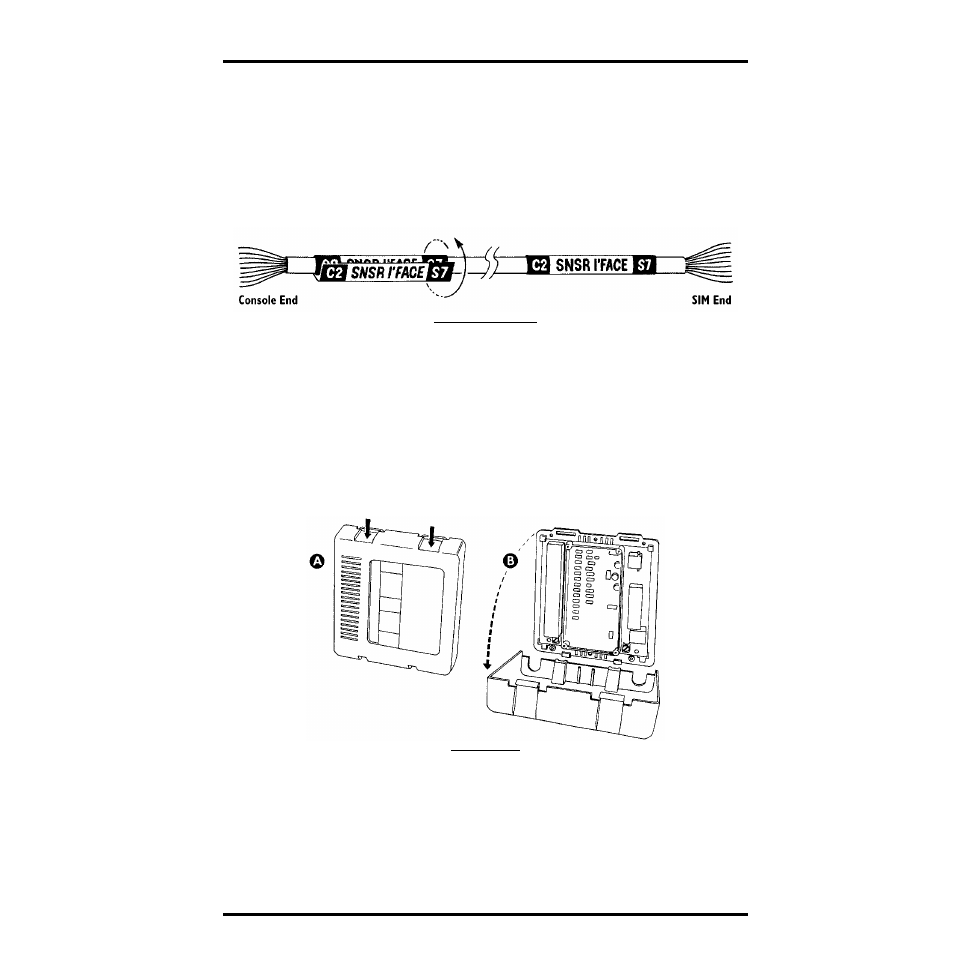
Mounting the Sensor Interface Module
Industrial System Installation Manual
Page 3
When labeling cables, orient the label so the connector code nearest the end of
the cable matches the connector to which that end of the cable will be attached.
For example, place one C2/SENSOR I’FACE/S7 label onto the 8-conductor
cable (which will be running between the sensor interface module (SIM) and
the console) so the C2 side of the label is nearest the end of the cable which will
be connected to the console. Place the second C2/SENSOR I’FACE/S7 label
onto the other end of the cable so the S7 side of the label is closest to the SIM
end of the cable.
L
ABELING
Y
OUR
C
ABLES
M
OUNTING
THE
S
ENSOR
I
NTERFACE
M
ODULE
You may mount the SIM on a wall or other vertical surface or you may simply
set it down on a horizontal surface. It should be sheltered from weather and
located near a grounding point. You may use our Complete System Shelter
(#7724) or Multi-Purpose Shelter (#7728) to provide protection from weather.
Use our Grounding Kit (#7780) if suitable ground is not otherwise available.
1. Remove the cover by pushing down on the tabs at the top until you can remove the
tabs from the slots.
R
EMOVE
C
OVER
