Alternative ez-sensor arm positioning – DAVIS EZ-Mount Installation User Manual
Page 6
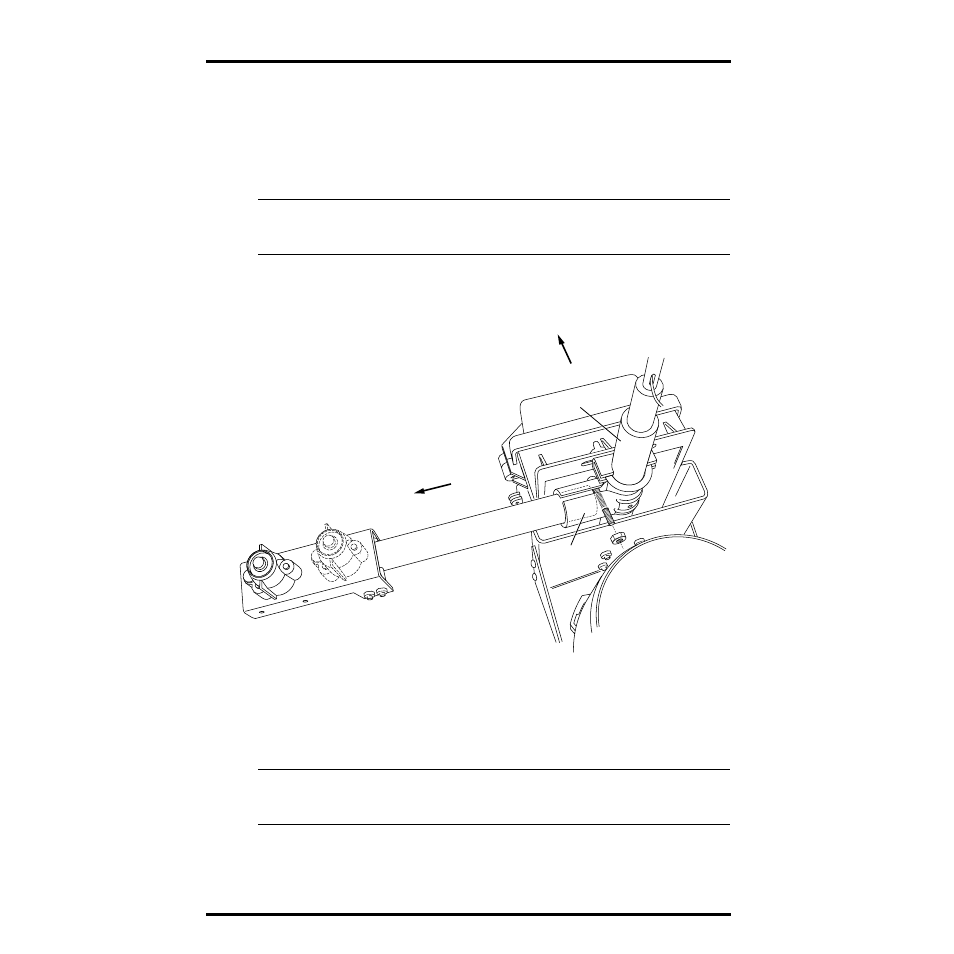
Page 6
EZ-Mount Advanced Station
6. Attach the EZ-Sensor Arm to the sensor array.
For the recommended default assembly, attach the EZ-Sensor Arm to the
sensor array as shown below. If you are in the Northern Hemisphere, point
the arm south (or
left
if you are facing the same direction as the anemometer
arm). If you are in the Southern Hemisphere, point the EZ-Sensor Arm north
(or
right
).
Note:
When mounted, the anemometer should always point west. If you mount the sensor array in
some other orientation, recalibrate the wind vane (see “Recalibrating the Wind Vane” on
To attach the EZ-Sensor Arm, loosely fasten the brace clamp on the support
tube as shown. Then, while tightly holding the end of the brace clamp that
grips the support tube, insert the EZ-Sensor Arm, letting the wire drop
through the bottom gap in the brace clamp, and tighten.
Alternative EZ-Sensor Arm Positioning
You may face the sensors straight up, as shown above, or you may reposi-
tion the arm and tilt the sensors to an angle of your choice (e.g., to match the
angle of a solar panel, or to maximize UV or solar radiation readings). Please
find detailed instructions on the following page.
Note:
If you tilt sensors to match the angle of an EZ-Solar Power Kit, know that the solar panel is
probably optimized for winter reception; your sensors will not receive maximum readings in
the summer.
If you have a
GroWeather
, Davis recommends
not
tilting the solar radiation
sensor. The GroWeather’s ET calculations assume that the solar radiation
sensor points straight up.
Brace Clamp
Support Tube
West
South
EZ-Sensor Arm
EZ-SENSOR ARM POINTS SOUTH IN NORTHERN HEMISPHERE,
NORTH IN SOUTHERN HEMISPHERE
