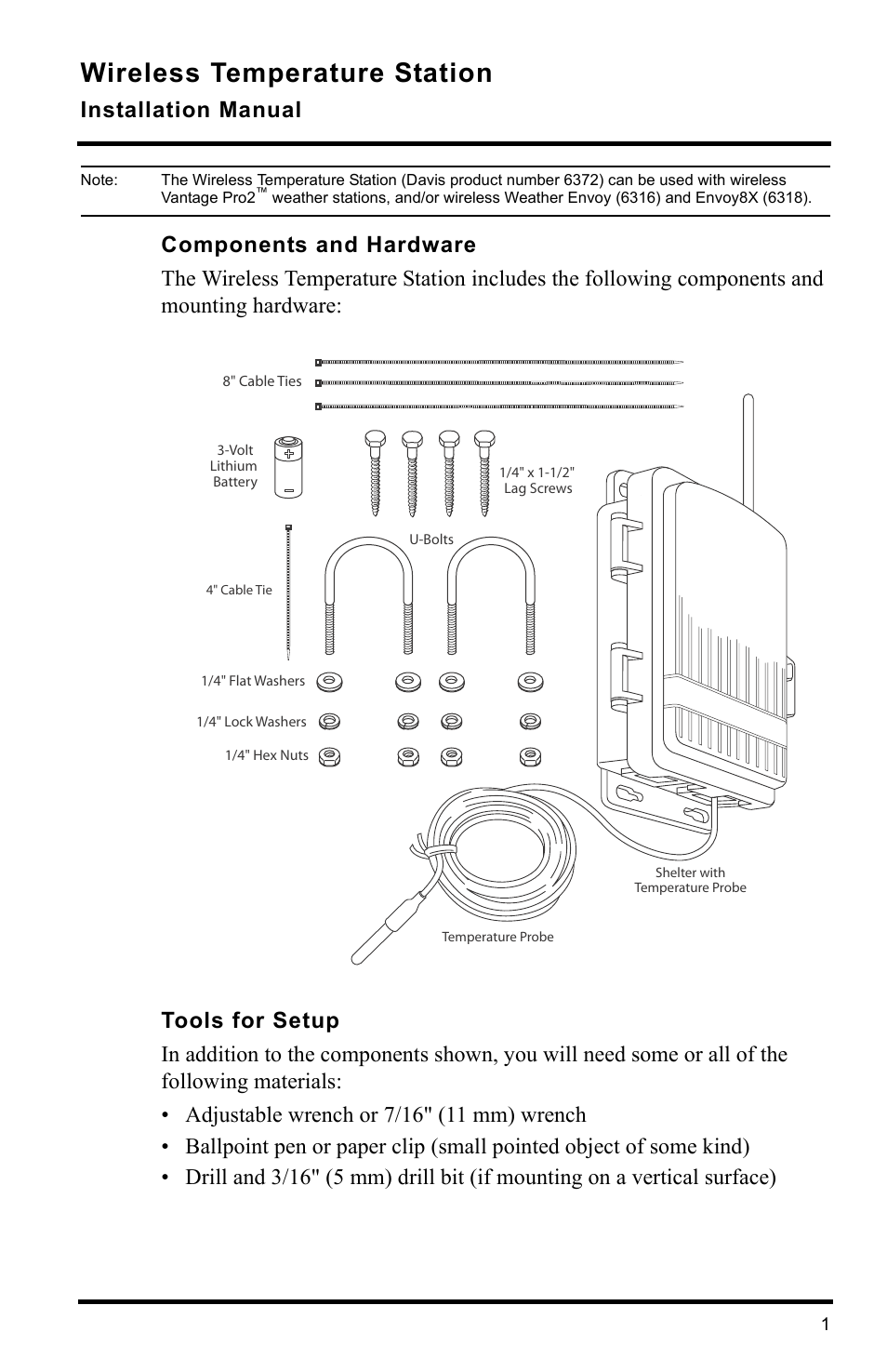DAVIS Wireless Temperature Station (6372) Installation Manual User Manual
Wireless temperature station, Installation manual
Table of contents
Document Outline
- Wireless Temperature Station
- Preparing the Temperature Station
- Setting the Transmitter ID
- Note: The transmitter and receiver communicate with each other only when both are set to the same ID.
- Note: DIP Switches 1, 2 and 3 are for receiver ID settings. DIP Switch 4 is for TEST mode only.
- Setting Console/Receiver(s) to Same ID
- 1. Put your console into Setup Mode — press and hold DONE and press the DOWN arrow (-).
- 2. Press DONE to move on to Screen 2: Selecting Transmitters.
- 3. Press the LEFT (<) or RIGHT (>) arrows to scroll through transmitter IDs.
- 4. Press GRAPH to change the type of station assigned to that transmitter ID.
- 5. To exit Setup Mode, press and hold DONE.
- Setting Console/Receiver(s) to Same ID
- Viewing Current Temperature
- Choosing a Location for the Wireless Temperature Station
- Range of Wireless Transmission
- Testing Transmission from Proposed Location
- Mounting the Wireless Temperature Station
- Mounting on a Pole
- Mounting Temperature Station on a Pole
- Mounting Temperature Station on a Vertical Surface
- Note: Do not use metal staples or a staple gun to secure cables. Metal staples—especially when installed with a staple gun—have a tendency to cut the cables.
- Contacting Davis Instruments
- FCC Part 15 Class B Registration Warning