Operation, Cl adj, Dp 0 – A&D ML-50 User Manual
Page 64: Dp 1, Prt "0, Data, Prt "1
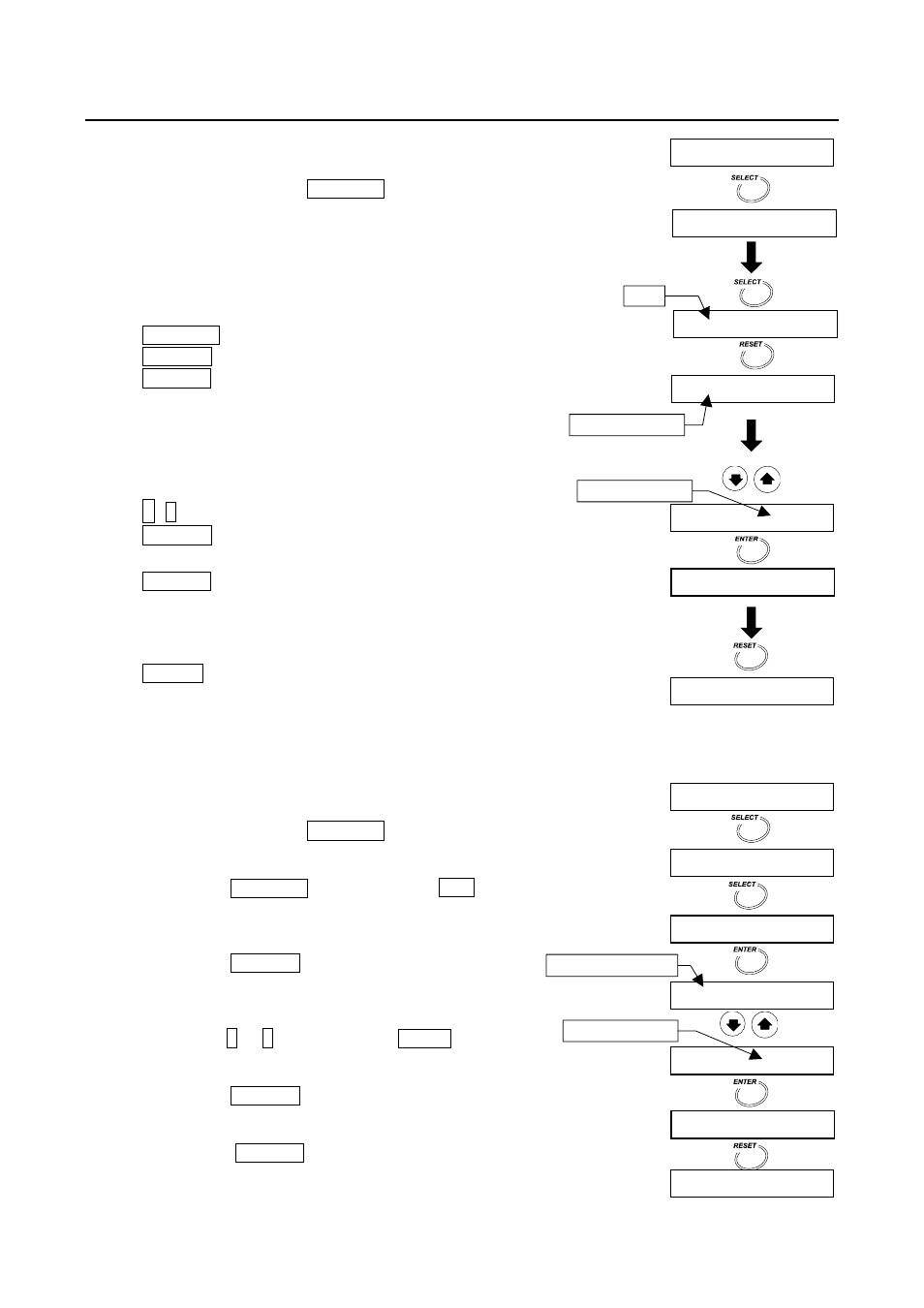
62
MS-70 / MX-50 / MF-50 / ML-50
13.1.1. Operation
1. Display the gram unit (of the weighing mode).
2. Press and hold the
SELECT
key to enter the function table.
Select an Item
3. Select an item using the following keys.
Example: Data output mode prt is selected.
SELECT
key ....Selects a figure.
ENTER
key......Enters to the selected item.
RESET
key......Cancels the operation and
returns to the weighing mode.
Select a Parameter
4. Select a parameter using the following keys.
Example: Auto print mode prt 1 is selected.
↓,
↑
key .............Selects a parameter.
ENTER
key......Stores the parameter and proceeds
to the next item.
RESET
key......Cancels the operation and returns
to the weighing mode.
5. If you want to finish the operation, press the
RESET
key to return to the weighing mode.
Example, Use Comma for Decimal Point
1. Press and hold the
SELECT
key to enter the function table.
2. Press
the
SELECT
key to display
dp
.
3. Press
the
ENTER
key to enter the item.
4. Press
the
↓
or
↑
key to display
dp "1
.
5. Press
the
ENTER
key to store the new parameter.
6. Press
the
RESET
key to return to the weighing
mode.
dp
0.,000
g
0.000
g
Cl
adj
○
dp 0
dp 1
prt
Last parameter
New parameter
0.000
g
Cl
adj
0.000
g
○
prt "0
data
prt
○
prt "1
Last parameter
Item
New parameter
