A&D ML-50 User Manual
Page 40
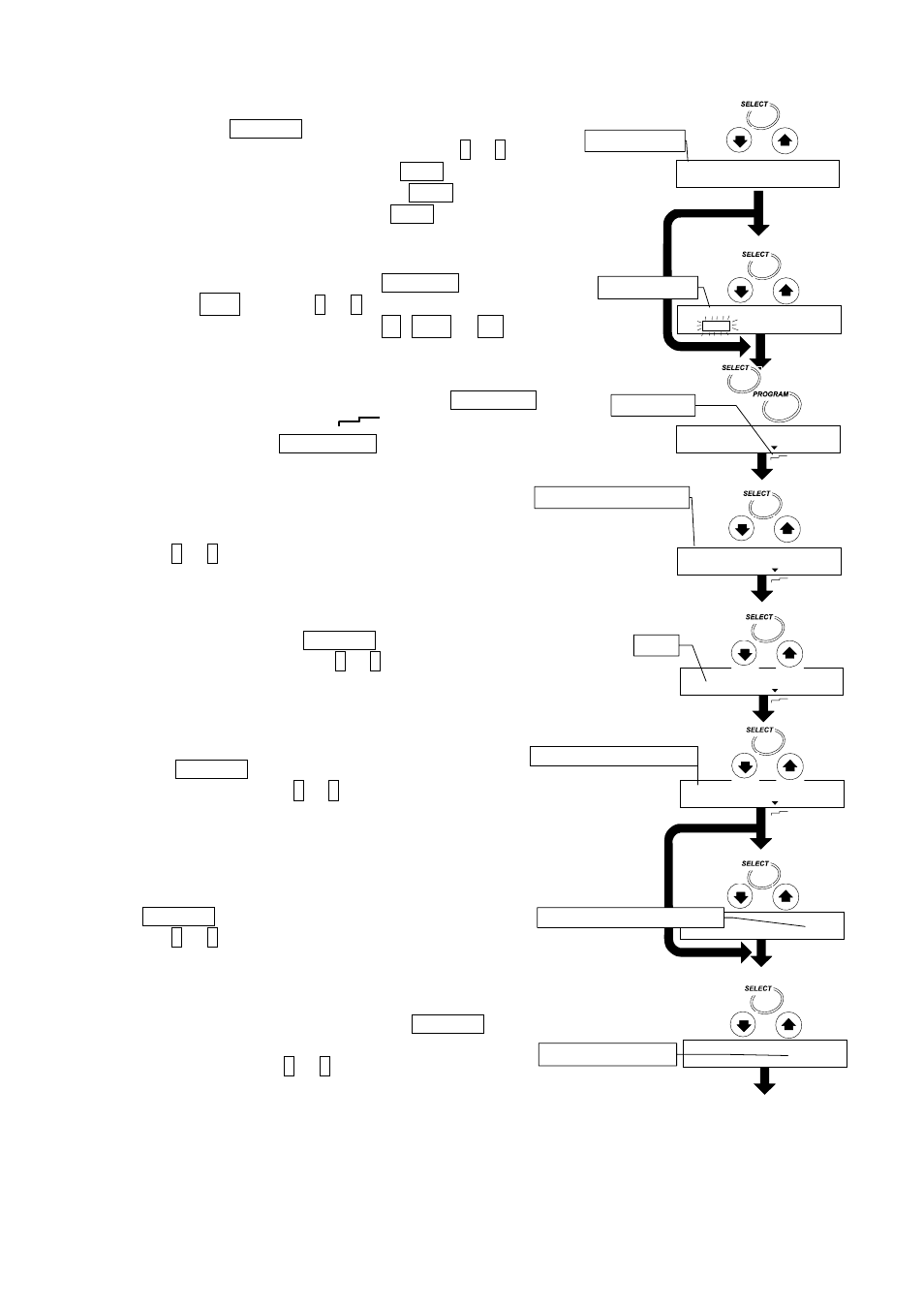
38
MS-70 / MX-50 / MF-50 / ML-50
Select an Analysis Mode
5. Press
the
SELECT
key to blink a symbol, it will
blink. Select an analysis mode using the
↓
or
↑
key.
If standard mode is used, select
5td
.
If automatic mode is used, select
U-a
.
If manual mode is used, select
U-m
.
Set ACCURACY for the Standard Mode
6. Select ACCURACY with the
SELECT
key.
Select MID. with the
↓
or
↑
key.
When
ACCURACY
is selected, HI, MID. or LO blinks.
Set the Heating Pattern
7. Select drying temperature 1 with the
SELECT
key. Select step drying
of the heating
pattern with the
PROGRAM
key.
Set Drying Temperature 1
8. Set 120°C to drying temperature 1 with
the
↓
or
↑
key.
Set the Time
9. Select time with the
SELECT
key.
Set 5.0 minutes with the
↓
or
↑
key.
Set Drying Temperature 2
10. Select drying Temperature 2 with
the
SELECT
key.
Set 160°C with the
↓
or
↑
key.
Set the Preset Termination Value for Automatic Mode
11. Select a preset termination value with the
SELECT
key. Select 0.05 [%/min] with
the
↓
or
↑
key.
Set Measurement Unit
12. Select measurement unit with the
SELECT
key.
Select moisture content (based on a wet
sample ) with the
↓
or
↑
key.
ACCURACY
MID.
Standard
mode
"0."0"5
%/min
Automatic
mode
"U"-"a
0.000
g
0
"%
"M"O"I"S"T
"/"W
"5."0 min
2
"1"6"0°C
"1"0"5°C
1
"1"2"0°C
Standard mode
Manual mode
Automatic mode
Manual mode
ACCURACY
Preset termination value
Analysis
Measurement unit
Drying temperature 2
Drying temperature 1
Step drying
Time
