Print samples, Example to print the whole data at one time – A&D ML-50 User Manual
Page 47
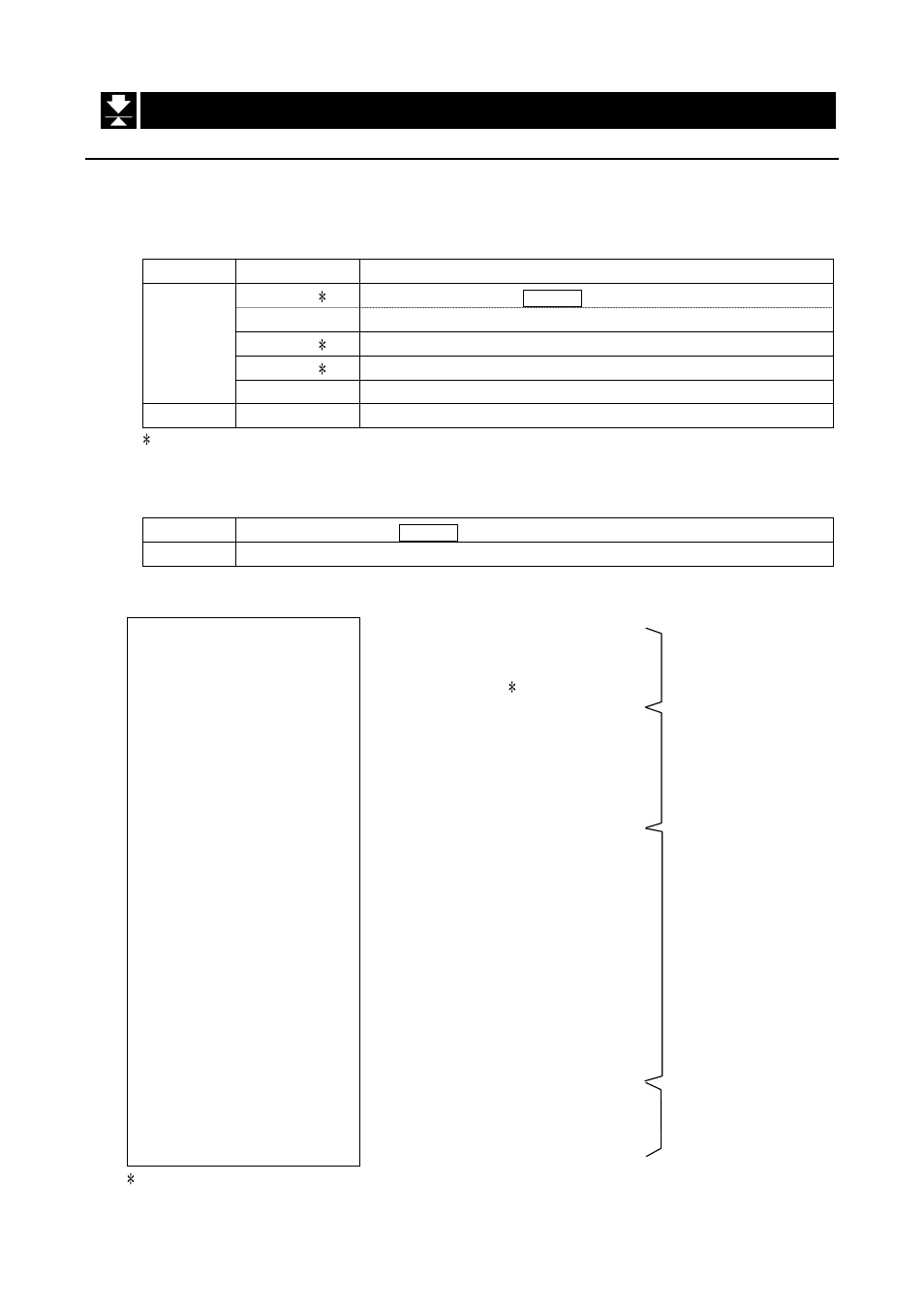
MS-70 / MX-50 / MF-50 / ML-50
45
9.1. Print samples
9.1.1. Example To Print The Whole Data At One Time
This example is printed items of "analyzer information", "measurement program",
"measurement data" and "signature space" at one time.
Preparation of Parameters
Device Parameter Description
prt 0 1 When pressing the
ENTER
key, the result is outputted.
prt 1
Data is outputted after measurement automatically.
5-d 0 1
Result is outputted only.
pU5e 1 1
Approx. two seconds interval in each line.
Analyzer
info 1
To print items at one time.
AD-8121B MODE 3
Dump print (Received data is printed as it is)
1: Factory settings
How To Print
Select a parameter to print "Measurement data". Refer to "13. Function Table"
prt 0
When pressing the
ENTER
key, the result is outputted.
prt 1
Data is outputted after measurement automatically.
Print Example
ььььььььььь
A
ü
&
ü
D
Factory
MODEL
ьььььь
MX-50
Product
S/N
ььььь
P1234567
Serial
number
ID
ььььььь
LAB-123
ID
number.
2
PROGRAM
ьььь
No.
ü
1
PROG
No.
MODE
ьььь
STANDARD
ьььььььььььь
MID.
DRYING
üü
STANDARD
ьььььььььь
160
ьь
C
UNIT
ьььь
MOIST/
ü
W
Measurement
Unit
ь
-
ь
-
ь
-
ь
-
ь
-
ь
-
ь
-
ь
-
INITIAL
ü
WEIGHT
ьььььььь
5.678
ьь
g
FINAL
ü
WEIGTH
ьььььььь
4.567
ьь
g
RESULT
üü
MOIST/
ü
W
ьььььььь
19.57
ьь
%
ANALYSIS
ü
TIME
ьььььььььь
6.7min
DATE
üü
2004/09/30
TIME
ьььь
12:34:56
REMARKS
ь
-
ь
-
ь
-
ь
-
ь
-
ь
-
ь
-
ь
-
SIGNATURE
ь
-
ь
-
ь
-
ь
-
ь
-
ь
-
ь
-
ь
-
2: ID number can be changed. Refer to "12.1. Identification Number (ID No.)"
}
Analysis mode. Refer to9.1.3
}
Drying program. Refer to 9.1.3
}
Wet weight
}
Dried weight
}
Measurement Result
}
Analysis time
}
Date. Refer to 9.1.3
}
Remarks. Refer to 9.1.3
}
Signature. Refer to 9.1.3
Analyzer information
Measurement
program
Measurement data
Signature space
