JKS 1100 User Manual
Page 3
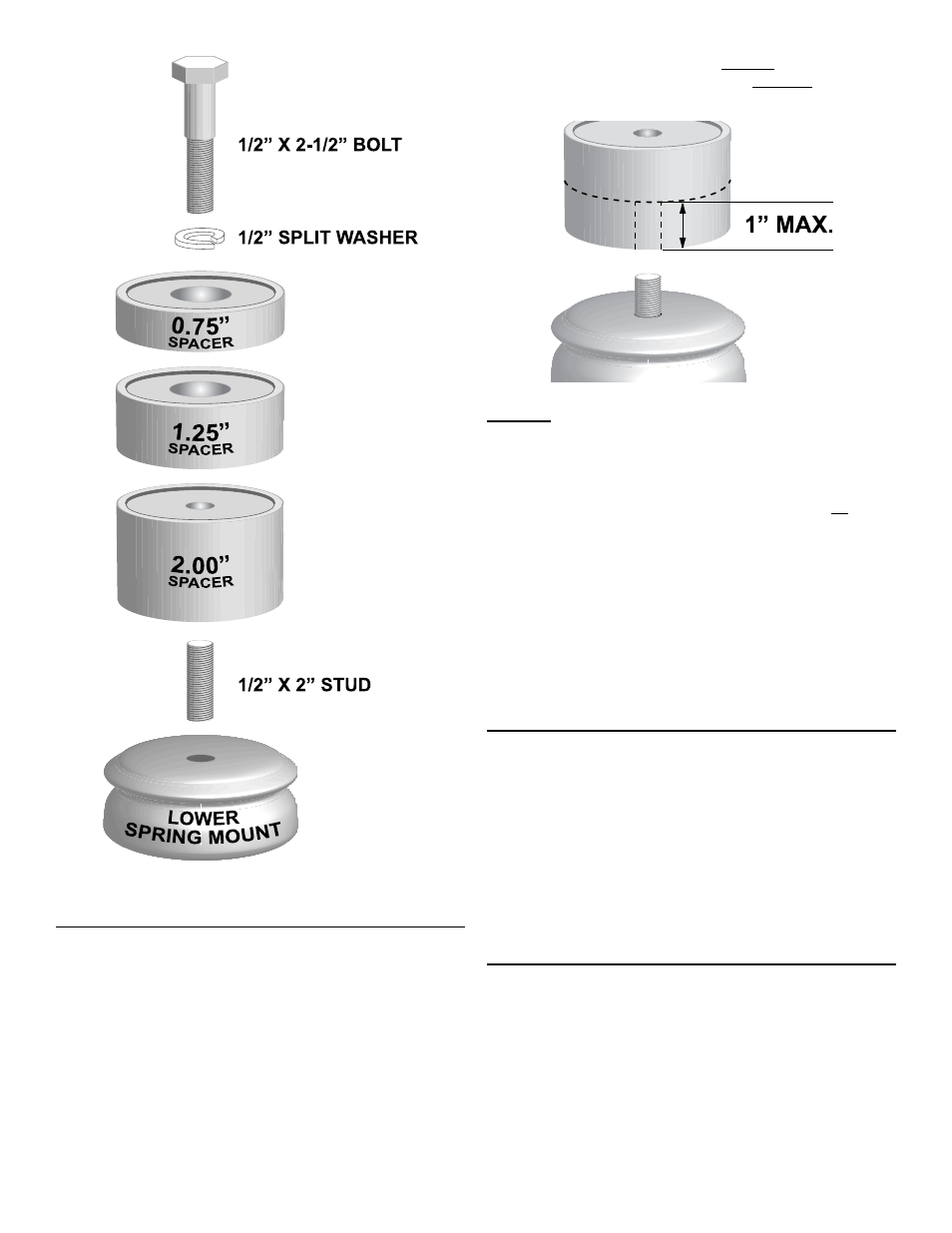
JKS1100
JKS Adjustable Bump Stop Installation
Page 3
Illustration of 4.00” BumpStop Configuration
4. INSTALL 2.00” BUMPSTOP SPACER ON
LOWER SPRING MOUNT
FOLLOW THESE STEPS FOR 2.00”, 2.75”, 3.25” or
4.00” CONFIGURATION ONLY. For 0.75” or 1.25” config-
uration, bypass these steps and proceed directly to section
5: RE-INSTALL COIL SPRINGS.
Locate the BumpStop Spacers and hardware
required for your application as indicated in section
3: DETERMINE BUMP STOP LENGTH.
Thread 1/2” x 2” Stud (D) halfway into hole in cen-
ter of lower spring mount until one inch of threads
remain visible.
IMPORTANT: Do NOT thread 1/2” x 2” Stud more than
one inch into the 2.00” spacer.
Apply anti-seize lubricant to protruding half of 1/2”
x 2” Stud (D).
Thread 2.00” BumpStop Spacer (A) onto 1/2” x 2”
Stud (D).
HINT: Recessed end must face up as
illustrated above.
Tighten the 2.00” BumpStop Spacer (A) using an
adjustable oil filter wrench or similar tool.
HINT: A
rubber strap-type oil filter wrench will prevent dam-
age to the finish when tightening aluminum spacer.
Other types of adjustable oil filter wrenches are
also effective for gripping the spacer, although it
may be necessary to protect the finish with tape or
a rag first.
5. RE-INSTALL COIL SPRINGS
Re-install the coil springs per the factory service
manual instructions for your vehicle. DO NOT
lower vehicle to ground until all BumpStop Spacers
have been installed and properly tightened.
HINT:
A coil spring compressor is useful for installation.
Also re-install any of the components that were
removed during the REMOVE COIL SPRINGS
section of this installation.
6. INSTALL REMAINING BUMPSTOP
SPACERS, IF REQUIRED
FOR 0.75” or 1.25” CONFIGURATION:
Locate the BumpStop spacers and hardware re-
quired for your application – refer to DETERMINE
BUMP STOP LENGTH section.
