Avaya AP-6 User Manual
Page 97
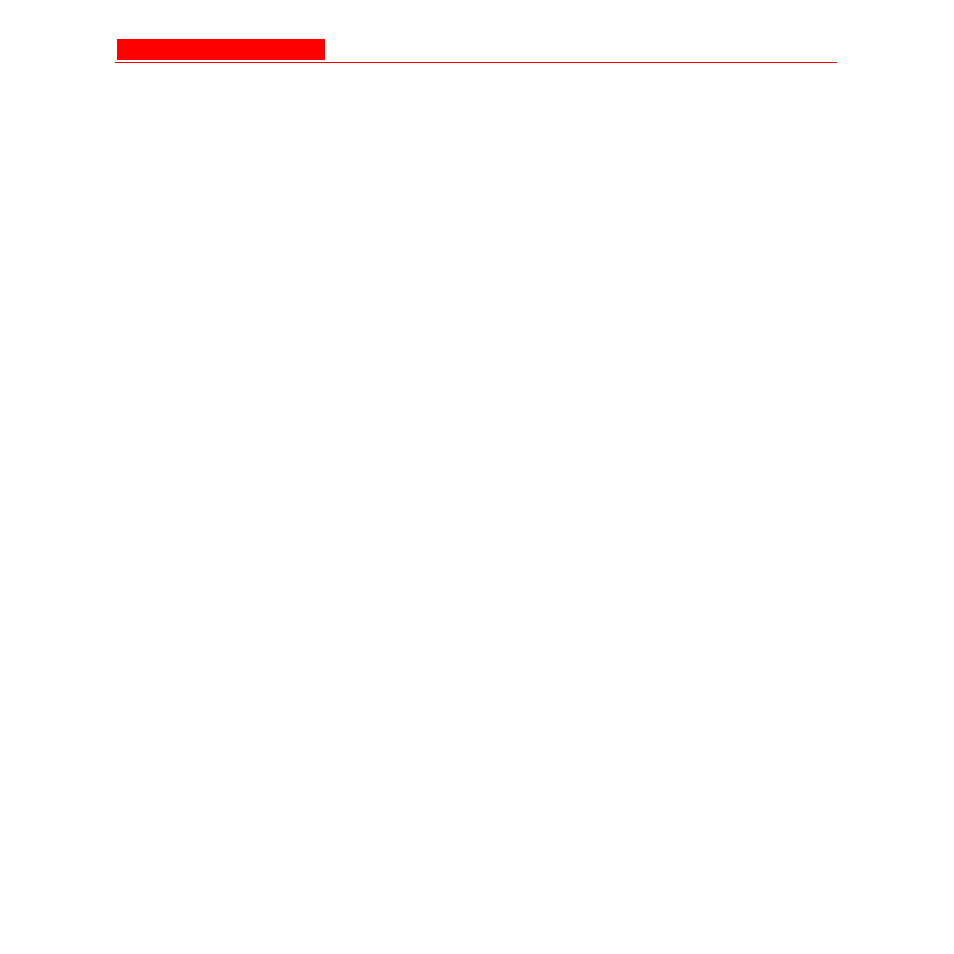
System Status
Avaya Wireless AP-4/5/6 User’s Guide 3-5
Each section of the System Status screen provides the following
information:
— System Status: This area provides system level information,
including the unit’s IP address and contact information. See
for information on these settings.
— System Alarms: System traps (if any) appear in this area.
Each trap identifies a specific severity level: Critical, Major,
Minor, and Informational. See
for a list of possible
alarms.
