Network, Ip configuration, Network -9 – Avaya AP-6 User Manual
Page 107: Ip configuration -9
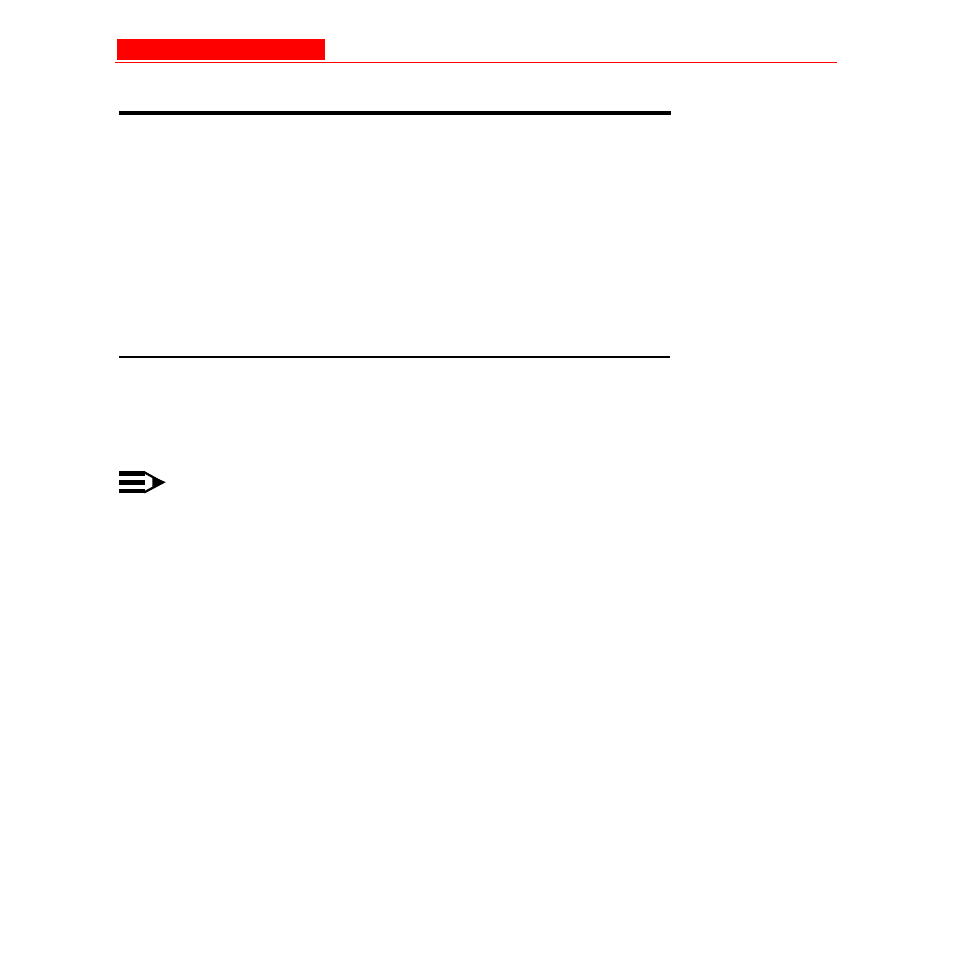
Network
Avaya Wireless AP-4/5/6 User’s Guide 4-9
Network
The Network category contains three sub-categories.
•
•
•
IP Configuration
You can configure and view the following parameters within the IP
Configuration screen:
NOTE:
You must reboot the Access Point in order for any changes to the
Basic IP or DNS Client parameters take effect.
