Example 1. displaying the command list – Avaya AP-6 User Manual
Page 361
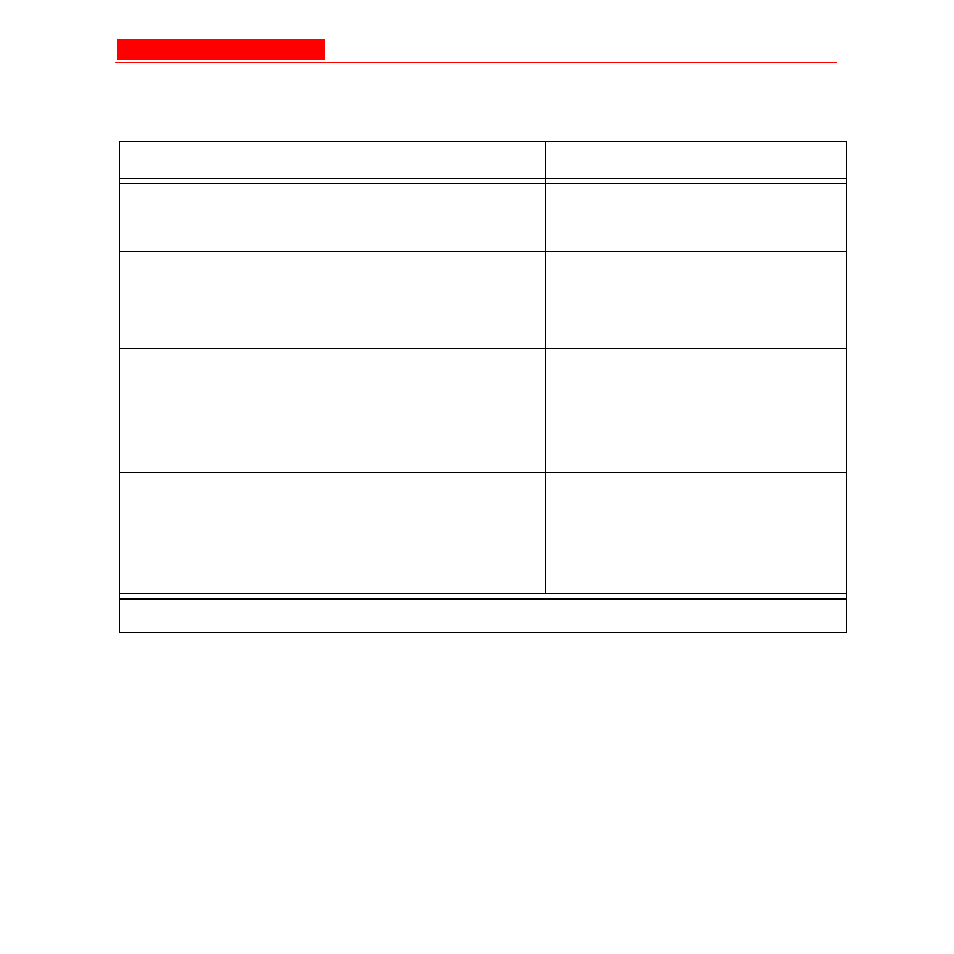
CLI Help
Avaya Wireless AP-4/5/6 User’s Guide A-15
The following table lists each operation and provides a basic example.
Detailed examples and display results for each operation follow the table.
Example 1. Displaying the command list
To display the command list, enter ?.
[Device-Name]>?
Operation
Basic Example
Display the command list (see
1. Displaying the command list
)
[Device-Name]>?
Display commands that start with
specified letters (see
)
[Device-Name]>s?
Display parameters for set and show
commands (see
parameters for set and show
commands
)
[Device-Name]> set ?
[Device-Name]> show
ipa?
Prompt to enter successive parameters
for commands (see
Displaying prompts for successive
parameters
)
[Device-Name]> download
?
