Avaya AP-6 User Manual
Page 45
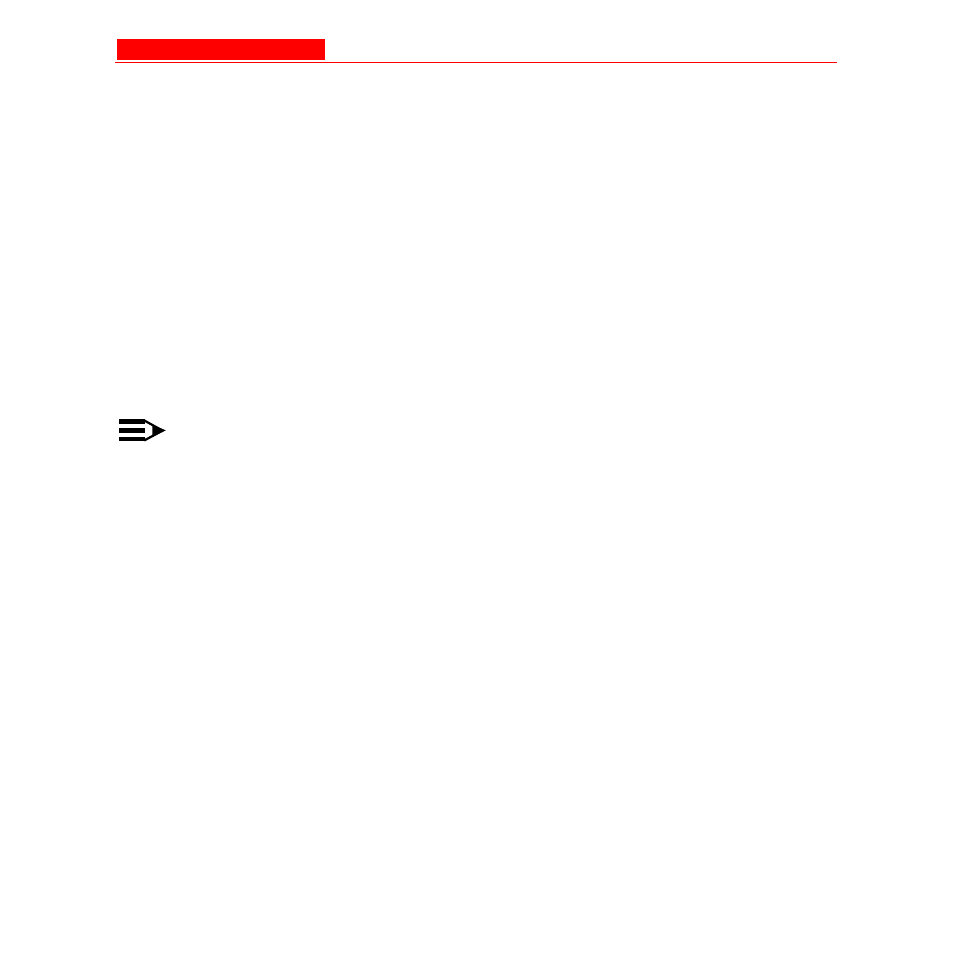
Hardware Installation
Avaya Wireless AP-4/5/6 User’s Guide 2-15
9. Connect the free end of the Ethernet cable to a hub, switch, patch
panel, Power over Ethernet power injector, or an Ethernet port on a
computer.
10. If using AC power, connect the power cord to a power source (such
as a wall outlet) to turn on the unit.
11. Configure and test the unit. See
for details.
12. Download the latest software to the unit, if necessary. See
for details.
13. Place the unit in the final installation location. See
for mounting options and instructions.
NOTE:
Avaya recommends that you perform a Site Survey prior to
determine the installation location for your AP units. For information
about how to conduct a Site Survey, contact your local reseller.
14. Replace the back cover, front cover, and cable cover. Be careful to
avoid trapping the power and Ethernet cables when replacing the
cable cover.
