Live data mode, Obd2 49, Recording (capturing) live data – Equus 3160 - ABS/SRS + OBD2 Scan Tool User Manual
Page 51
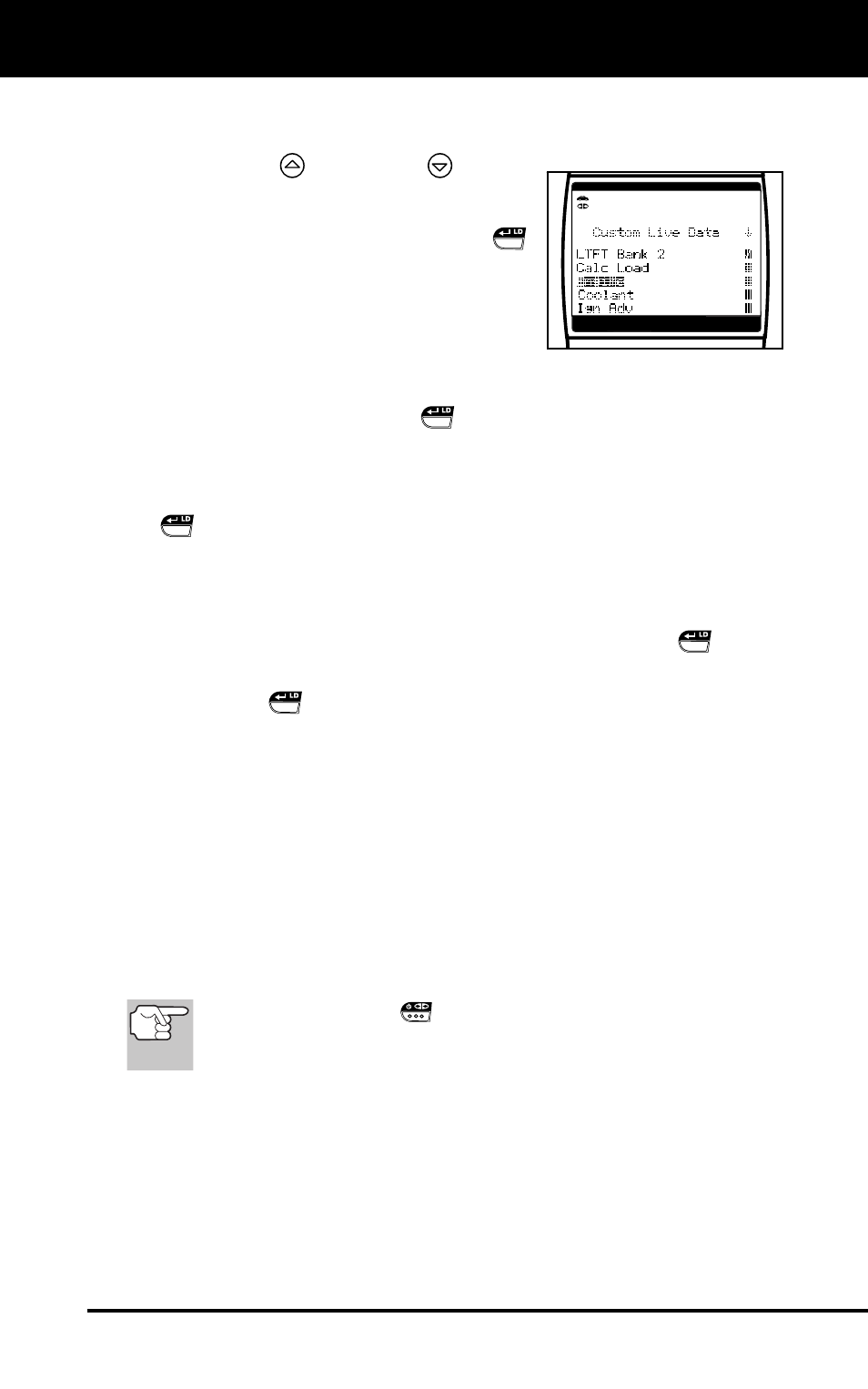
Live Data Mode
RECORDING (CAPTURING) LIVE DATA
OBD2 49
The "Custom Live Data" menu displays, with the first PID in the
menu highlighted.
4.
Use the UP
and DOWN
buttons
to scroll through the available PIDs.
When the PID you wish to display is
highlighted, press the ENTER/LD
button to select it (a "checkmark" will
show in the checkbox to the right of the
PID to confirm your selection). Repeat
the procedure until only the PIDs you
want to display have all been selected.
To deselect a currently selected PID, highlight the PID, then
press the ENTER/LD
button. The checkmark will be
removed from the checkbox.
5.
When you are finished making your selection(s), scroll to the end of
the PID list and highlight the word DONE, then press the ENTER/LD
button.
The Scan Tool is now in "Custom Live Data" mode. Only the
PIDs you selected are shown on the Scan Tools display.
To toggle between the "Custom Live Data" display and the full
Live Data display, momentarily press the ENTER/LD
button.
6.
To exit the "Custom Live Data" mode, press and hold the
ENTER/LD
button until the “Mode Selection Menu” displays.
RECORDING (CAPTURING) LIVE DATA
You can record and save several frames of Live Data information for
each PID supported by the vehicle in the Scan Tool's memory.
Recorded Live Data can serve as valuable information to help you in the
troubleshooting of vehicle problems.
There are two ways that the Scan Tool can "record" Live Data:
Record by DTC Trigger
Record by Manual Trigger
If the POWER/LINK
button is pressed at any time while in
Live Data mode, any stored (recorded) Live Data will be
cleared (erased) from the Scan Tool’s memory.
Record by DTC Trigger
This function automatically records (captures) Live Data information
when a DTC sets and saves it in the Scan Tool’s memory. The recorded
(captured) data can be a valuable troubleshooting aid, particularly if you
are experiencing a fault that is causing a DTC to set.
