American Fibertek SM9p User Manual
Page 161
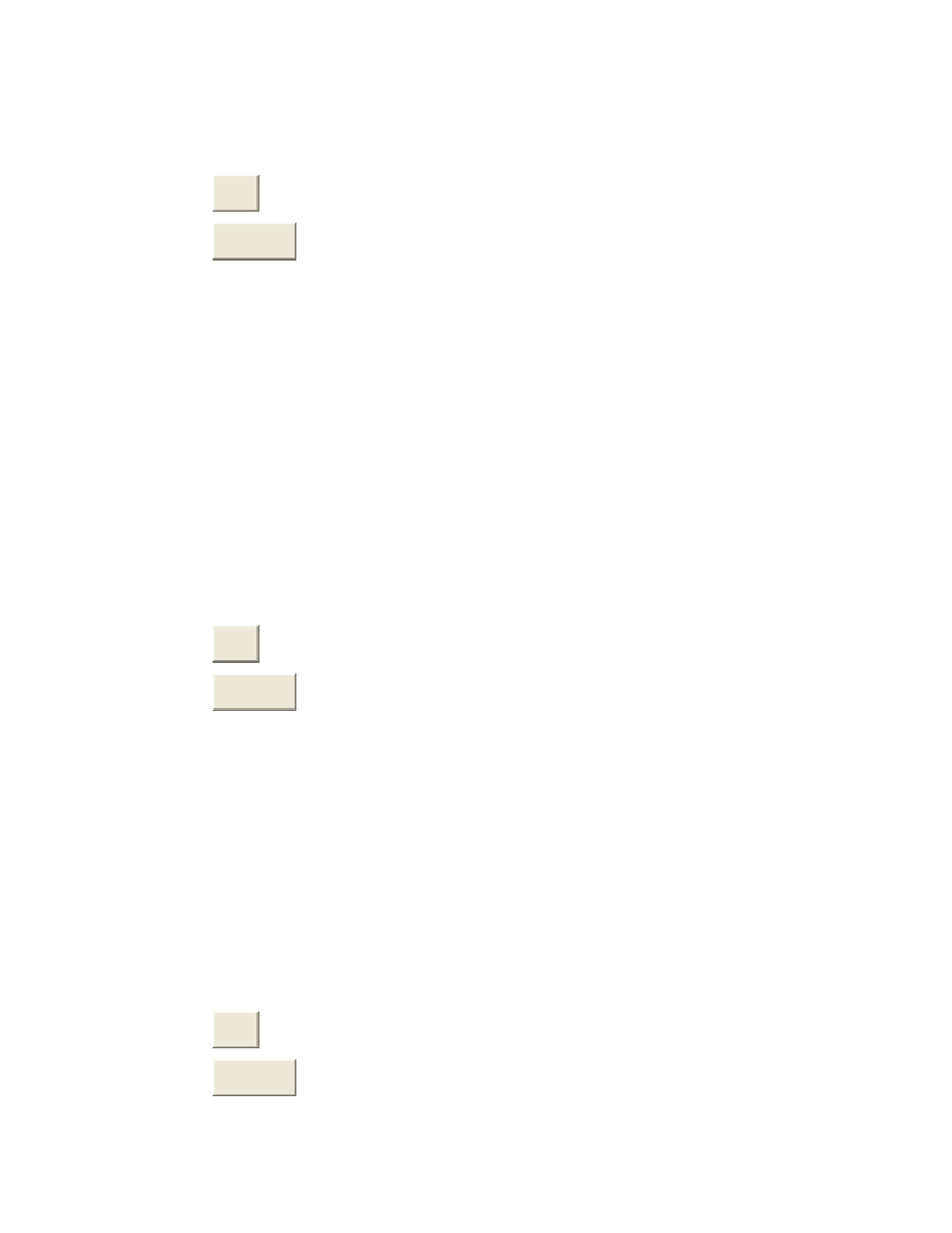
153
Security Name (User ID): assign the user name that you have set up in user table.
Group Name: set up the group name.
Click
Add
to add context name.
Click
Remove
to remove unwanted context name.
Access Table
Configure SNMP v3 access table.
Context Prefix: set up the context name.
Group Name: set up the group.
Security Level: select the access level.
Read View Name: set up the read view.
Write View Name: set up the write view.
Notify View Name: set up the notify view.
Click
Add
to add context name.
Click
Remove
to remove unwanted context name.
MIBview Table
Configure MIB view table.
ViewName: set up the name.
Sub-Oid Tree: fill the Sub OID.
Type: select the type – exclude or included.
Click
Add
to add context name.
Click
Remove
to remove unwanted context name.
- MR-81 (4 pages)
- MT-81 (4 pages)
- RR-81 (4 pages)
- MR-88 (4 pages)
- MT-88 (4 pages)
- MTX-81B (4 pages)
- RRX-81B (4 pages)
- MR-81SL (4 pages)
- MT-81SL (4 pages)
- RD-20D AFINETY (12 pages)
- DRBK-1 (4 pages)
- PSR-2 (4 pages)
- SR-20 (4 pages)
- SR-20 R (7 pages)
- SR-20D (4 pages)
- MTX-8406C (5 pages)
- MTX-8410C (8 pages)
- MTX-8410C-SL (8 pages)
- MTX-8423C (8 pages)
- MTX-8423C-SL (8 pages)
- MTX-8485C (12 pages)
- MTX-8485C-SL (12 pages)
- MTX-8489C (12 pages)
- MTX-8489C-SL (12 pages)
- MRT-880C-SL (4 pages)
- MRT-880C (4 pages)
- MRT-860SL (8 pages)
- MRT-860 (8 pages)
- RT-440C-SL (4 pages)
- RR-440C-SL (4 pages)
- MT-440C-SL (4 pages)
- MR-440C-SL (4 pages)
- MR-440C-E (4 pages)
- MT-440C-E (4 pages)
- RR-440C-E (4 pages)
- RT-440C-E (4 pages)
- MR-440C (4 pages)
- MT-440C (4 pages)
- RR-440C (4 pages)
- RT-440C (4 pages)
- MR-404C (4 pages)
- MT-404C (4 pages)
- RR-404C (4 pages)
- RT-404C (4 pages)
- MR-220C (4 pages)
