Reinstalling or replacing the unit cover – AirSep Eclipse 5 20631679 User Manual
Page 48
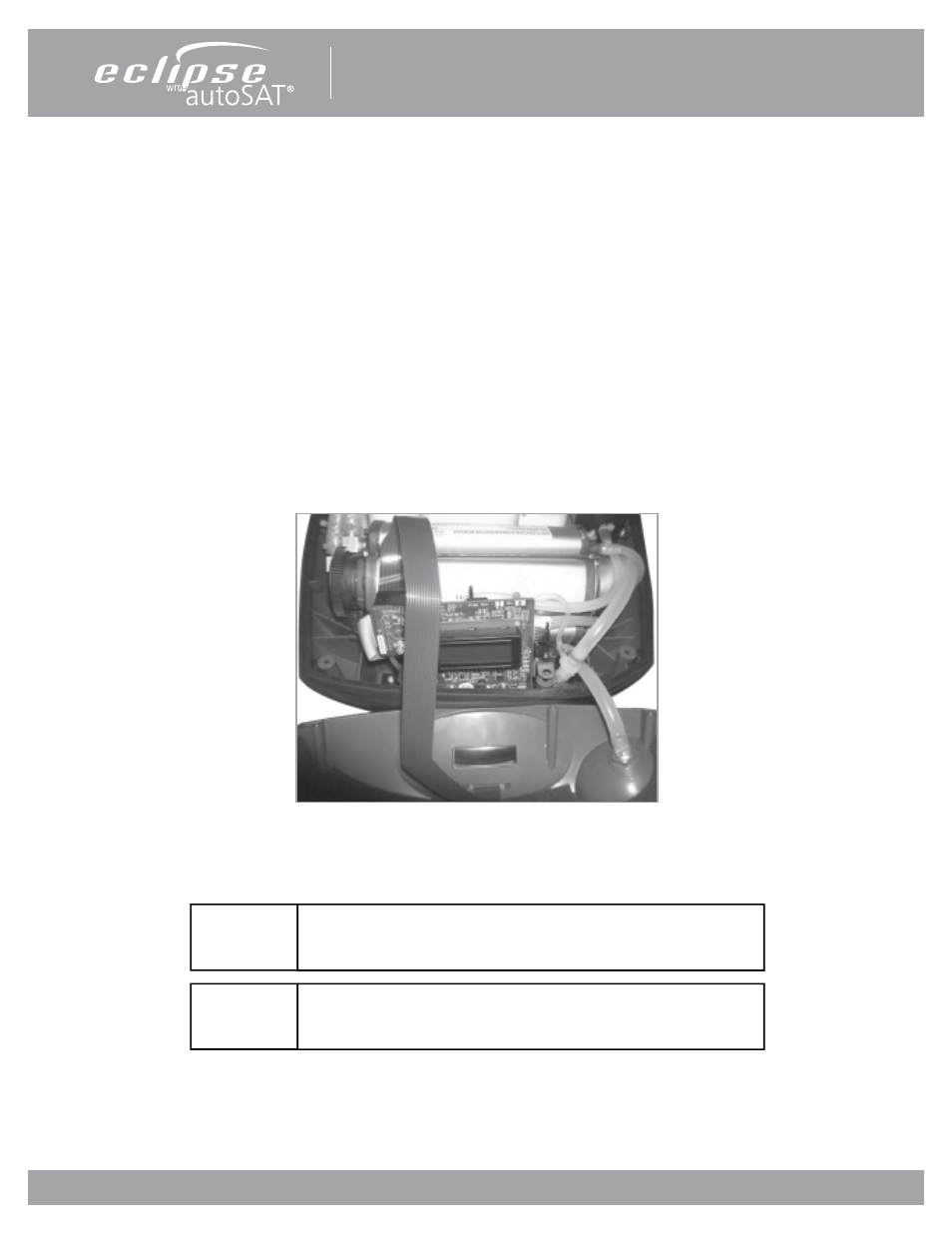
Personal Ambulatory Oxygen System Provider Technical Manual
48
PN 20631679 Rev C
After replacing the Compressor Intake Filter, check the following:
• Verify proper seating of the filter in the Eclipse 5. The arrow on the filter body should point
toward the 9-volt battery.
• Ensure that the inlet tube is inserted securely into its hole in the compressor box and is not
pinched.
After filter is replaced and unit cover reinstalled, proper functionality should be checked by
following the Test Procedures described in this manual.
REINSTALLING OR REPLACING THE uNIT COVER
Chart-SeQual recommends providers have EDAT (PN 5535-SEQ), or a spare Control Panel (PN SP20618461) that can be attached
to the unit, and the unit run for a minimum of 20 minutes prior to re-installing the cover to check for a smooth and quiet
calibration to be replaced by operation.
To re-install the cover, follow the steps using the reverse order. Ensure that the Membrane Panel Overlay cable plug is correctly
lined up with circuit board connection and that there are no twists in the ribbon cable.
Figure 26: Membrane Panel Ribbon Cable Installation.
Align Front Cover over Control Board and then gently position front cover. Verify that the black rubber gasket (channel seal)
and strain relief are aligned and fit properly. Do not over tighten cover screws (5 in. lbs. at maximum).
NOTE:
After the cover has been reinstalled, but before installing screws on
the cover, re-connect power and start unit. Let the unit run for 20-30
minutes.
NOTE:
Whenever the cover of the Eclipse 5 is removed, proper functionality
should be checked by following the Test Procedure described next.
