Creating/editing, Setup, Operations – Ag Leader SMS Mobile Setup Quick Start Guide User Manual
Page 6: Operating, Modes
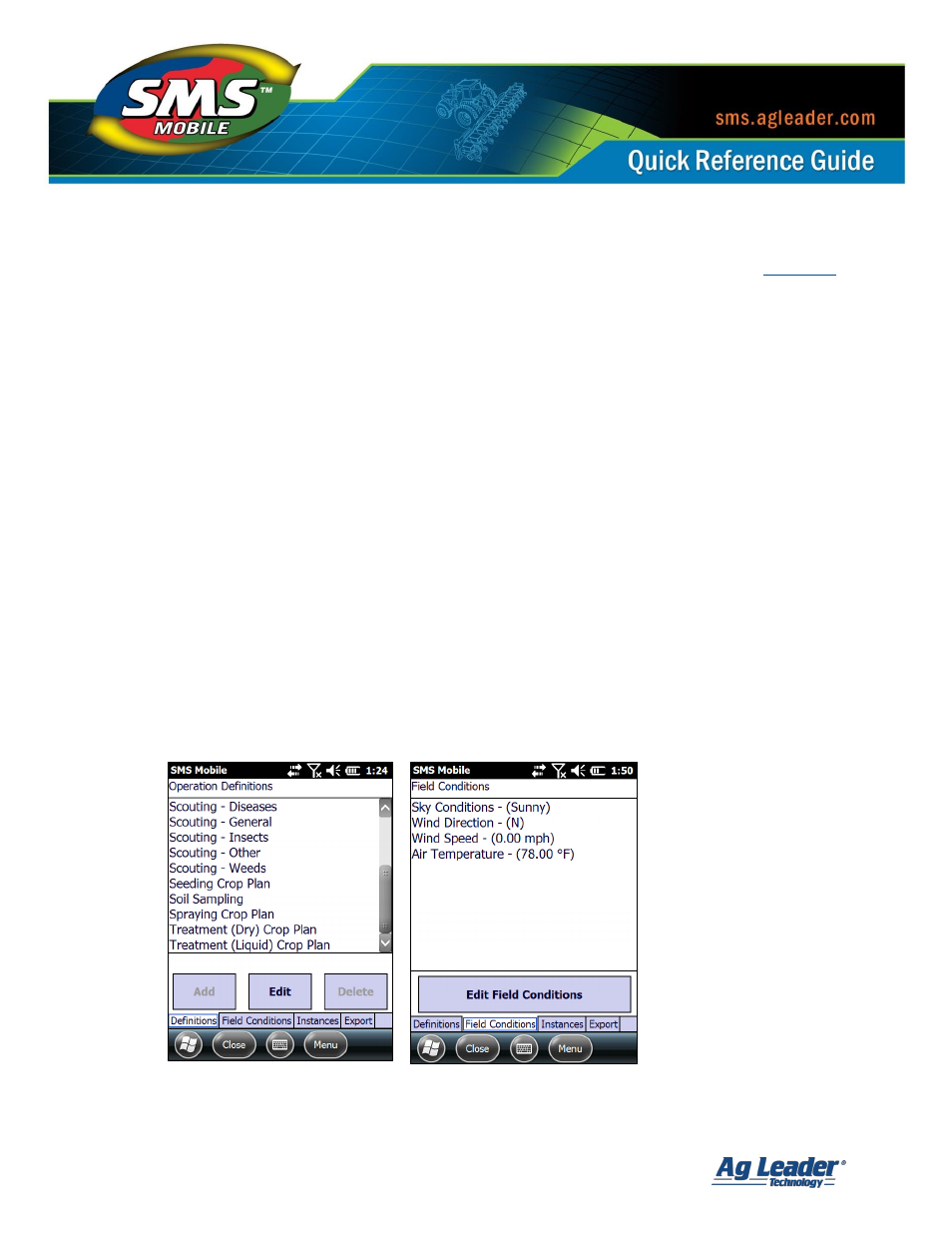
SMS Mobile Setup
Revision 7/28/2014 © 2014 Ag Leader Technology, Inc All Rights Reserved
5
Creating/Editing
Setup
for
Operations
and
Operating
Modes
New operations and new attributes can NOT be created in SMS Mobile, they can only be
created in a desktop software and exported out to SMS Mobile. Many settings are available
to modify for the default and custom operations.
The following are the items that can be defined in SMS Mobile relative to Operations:
Definitions Tab
– Allows you to setup, for operations that are editable, what attributes
are assigned to be created/logged with that operation and what attributes will be
visible when creating/logging data. For example the Soil Sampling operation has
numerous default attributes that are only useful once you have gotten lab results
back, so by default when taking samples these attributes (i.e Soil pH, Soil OM, etc)
are hidden.
Field Conditions Tab
– Allows the selection of additional attributes that you would like
to collect when creating/logging data that aren't defined with a specific operation,
but that you want to consistently record, (or they might be an attribute that you need
to collect for a special reason but not all of the time). An example would be to select
attributes related to scouting such as Sky Conditions, Tillage Type, and Air Temperature.
When you select Field Condition attributes they will then be available to set/log for
any operating mode and be appended to the list of default attributes that are
available for the operating mode/operation.
