Creating management items in sms mobile – Ag Leader SMS Mobile Setup Quick Start Guide User Manual
Page 4
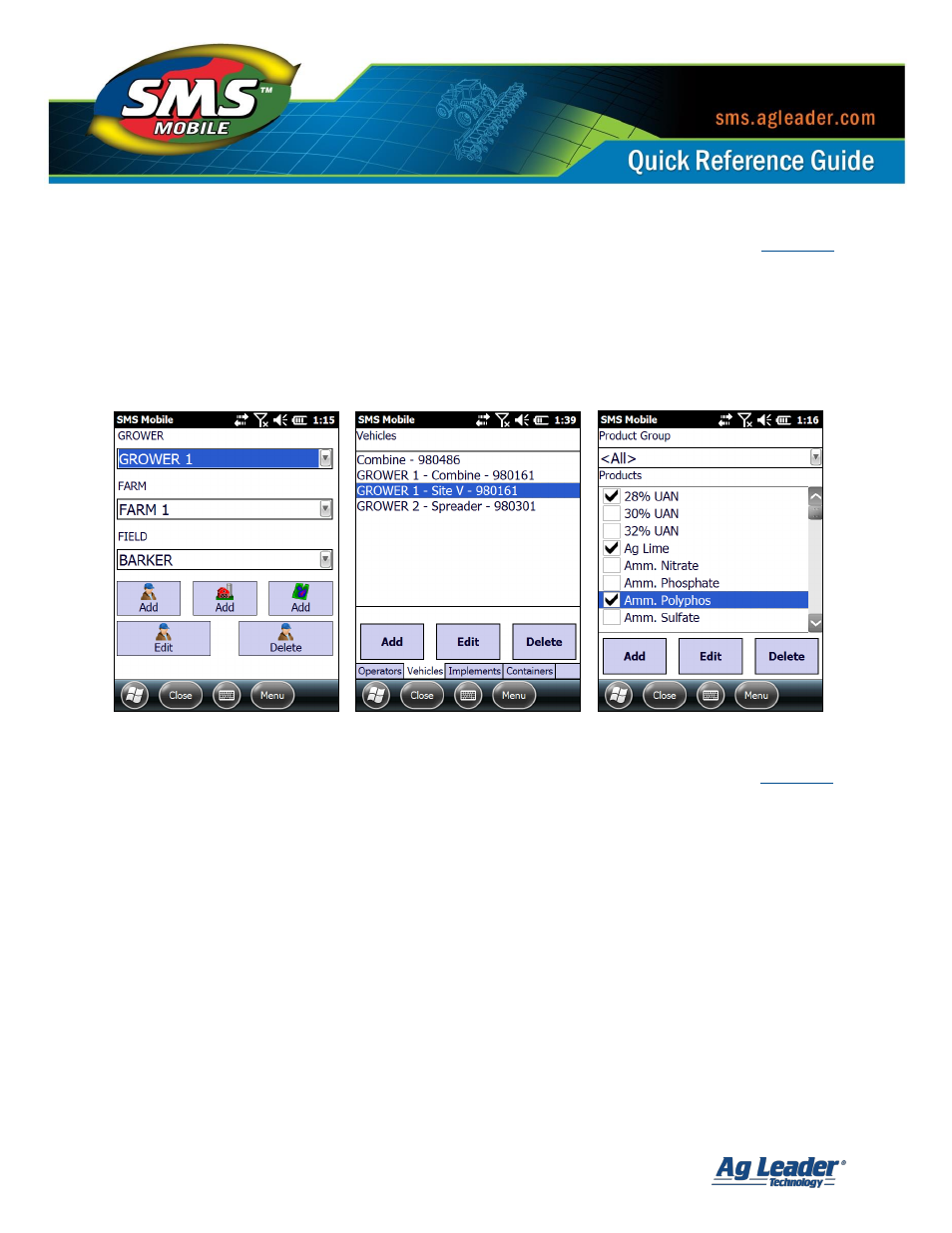
SMS Mobile Setup
Revision 7/28/2014 © 2014 Ag Leader Technology, Inc All Rights Reserved
3
Creating Management Items in SMS Mobile
SMS Mobile allows you to create setup items in the field on the fly, with or without original
setup information from a desktop software. At any point you can create new Growers, Farms,
or Fields for example to collect data for. You can even define new Products, including
product mixes. There are no restrictions to prevent you from creating new management
items in the field or even editing items that were exported from a desktop software.
Importing Data and Management Items into SMS Mobile
Data can be manually imported into SMS Mobile without going through any other software.
Currently, ESRI Shape files or a limited set of image files with world files can be imported
into SMS Mobile. (Images can only be imported as Farm or Field Backgrounds).
Management items can also be imported into SMS Mobile. This can also work as a form of
batch import that will allow you to import multiple Growers, Farms, Fields, and Products from
one file even though when you normally import you are importing into a specific field. Just
assign the management items to columns in your import file and if multiple unique
management items are present then they will automatically be created in SMS Mobile
for you.
