Exporting management items from desktop software – Ag Leader SMS Mobile Setup Quick Start Guide User Manual
Page 3
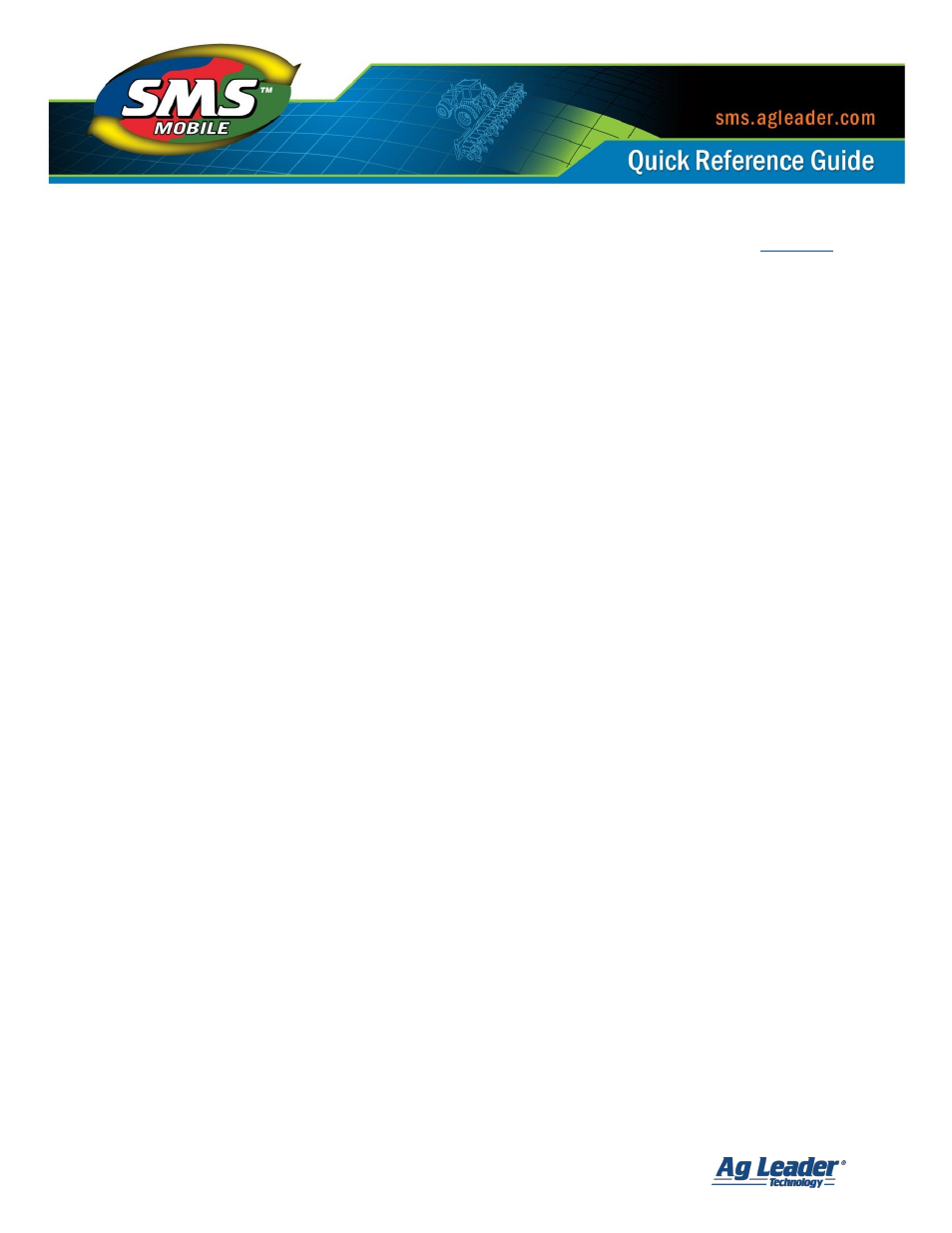
SMS Mobile Setup
Revision 7/28/2014 © 2014 Ag Leader Technology, Inc All Rights Reserved
2
Exporting Management Items from Desktop Software
The suggested method to setup SMS Mobile for operating in the field is to export
management items, settings, and datasets from SMS Basic/Advanced. Creating projects in
SMS is the most efficient method for setting up SMS Mobile and making your data collection
and processing as seamless as possible.
To export data from your desktop software to SMS Mobile, build a Device Setup
configuration and then Export that setup to SMS Mobile. Please see the help included in the
desktop software for more details on creating a device setup configuration and exporting it.
Setting up SMS Mobile using Device Setup allows you to export Growers, Farms, Fields, Field
Boundaries, Farm and Field Backgrounds, Vehicles, Implements, Containers, Products, and
selected datasets such as yield data, as-applied data, soil maps, etc. In addition, all custom
attributes and Operations/Operation definitions will be exported automatically to SMS
Mobile without requiring you to select them specifically.
By exporting from the desktop software you ensure that you can seamlessly sync data back
to the desktop software and provides the options to automatically update the setup and
data on SMS Mobile with any changes that have been made in the desktop software since
the last sync date.
When exporting an SMS Mobile Project you can either export directly to your mobile
device/PC, or export to a manually selected location on your computer. If you export to a
manual location, an SMSMOBILEDATA folder will be created which contains all your setup
information and data. To use this SMS Mobile Project in SMS Mobile you must manually
copy this folder to the root of your storage locations/cards on your mobile device/PC or to
Application Data\\Ag Leader Technology on your mobile device. For SMS Mobile PC use the
Transfer option available when selecting a Data Location to move your data into the internal
storage of your device.
