Ag Leader GeoSteer OmniSTAR Demodulator Installation Manual User Manual
Page 5
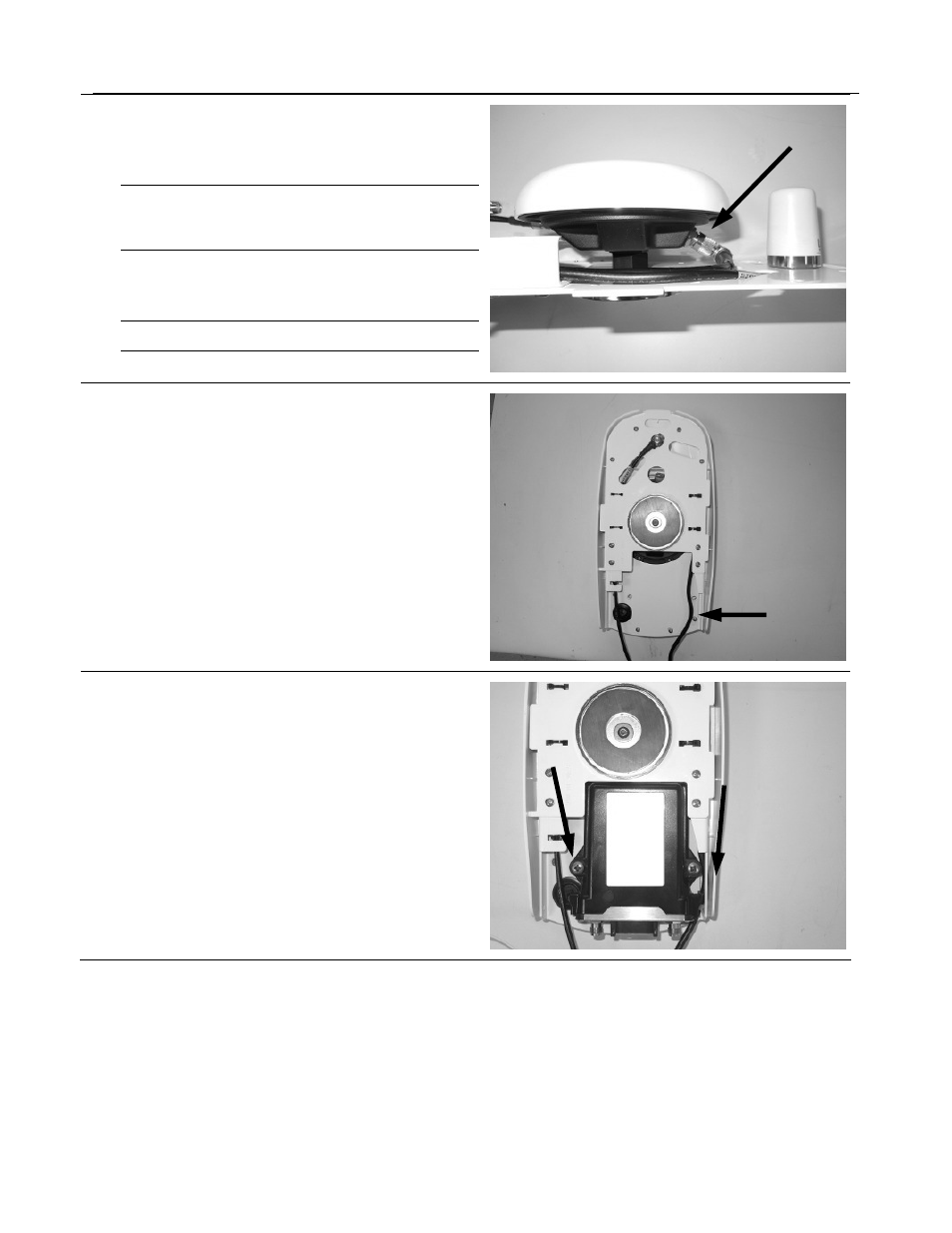
OmniSTAR Demodulator Kit Installation Instructions
5
4.
Locate the GPS cable (201-0540-01) attached to the front
of the GPS antenna. Unscrew the connector and remove
the cable
Note: If necessary, the GPS antenna can be loosened and
rotated by loosening the bolt in the center of the GeoDock
magnet with a 7/16" wrench.
5.
Replace the cable you have just removed with the
OmniSTAR RF cable (201-0536-01) provided with the
installation kit.
Note: Hand tighten only. Do not overtighten.
6.
Route the OmniSTAR RF cable on the side opposite of the
Cell Modem cable (201-0538-01) and secure both cables
with cable ties.
7.
Reinstall GeoDock cover removed in Step 1 with the eight
Phillips screws and a #1 Phillips screwdriver.
________________________________________________
Note: To insert the screws on the plastic cover, slowly
rotate the screw counterclockwise until the screw thread
drops into the existing threads on the cover, then turn the
screw clockwise to tighten. Do not over tighten the screws.
Do not exceed 10 in-lbs (1.1 Nm) torque.
________________________________________________
8.
Attach the OmniSTAR Demodulator Assembly to the
bottom of the GeoDock assembly using two M6 x 25mm
screws with two M6 split washers.
9.
Tighten the screws with a #3 Philips screwdriver.
