Gps 1000, Ag leader technology – Ag Leader GPS 1000 Operators Manual User Manual
Page 8
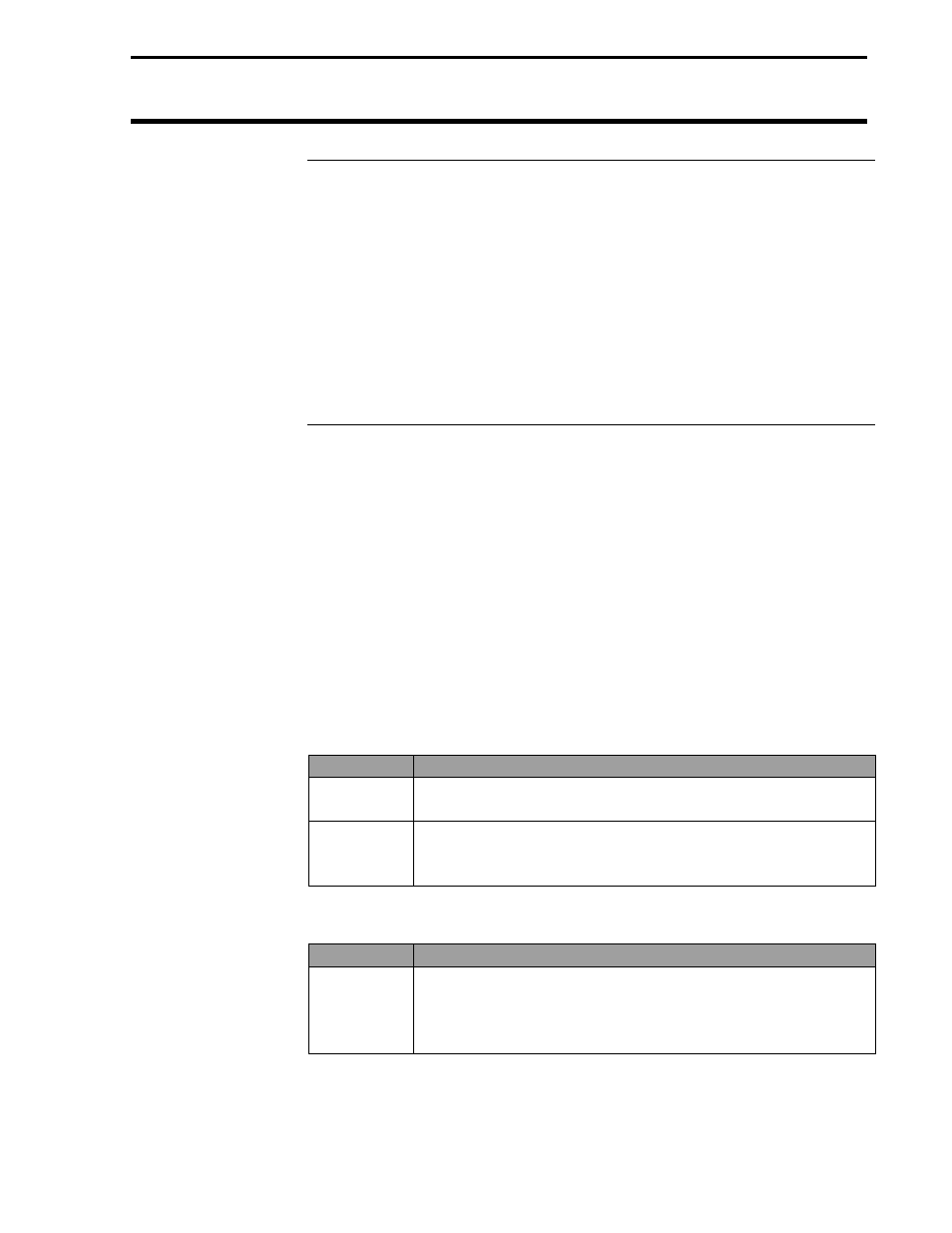
Installing Antenna/Receiver
GPS 1000
Ag Leader Technology
April 2001
3000021
6
Parts, Tools for
Antenna
Installation
The following parts and tools are needed to install the antenna and its
bracket:
•
5/16 in. self tapping bolts
•
L-bracket
or 5/16 in. bolts with serrated nuts
•
Antenna/Receiver
•
1/4 in. drill bit for thin metal
•
Marker
or 9/32 in. for thicker metal
•
Punch
•
Power/Data Cable
? Hand drill
•
Three white cable tie-downs
with self tapping screws
•
Three white cable tie-downs
Installing the
Antenna on
Combine or
Tractor
The antenna magnet is very powerful and will stick securely to any metal
surface. If needed, an L-bracket for mounting the antenna is provided.
The L-bracket is used for mounting the antenna (especially on combines)
but not necessary.
Determine a mounting location that is in the center of the swath and the
highest point of the vehicle. Ensure that no part of the machine is
blocking a clear view of the sky to the antenna. Ensure the antenna is
mounted low enough so it won't be knocked off when pulling the vehicle
into the shed. Find a mounting location that if it does get struck it can
slide off.
Installing with antenna magnet:
Step
Action
1
Locate a flat metal surface on the vehicle; set the antenna
on it ensuring the magnet adheres securely.
2
Ensure you leave some slack in the cable between the
antenna connection and first tie down. Route cable to cab
using cable tie-downs every 12-18 inches to secure cable.
Installing antenna with L-bracket:
Step
Action
1
Place the top surface of the bracket 1/4-in. above the top of
the highest metal surface of the vehicle. This ensures the
antenna is the highest point of the vehicle and can slide off
if struck.
