Fans and cooling management, Thermal subsystem screen – HP Integrity Superdome 2 Server User Manual
Page 136
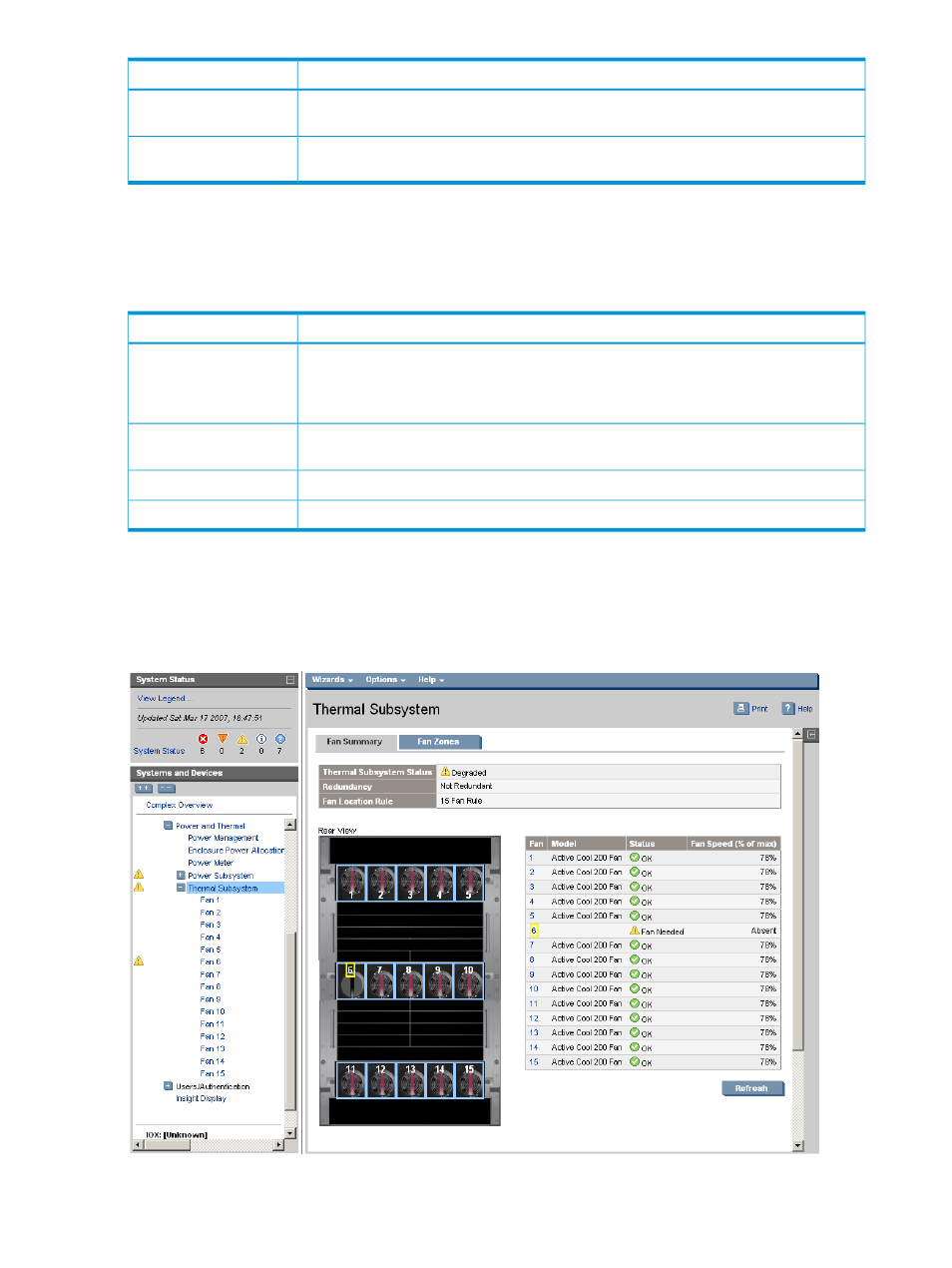
Description
Item
The part number to be used when ordering an additional or replacement power supply of
this type.
Part Number
The spare part number to be used when ordering an additional or replacement power
supply.
Spare Part Number
Diagnostic Information
Diagnostic information is gathered by polling a device microcontroller (resulting in a degraded
status if a failure has occurred) or is sent by the device microcontroller, without being polled to
report a failure.
Description
Row
The device identification data is information such as model name, part number, serial
number, and other information used to identify the device. This data is also called FRU
Device Identification Data
data. A device identification data error appears if the data is not present or not readable
by the Onboard Administrator. Possible values are OK or Error.
Device has failed; status was not requested by the Onboard Administrator. Possible values
are OK and Error.
Device Operational
Input power status. Possible values are OK and Error.
Power Cord
Indicates if the power supply has been indicted by the Superdome 2 Analysis Engine.
Device Indictment
Click the Refresh button to update the power supply information.
Fans and cooling management
Thermal Subsystem screen
136
Configuring HP Integrity Superdome 2 compute enclosures and enclosure devices
