HP Linux Server Management Software User Manual
Page 54
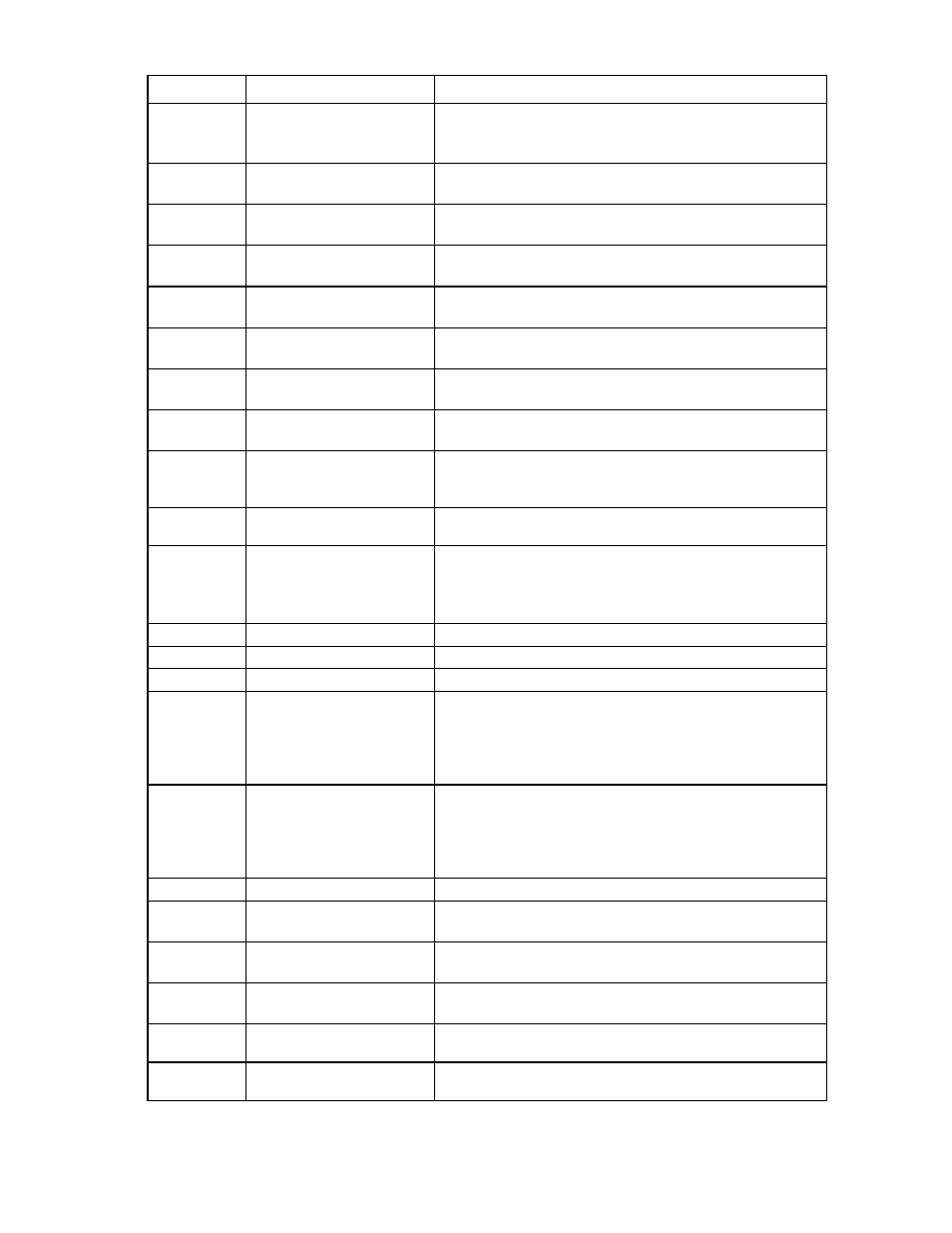
Toolkit utilities 54
Error code
Error message
Comment or clarification
2841
Cannot extend logical drive. The controller does not support extension, or the current
controller configuration cannot be extended. For example,
extension is not possible if the array has no free space.
2842
Invalid RAID.
The specified RAID level is invalid or is not possible with the
current configuration.
2843
Invalid size.
The specified size is invalid or is not possible with the current
configuration.
2844
Invalid stripe size.
The specified stripe size is invalid, or not supported by the
current RAID level, or not possible with the current configuration.
2845
Invalid sectors.
The specified MaxBoot setting is invalid or is not possible with
the current configuration.
2846
Cannot change logical drive
sectors.
You cannot change the MaxBoot setting on a configured logical
drive because doing so causes data loss.
2847
Invalid array accelerator
setting.
The specified array accelerator setting is invalid or is not
supported by the current configuration.
2848
Cannot change logical drive
array accelerator setting.
You cannot change the array accelerator setting for the current
controller configuration.
2849
Invalid
ClearConfigurationWithData
Loss parameter.
—
2850
Controller does not support
RAID Array ID.
—
2851
Invalid RAID Array ID.
The scripted RAID Array ID is invalid. Use characters from the set
a–z, A–Z, 0–9, !, @, #, *, (, ), ,, -, _, +, :, ., /, and [space]. The
ID cannot end with a space character or exceed the maximum
number of characters allowed by the controller.
2852
Invalid SSP state.
—
2853
Cannot change SSP settings. —
2854
Invalid SSP adapter ID.
—
2855
Controller does not support
logical drive SSP states. Use
the SSPState controller
command to set the controller
SSP state.
—
2856
Controller does not support
controller SSP state. Use the
LogicalDriveSSPState logical
drive command to set SSP
states for each logical drive.
—
2857
Invalid surface scan delay.
—
2861
Controller does not support
redundancy settings.
The controller is not redundant or does not support redundancy
settings.
2864
Invalid preferred path mode. The specified value for the preferred path mode is not valid, or
the controller is not available.
2865
Invalid preferred path.
The specified preferred path is not a valid chassis slot for an
available active controller, or the controller is not available.
2866
Failure opening capture file
—
2867
Failure opening input file
—
