HP Linux Server Management Software User Manual
Page 36
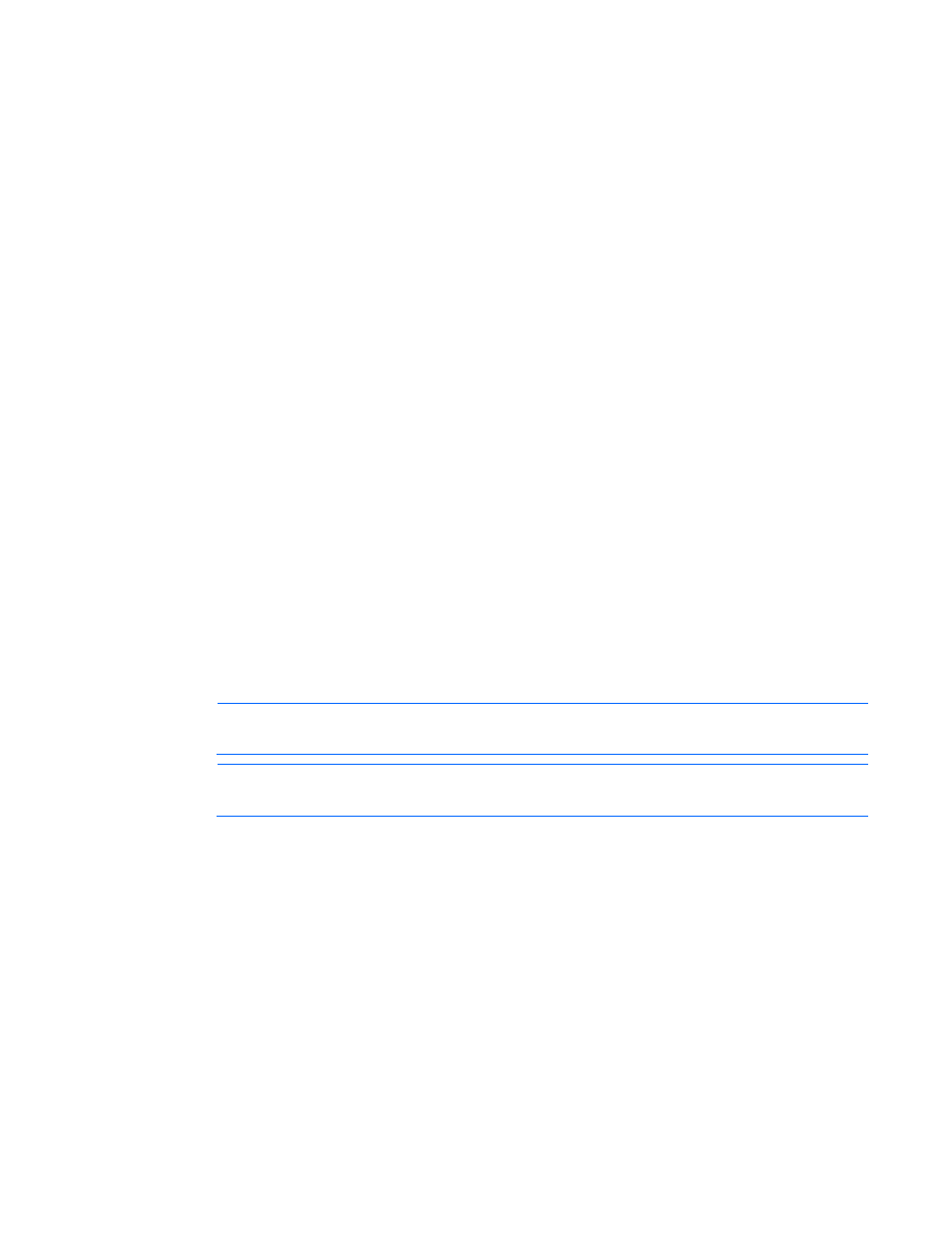
Toolkit utilities 36
File contains global platform restrictions
Global Restriction: [minimumconrepversion] OK
Platform check:
[ProLiant DL3] match
[ProLiant DL5] no match
Saving configuration data to demo.dat.
CONREP Return code: 0
CONREP -s (Store to Data file) Example usage for HP ProLiant
100-series servers
To extract the BIOS settings from an SL160z G6 server and save the configuration to an "sl160zconrep.dat"
data file:
conrep -s -xconrepSL160zg6_20090728.xml -fsl160zconrep.dat
conrep 3.00 - SmartStart Scripting Toolkit Configuration Replication Program
Copyright (c) 2007-2009 Hewlett-Packard Development Company, L.P.
System Type: ProLiant SL160z G6
ROM Date : 07/28/2009
ROM Family : O33
Processor Manufacturer : Intel
XML System Configuration : conrep_SL160zg6_20090728.xml
Hardware Configuration : sl160zconrep.dat
Saving configuration data to sl160zconrep.dat.
CONREP Return code: 0
NOTE:
The file names after the -x and -f options must be specified, otherwise, the default file
names Conrep.xml and Conrep.dat are used, respectively.
NOTE:
A platform specific XML file needs to be used for HP ProLiant 100-series servers. If you
use the default name this may cause an error while running the CONREP utility.
CONREP –l (Load from Data file) Example usage for HP ProLiant
100-series servers
To load the BIOS configuration settings from a previously captured/edited data file (in this case
“sl160zconrep.dat”) to an SL160z G6 server:
conrep -l -xconrepSL160zg6_20090728.xml -fsl160zconrep.dat
conrep 3.00 - SmartStart Scripting Toolkit Configuration Replication Program
Copyright (c) 2007-2009 Hewlett-Packard Development Company, L.P.
System Type: ProLiant SL160z G6
ROM Date : 07/28/2009
