8 viewing modulefile-specific help, 9 modulefile conflicts, 10 creating a modulefile – HP XC System 3.x Software User Manual
Page 35: Viewing modulefile-specific help
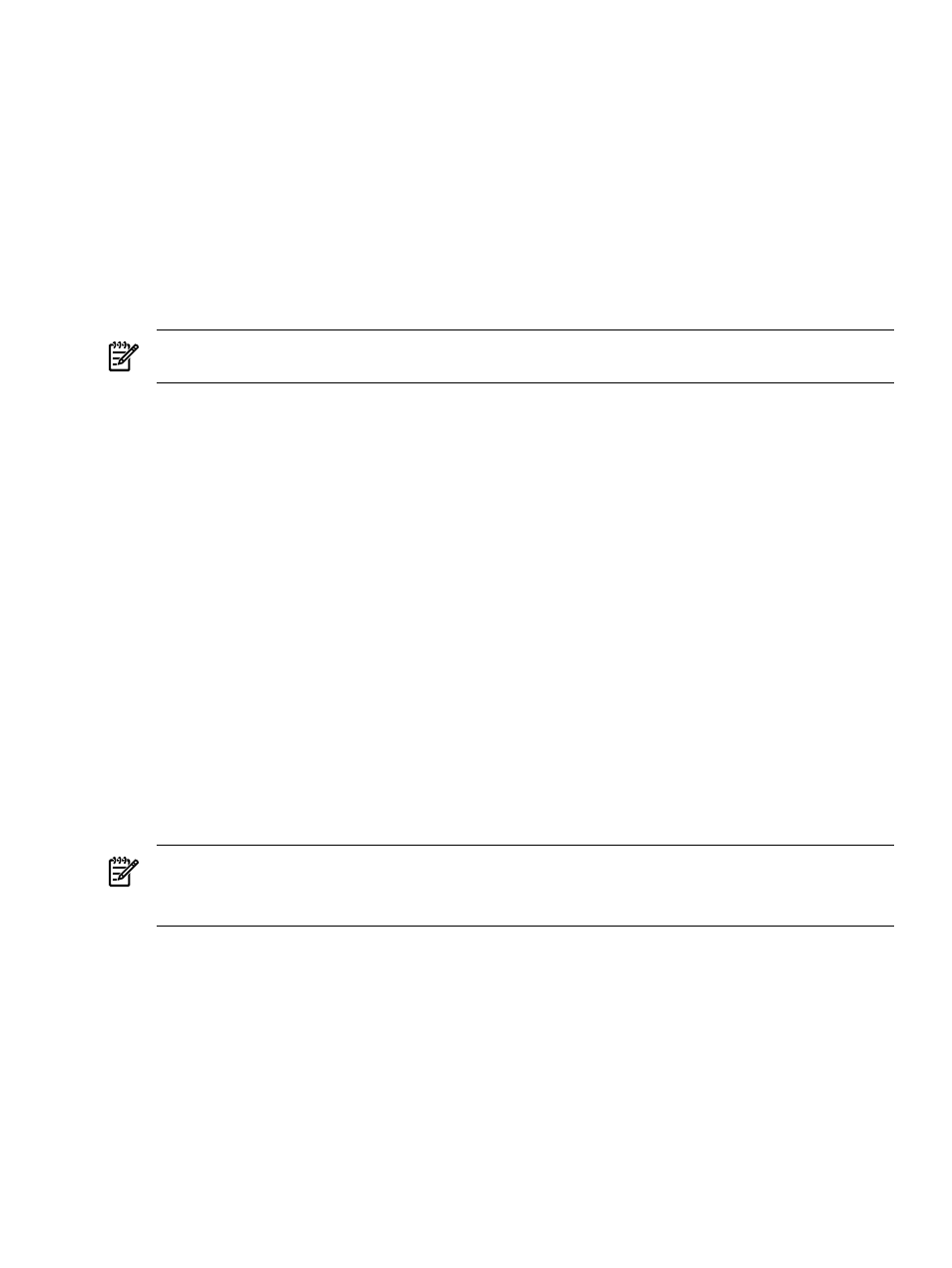
3.8 Viewing Modulefile-Specific Help
You can view help information for any of the modulefiles on the HP XC system. For example, to access
modulefile-specific help information for TotalView, issue the module help command as follows:
$ module help totalview
----------- Module Specific Help for 'totalview/default' -----------------
This loads the TotalView environment.
Version
Modifies: MANPATH, PATH, TVDSVRLAUNCHCMD
NOTE:
The term
numbers to distinguish the modulefiles.
3.9 Modulefile Conflicts
Some modulefiles should not be loaded while certain other modulefiles are currently loaded. This is
especially true of modulefiles for different versions of the same software. For example, the Intel C/C++
Version 8.0
compiler modulefile should not be loaded while the Intel C/C++ Version 8.1 compiler
modulefile is loaded. A modulefile conflict occurs in this situation.
The system displays an error message when you attempt to load a modulefile that conflicts with one or
more currently loaded modulefiles. For example:
$ module load ifort/8.0
ifort/8.0(19):ERROR:150: Module 'ifort/8.0' conflicts with the
currently loaded module(s) 'ifort/8.1'
ifort/8.0(19):ERROR:102: Tcl command execution failed:
conflict ifort/8.1
In this example, a user attempted to load the ifort/8.0 modulefile. After the user issued the command
to load the modulefile, an error message occurred, indicating a conflict between this modulefile and the
ifort/8.1
modulefile, which is already loaded.
When a modulefile conflict occurs, unload the conflicting modulefile before loading the new modulefile.
In the previous example, you should unload the ifort/8.0 modulefile before loading the ifort/8.1
modulefile. For information about unloading a modulefile, see
“Unloading a Modulefile” (page 34)
Note:
To avoid problems, HP recommends that you always unload one version of a modulefile before loading
another version.
3.10 Creating a Modulefile
If you download or install a software package into a private directory, you can create your own (private)
modulefile for products that you install by using the following general steps:
1.
Create a private modulefiles directory.
2.
Copy an existing modulefile (to use as a template), or copy the software's corresponding default
modulefile from under /opt/modules/modulefiles, into the private modulefiles directory.
3.
Edit and modify the modulefile accordingly.
4.
Register the private directory with the module use command.
To install a variant of a product or package already on the system, copy the existing modulefile for that
product to an appropriate name, and edit it accordingly to accommodate the newly-installed product
variant.
3.8 Viewing Modulefile-Specific Help
35
