6 debugging applications, 1 debugging serial applications, 2 debugging parallel applications – HP XC System 3.x Software User Manual
Page 57: 1 debugging with totalview, Totalview
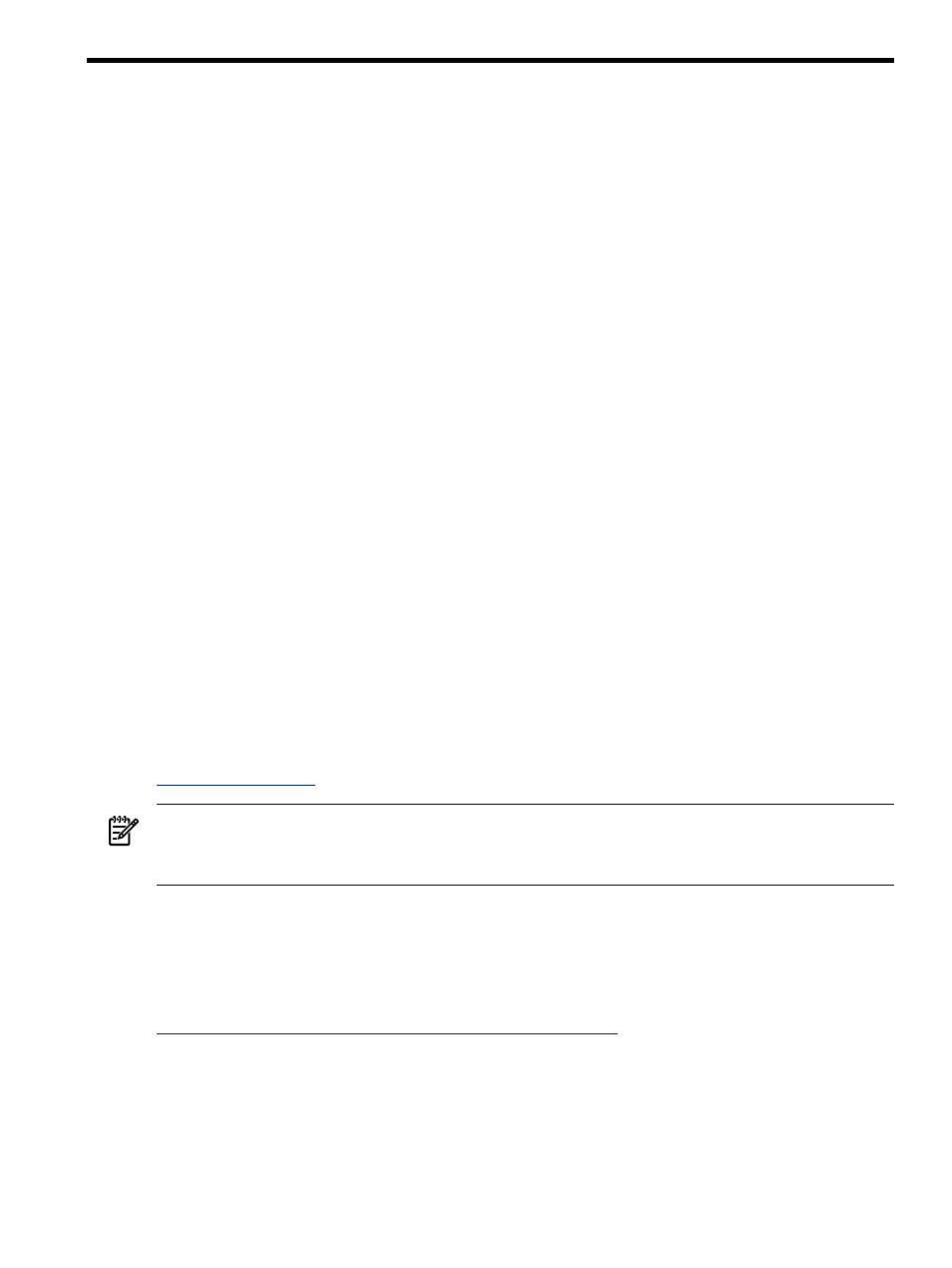
6 Debugging Applications
This chapter describes how to debug serial and parallel applications in the HP XC development
environment. In general, effective debugging of applications requires the applications to be compiled with
debug symbols, typically the -g switch. Some compilers allow -g with optimization.
This chapter addresses the following topics:
•
“Debugging Serial Applications” (page 57)
•
“Debugging Parallel Applications” (page 57)
6.1 Debugging Serial Applications
You can debug a
on an HP XC system with the same method you would use to debug
a serial application on a conventional Linux operating system. For information about debugging serial
programs, see the standard Linux documentation.
The following serial debuggers are available for use in the HP XC environment for local debugging:
•
The gdb utility is provided with the standard Linux distribution; it performs line-mode debugging
of a single process.
•
The idb utility is generally available with the Intel compiler suite.
•
The pgdbg utility is generally available with the PGI compilers.
For information about using these debuggers, see the standard Linux documentation and the documentation
that is available with the specific debugger that you are using.
6.2 Debugging Parallel Applications
The following parallel debuggers are recommended for use in the HP XC environment are TotalView and
DDT.
TotalView
TotalView is a full-featured GUI debugger for debugging parallel applications from Etnus, Inc. It is
specifically designed to meet the requirements of parallel applications running on many cores. The use of
TotalView in the HP XC environment is described in
. You can obtain
additional information about TotalView from the TotalView documentation and the TotalView Web site
at:
Note:
TotalView is not included with the HP XC software and is not supported. If you have any problems
installing or using TotalView, contact Etnus, Inc.
DDT
DDT (Distributed Debugging Tool) is a parallel debugger from Streamline Computing. DDT is a
comprehensive graphical debugger designed for debugging parallel code. It gives users a common interface
for most compilers, languages and
distributions. For information about using DDT, see the Streamline
Computing documentation and the Streamline Computing Web site:
6.2.1 Debugging with TotalView
TotalView is a full-featured, debugger based on GUI and specifically designed to fill the requirements of
parallel applications running on many cores.
You can purchase the TotalView debugger, from Etnus, Inc., for use on the HP XC
TotalView is not included with the HP XC software and technical support is not provided by HP. Contact
Etnus, Inc. for any issues with TotalView.
6.1 Debugging Serial Applications
57
