4 node specialization, Determining the node platform, Table 1-1 – HP XC System 3.x Software User Manual
Page 20
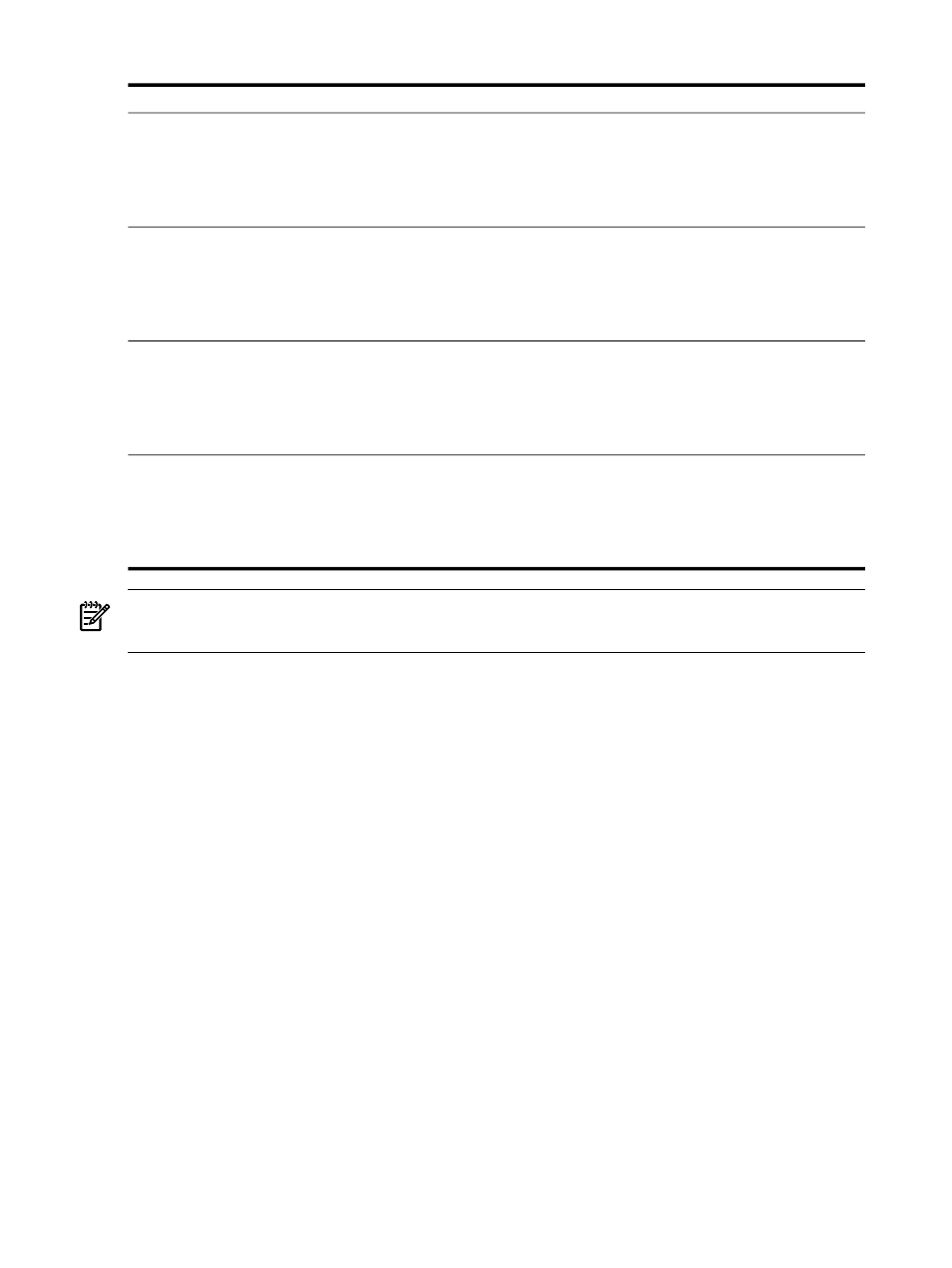
Table 1-1 Determining the Node Platform
Partial Output of /proc/cpuinfo
Platform
processor : 0
vendor_id : GenuineIntel
cpu family : 15
model : 3
model name : Intel(R) Xeon(TM)
CP3000
processor : 0
vendor_id : AuthenticAMD
cpu family : 15
model : 5
model name : AMD Opteron(tm)
CP4000
processor : 0
vendor : GenuineIntel
arch : IA-64
family : Itanium 2
model : 1
CP6000
processor : 0
vendor_id : GenuineIntel
cpu family : 15
model : 6
model name : Intel(R) Xeon(TM) CPU 3.73GHz
CP300BL
(Blade-only XC
systems)
Note:
The /proc/cpuinfo file is dynamic.
1.1.4 Node Specialization
The HP XC system is implemented as a sea-of-nodes. Each node in the system contains the same software
image on its local disk. There are two types of nodes in the system — a
and client nodes.
head node
The node is installed with the HP XC system software first — it is used to generate
other HP XC (client) nodes. The head node is generally of interest only to the
administrator of the HP XC system.
client nodes
All the other the nodes that make up the system. They are replicated from the head
node and are usually given one or more specialized
s to perform various system
functions, such as logging into the system or running jobs.
The HP XC system allows for the specialization of client nodes to enable efficient and flexible distribution
of the workload. Nodes can be assigned one or more specialized roles that determine how a particular
node is used and what system services it provides. Of the many different roles that can be assigned to a
client node, the following roles contain services that are of special interest to the general user:
login role
The role most visible to users is on nodes that have the login role. Nodes with the
login role are where you log in and interact with the system to perform various tasks.
For example, once logged in to a node with login role, you can execute commands,
build applications, or submit jobs to compute nodes for execution. There can be one
or several nodes with the login role in an HP XC system, depending upon cluster size
and requirements. Nodes with the login role are a part of the Linux Virtual Server
ring, which distributes login requests from users. A node with the login role is referred
to as a login node in this manual.
compute role
The compute role is assigned to nodes where jobs are to be distributed and run.
Although all nodes in the HP XC system are capable of carrying out computations,
the nodes with the compute role are the primary nodes used to run jobs. Nodes with
the compute role become a part of the resource pool used by LSF-HPC and SLURM,
which manage and distribute the job workload. Jobs that are submitted to compute
20
Overview of the User Environment
