Xp snapshot pane, Figure 18 – HP StorageWorks XP Remote Web Console Software User Manual
Page 67
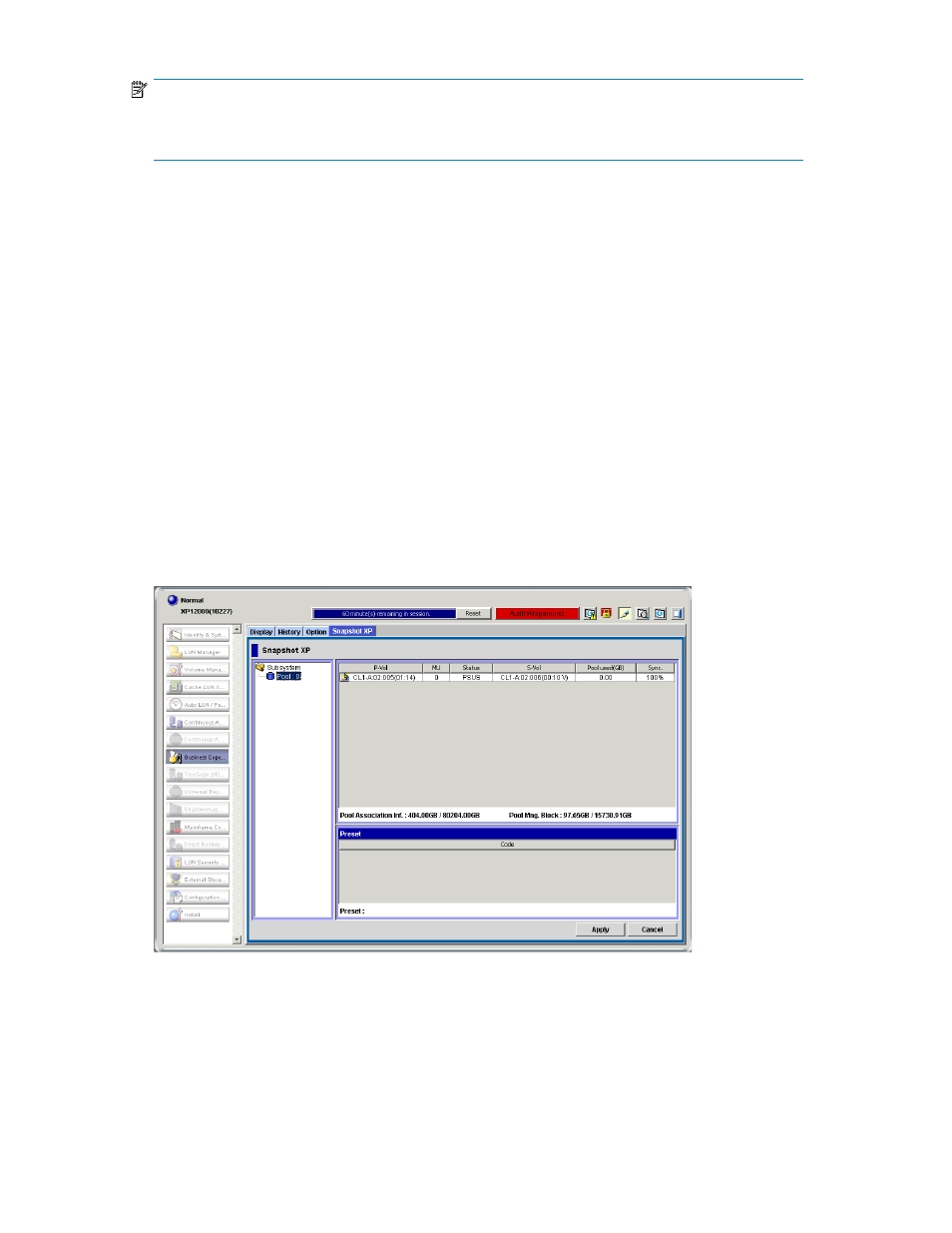
NOTE:
For more information about the Pairsplit-S pane displayed when you select XP Business Copy pairs,
see the
HP StorageWorks XP Business Copy user guide for the XP12000/XP10000/SVS200.
Deleting XP Snapshot pairs by selecting pairs per pool
1.
Launch Command View XP or XP Remote Web Console.
2.
Change Command View XP or XP Remote Web Console to Modify mode. For instructions, see
the HP StorageWorks Command View XP user guide for XP Disk Arrays or the HP StorageWorks
XP Remote Web Console user guide for XP12000/XP10000/SVS200.
3.
Click the Business Copy button. The XP Business Copy main pane appears.
4.
Select the XP Snapshot tab. The XP Snapshot pane (
on page 67) appears.
5.
In the tree, select the pool containing the XP Snapshot pairs you want to delete. A list of pairs or
volumes appears in the volume list.
6.
Select and right-click the XP Snapshot pairs you want to delete, and select Pairsplit-S. The Pairsplit-S
pane (
on page 66) appears.
7.
Click OK. The Pairsplit-S pane closes, and a list of the XP Snapshot pairs you are deleting appears
in the Preset list of the XP Snapshot pane.
8.
Click Apply. A confirmation message appears.
9.
Click OK. The confirmation message closes, and the pair is deleted from the array.
Figure 18 XP Snapshot pane
•
Tree (left area of pane): Pools in the array. The following icons appear in the tree.
XP Snapshot User Guide
67
