HP StorageWorks XP Remote Web Console Software User Manual
Page 59
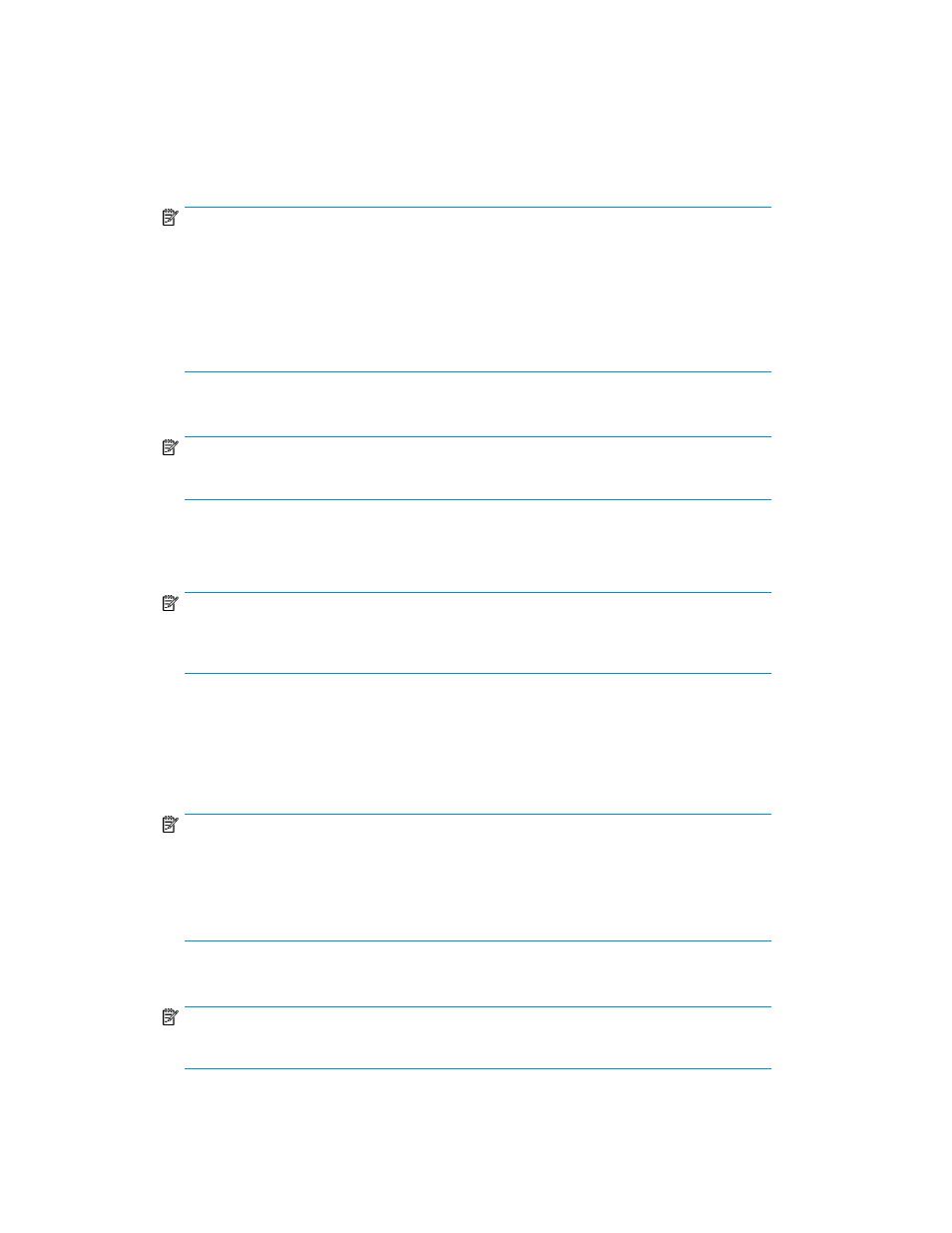
6.
Click Next. The Create V-VOL wizard pane (1) (
on page 61) appears.
7.
Select the V-VOL's emulation type from the Emulation Type list.
8.
Select the V-VOL's capacity unit from the Capacity Unit list. The selected unit appears after the
Capacity box.
9.
Enter the V-VOL's capacity in the Capacity box.
NOTE:
• If the unit is megabyte (MB), you can enter only a whole number from 46 to 2097151.
If the unit is block, enter a whole number from 96000 to 4294967296. If the unit is
cylinder, enter a whole number from 50 to 2236962.
• The V-VOLs you are creating are used when you specify the XP Snapshot pair's S-VOLs.
Since the capacity of the XP Snapshot pair's P-VOL and S-VOL must be equal, consider
the P-VOL's capacity when you decide the V-VOL capacity.
10.
Enter the number of V-VOLs you want to create in the Number of V-VOL box.
NOTE:
You can enter only a whole number from 1 to 256 in the
Number of V-VOL box.
11.
Click Set. Volumes are added to the V-VOL information setting list (middle of the pane).
To create more V-VOLs, repeat step 7 through step 11.
NOTE:
Using XP Snapshot, you cannot add new V-VOLs to the V-VOL group when creating V-VOLs.
Ensure that you add enough V-VOLs to create the XP Snapshot pairs at this point.
12.
Click Next. The Create V-VOL wizard pane (2) (
on page 62) appears.
13.
Select the volume in the V-VOL information setting list (upper-right area of pane).
14.
Select the CU number from the Select CU No. list. Areas of the selected CU appear in the Select
LDEV No. area (middle of pane).
NOTE:
• Only areas displayed by white cells are available for V-VOLs. You cannot use areas
displayed by gray cells to create V-VOLs.
• To select CUs belonging to other SLPRs, select the
CU number of another SLPR is used.
check box.
15.
Select the interval between LDEV numbers from the Interval list.
NOTE:
If you select
0, the LDEV number is sequential.
XP Snapshot User Guide
59
