Volume list – HP StorageWorks XP Remote Web Console Software User Manual
Page 42
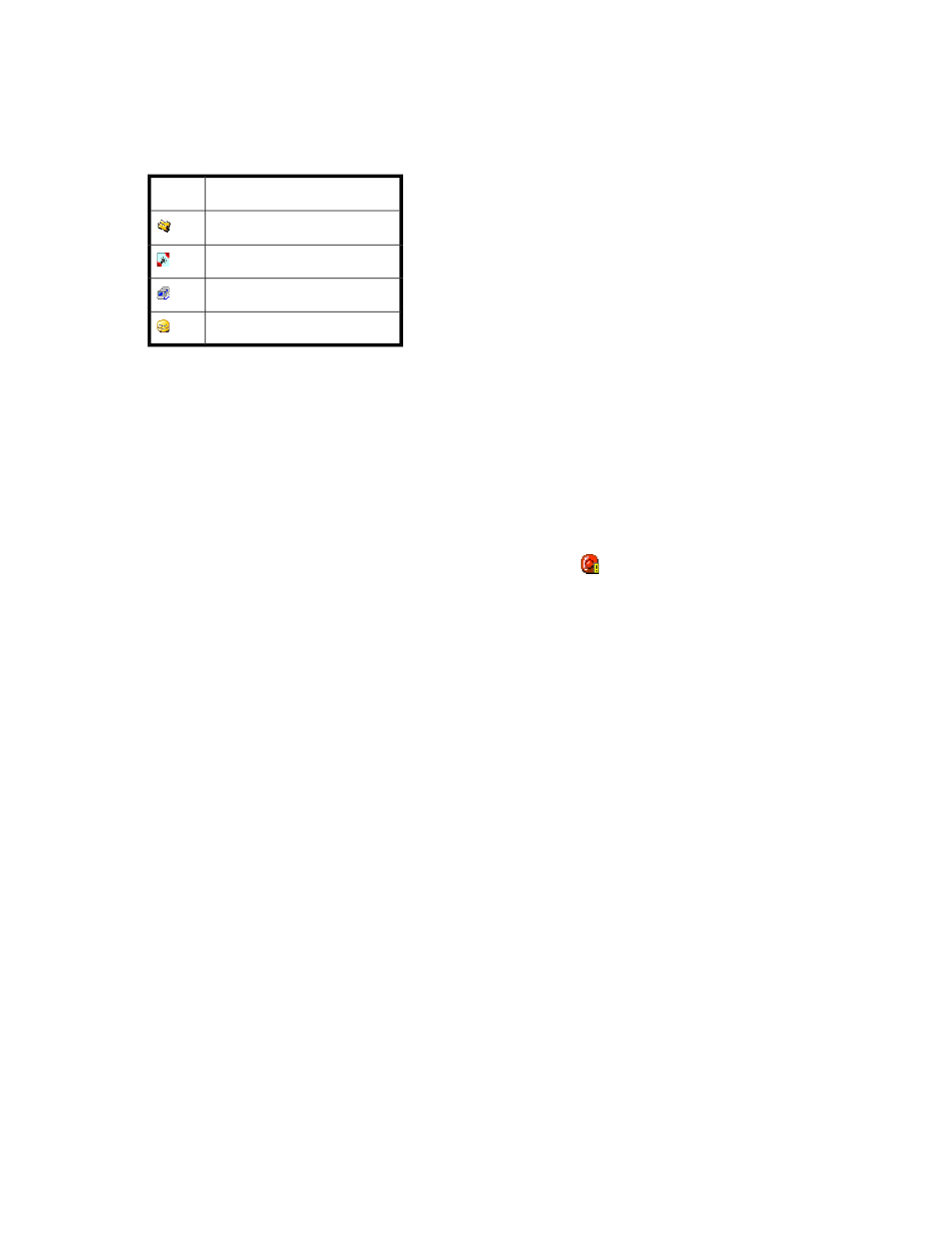
•
Tree (left area of pane): Displays ports that are defined paths, host groups, iSCSI targets, or LUNs
in a tree format. When you select items in the tree, information about XP Business Copy or XP
Snapshot pairs appears in the volume list on the right of the pane.
To display information about all pairs in the array, select Subsystem at the top of the tree.
The following icons appear in the tree.
Description
Item
Array
Port
Host group or iSCSI target
LUN
•
Volume list (upper-right area of pane): Displays XP Business Copy or XP Snapshot pairs on the
port, host group, iSCSI target, or LUN selected in the tree. You can sort volumes by any column
heading in the volume list.
•
Preset list: Displays operations that have been performed in the XP Business Copy main pane, but
have not been applied to the array. To apply operations displayed in the Preset list to the array,
click Apply.
For more information, see “
•
Apply button: Applies operations displayed in the Preset list to the array. If specified operations
are applied successfully, the Preset list is cleared. If an error occurs during an operation, the failed
operation remains in the Preset list preceded with an error icon (
). Error codes and messages
appear on the error pane.
•
Cancel button: Cancels all operations set in the Preset list.
Volume list
The volume list is the upper-right area of the XP Business Copy main pane. The volume list displays
volumes that XP Business Copy or XP Snapshot can use and pair information about these software
products.
XP Snapshot operations
42
