Combining xp snapshot with xp business copy – HP StorageWorks XP Remote Web Console Software User Manual
Page 35
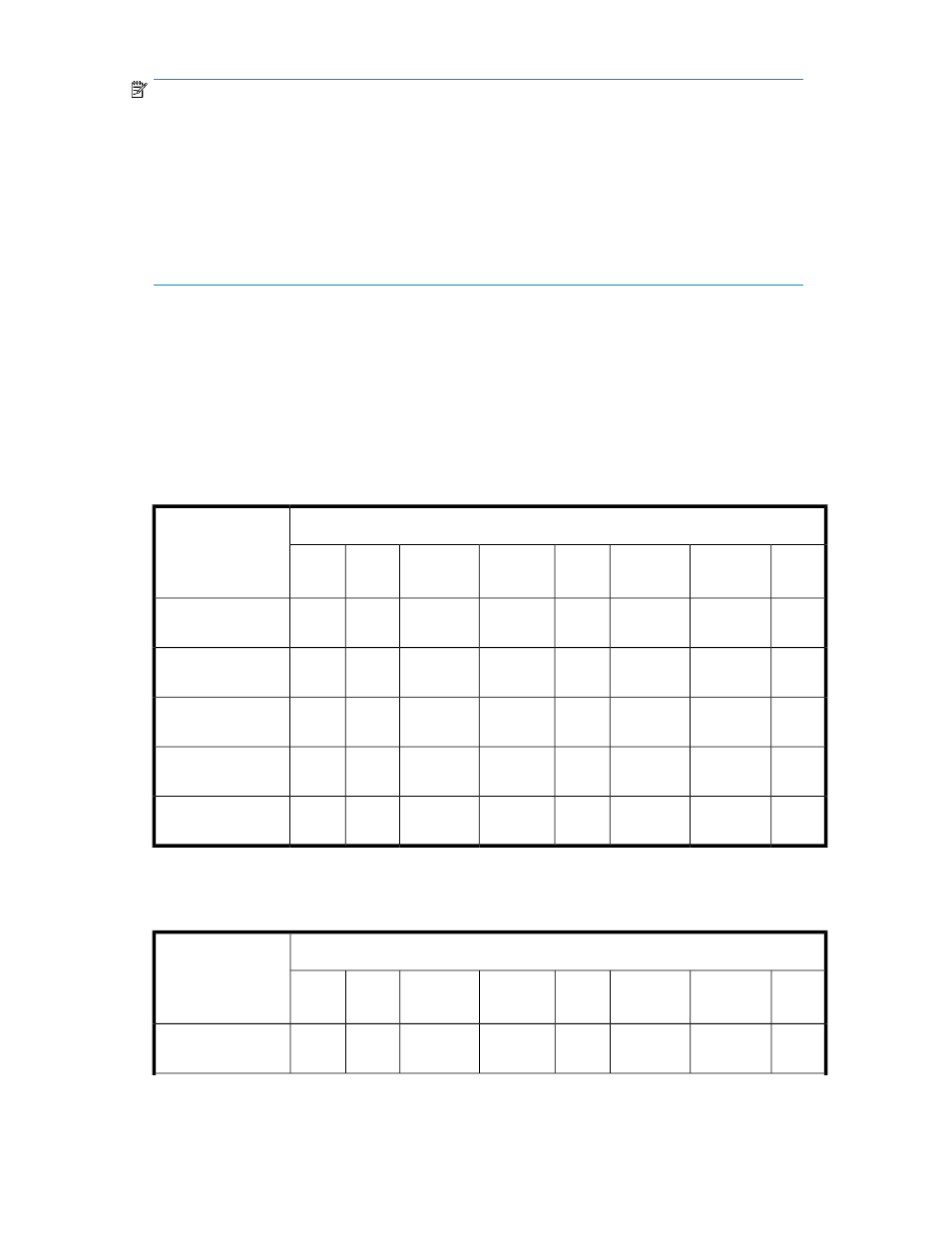
NOTE:
•
You need LUN Security XP Extension to set the Read Only attribute, Protect attribute, S-VOL Disable,
or VMA. For more information, see the
HP StorageWorks LUN Security XP Extension user guide.
•
You need XP RAID Manager to set extents, Zero Read Capacity, or Invisible attribute. For more
information, see the
HP StorageWorks XP RAID Manager user guide.
•
You can check if the volume has the Read Only attribute, Protect attribute, S-VOL Disable, VMA,
extents, Zero Read Capacity attribute, or Invisible attribute by accessing the LUN Security XP Ex-
tension pane. For more information, see the
HP StorageWorks LUN Security XP Extension user
guide.
When XP Snapshot shares volumes with the software products shown in
operations are restricted according to the pair statuses.
Combining XP Snapshot with XP Business Copy
When the XP Snapshot P-VOL and XP Business Copy pair's volume are shared, the relationship between
the XP Business Copy pair status and XP Snapshot operations is shown in
Table 10 XP Snapshot operations when XP Snapshot P-VOL and XP Business Copy P-VOL are shared
XP Business Copy pair status
1
XP Snapshot oper-
ations
PSUE
COPY(RS-
R)
COPY(RS)
PSUS
PSUS(SP)
COPY(SP)
PAIR
COPY
OK
No
OK
OK
OK
OK
OK
OK
Creating pairs (pair-
create)
OK
No
OK
OK
OK
OK
OK
OK
Storing snapshot
data (pairsplit)
OK
No
No
OK
No
No
No
No
Restoring pairs
(pairresync -restore)
OK
OK
OK
OK
OK
OK
OK
OK
Deleting snapshot
data (pairresync)
OK
OK
OK
OK
OK
OK
OK
OK
Deleting pairs (pair-
split -S)
1
OK: Operation allowed.
No: Operation not allowed (command rejected).
Table 11 XP Snapshot operations when XP Snapshot P-VOL and XP Business Copy S-VOL are shared
XP Business Copy pair status
1
XP Snapshot oper-
ations
PSUE
COPY(RS-
R)
COPY(RS)
PSUS
PSUS(SP)
COPY(SP)
PAIR
COPY
No
No
No
OK
No
No
No
No
Creating pairs (pair-
create)
XP Snapshot User Guide
35
