Creating virtual volumes – HP StorageWorks XP Remote Web Console Software User Manual
Page 14
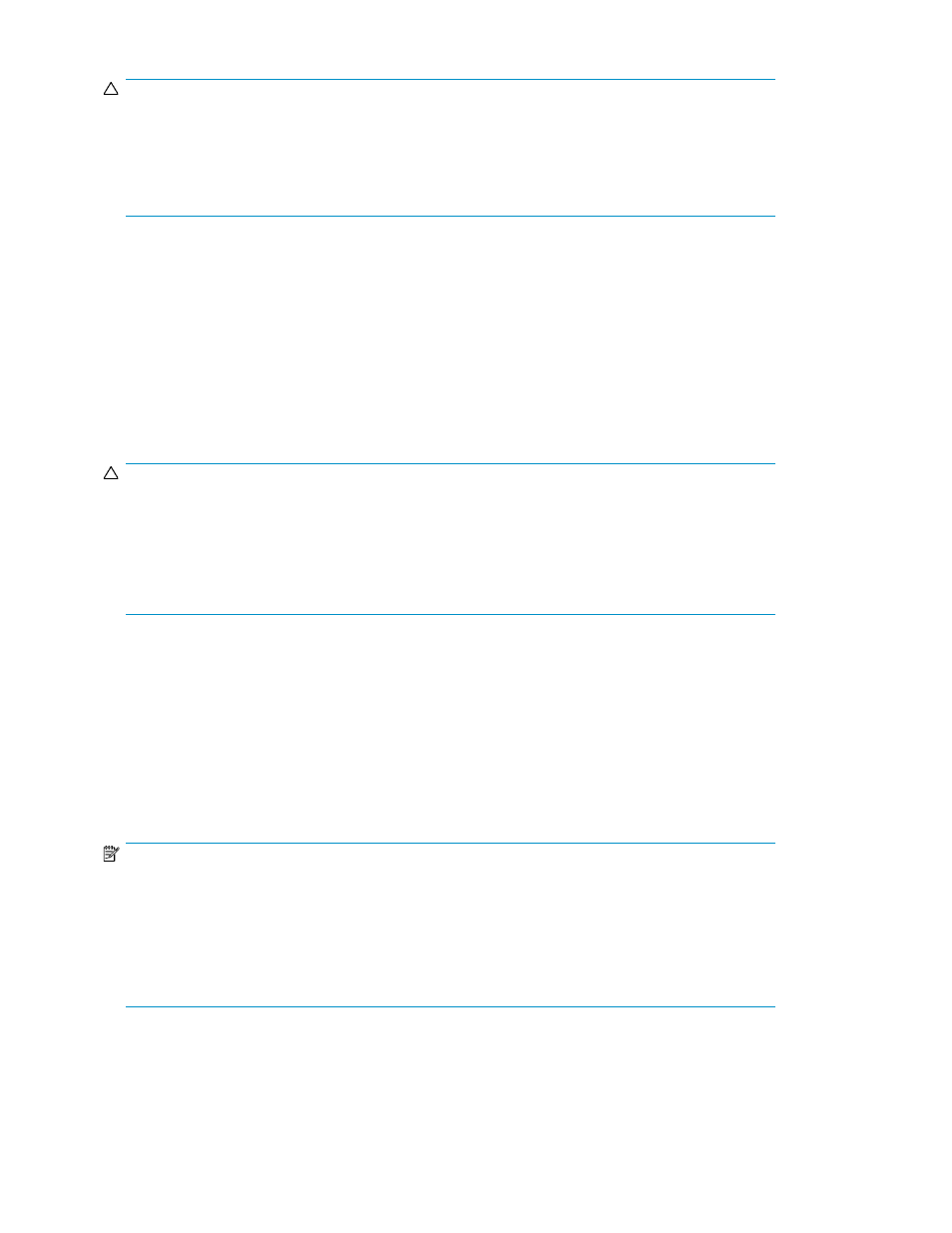
CAUTION:
A pool's capacity equals the total capacity of the pool-VOLs registered in the pool. The XP Snapshot
pair's status is PSUE (status when failure occurred) when the pool's usage rate exceeds the pool's
capacity as a result of writing data in that pair's volume. You cannot store Snapshot data in the pool,
and you cannot create XP Snapshot pairs. For more information about ensuring sufficient pool capacity,
see “
To create a pool, use the Pool pane in Command View XP or XP Remote Web Console. For more
information, see “
Creating virtual volumes
A V-VOL is a virtual volume defined in a VDEV. You must create a V-VOL before you create a XP
Snapshot pair because you must use a V-VOL as the XP Snapshot pair's S-VOL.
A V-VOL's definition cannot be released if the V-VOL is being used as a XP Snapshot pair's S-VOL.
To release the definition, delete the XP Snapshot pair using the V-VOL.
CAUTION:
If you are using HP-UX® as a host server, observe the following when executing the command on
V-VOLs to recognize the device from the host server:
•
If the host server already recognizes the device, do not change its volumes to V-VOLs.
•
Before executing the command to recognize the device, create XP Snapshot pairs and store
snapshot data.
If you do not follow these cautions, an error might occur and the host server might be terminated. If
the host server is terminated because of the command to recognize the device, retry the command
using the following steps:
1.
Force the command process and its parent process to terminate.
2.
Create a XP Snapshot pair.
3.
Store the snapshot data in the pool.
4.
Execute the command again to recognize the device.
NOTE:
•
Servers (including XP RAID Manager) show V-VOLs with emulation type 0 (for example, OPEN-
0V). When creating a XP Snapshot pair, specify the volume with emulation type 0, such as OPEN-
0V, as the S-VOL.
•
Before creating a V-VOL, you must define a V-VOL group. The emulation type of the V-VOLs and
the emulation type of the VDEV for a V-VOL group are OPEN-V. In addition, the VDEV's capacity
is always 2 TB. Therefore, the maximum capacity of a V-VOL is also 2 TB.
To delete a V-VOL, use the V-VOL pane in Command View XP or XP Remote Web Console. For more
information, see “
Creating or deleting virtual volumes
XP Snapshot functions
14
