Hp jetdirect 280m user's guide, Troubleshooting, The print server – HP Jetdirect 280m 802.11b Wireless Print Server User Manual
Page 76: Quick checks
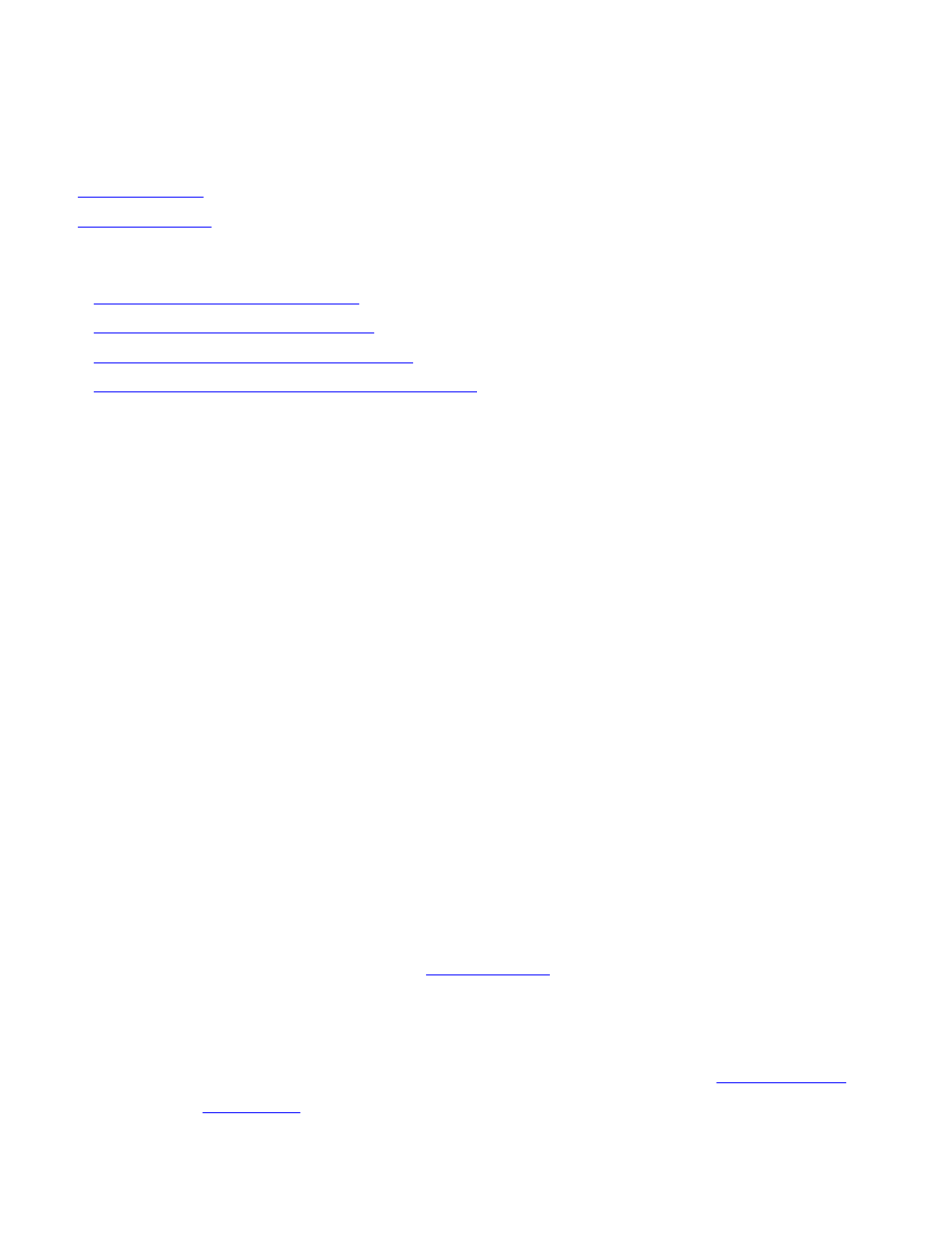
HP Jetdirect 280m user's guide
Troubleshooting
for the HP Jetdirect 280m print server
Some useful techniques:
Interpreting a configuration page
Resetting to factory defaults (cold reset)
Quick Checks
Here are a few common problems, and some possible corrections:
●
Problems during installation
1. Computer can't communicate with wireless print server
during initial configuration. The Wireless Setup Wizard expects
your compter to match the print server's factory default wireless
configuration:
■
Mode: Ad hoc (peer-to-peer)
■
Network name (SSID): hpsetup
■
Encryption: disabled
Make sure you are running the Wizard from a wireless computer, and
that your computer matches these settings. (Use your wireless card's
configuration utility or
to check and change these
settings.)
2. Wizard does not discover printer. Print server may not be set to
factory default configuration, so Wireless Setup Wizard will not find
it. Reset print server to factory default configuration (
3. Test page does not print.
file:///C|/Bottlecap_Structure_26--TestMerge/DOCS/EN/280M/USER/LWTROUBL.HTM (1 of 3) [5/20/2003 3:50:11 PM]
