HP Jetdirect 280m 802.11b Wireless Print Server User Manual
Page 73
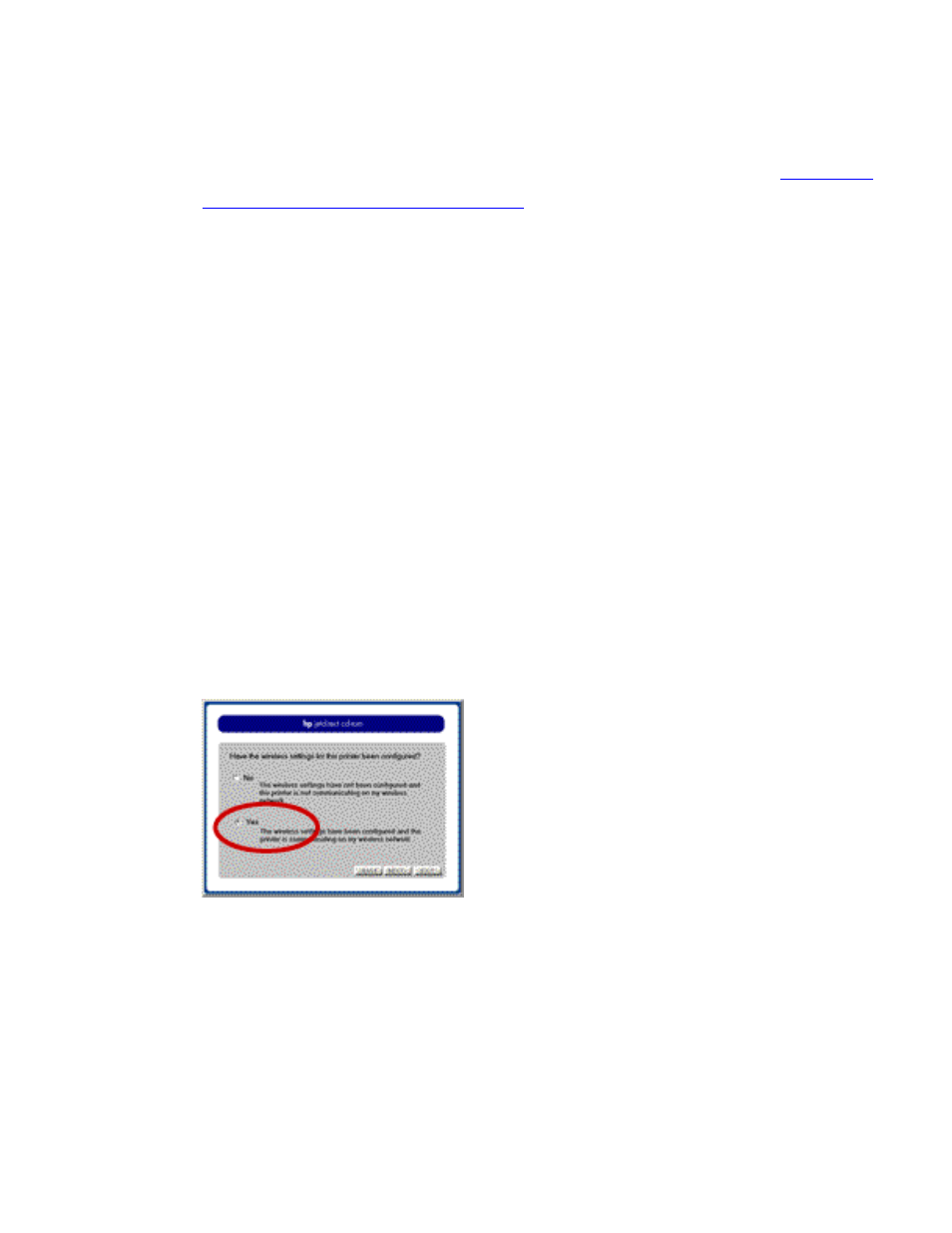
HP Jetdirect 280m user's guide
The Wizard will establish communication with the printer. It will try
to change your computer's wireless configuration so it can talk to the
printer. If it can't do this automatically, it will ask you to do it
manually (using your wireless card's configuration utility or
built-in functions of Windows XP
When the Wizard finds the printer, it will ask you for its new
configuration parameters. You will supply these from the information
you wrote down in step 1b, above. The Wizard will then download the
new configuration to the printer. At this point the printer becomes
part of your wireless network.
Finally, the Wizard will try to change you computer back to its
original wireless configuration, so it can talk on your network. If the
Wizard can't do this automatically, it will ask you to do it manually.
2. Configure the computer to print to the printer. You will use the HP
Jetdirect Install Network Printer Wizard for this task. This step installs the
printer driver on the computer and sets up the print path from the computer
to the printer.
a. Run the Install Network Printer Wizard. When the Wireless
Setup Wizard completes, you will return to this screen.
Since the printer is now configured, this
time choose "Yes", and on the next screen choose
file:///C|/Bottlecap_Structure_26--TestMerge/DOCS/EN/280M/USER/LWINST.HTM (4 of 5) [5/20/2003 3:49:37 PM]
