On the opening screen, click "install, Select "wireless", then click "next – HP Jetdirect 280m 802.11b Wireless Print Server User Manual
Page 74
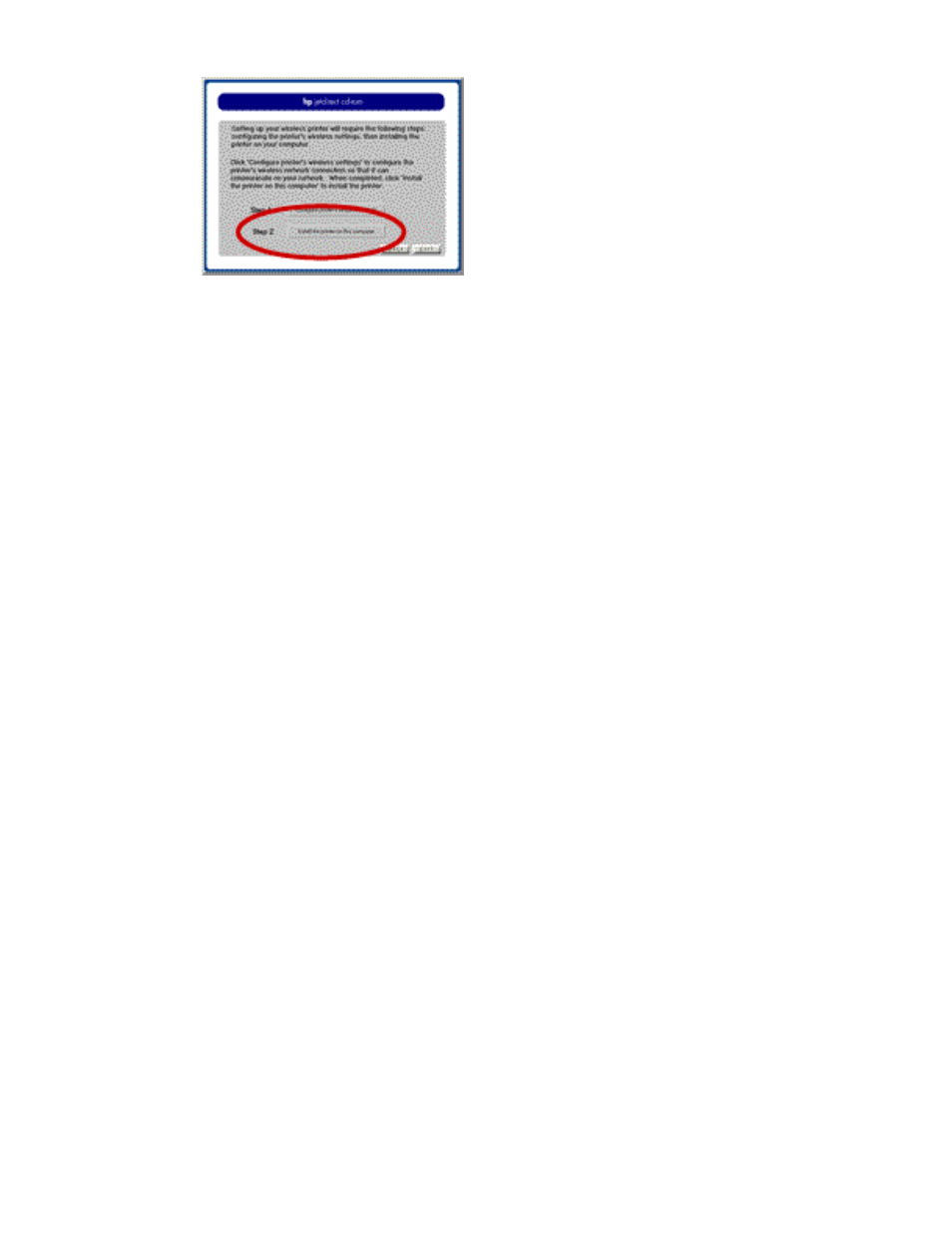
HP Jetdirect 280m user's guide
"Step 2 -- Install the printer on this
computer". The Install Network Wizard will start. Follow the
instructions on the screen to configure your computer to print to the
newly installed wireless printer.
You will need to have your printer driver available for installation. If
you don't have the driver, you can get it from the Web at
www.hp.com. If the driver is already on your system (from a directly
connected printer), the installer software can use that driver.
b. Configure other computers on your network. Run the Install
Network Printer Wizard on the other computers on your network to
configure them to print to the new printer. To run the Wizard:
■
Insert the HP Jetdirect CD into the computer's CD-ROM drive.
(If the CD does not automatically start, run
SETUP.EXE
from
your CD-ROM drive.)
■
On the opening screen, click "Install".
■
Select "Wireless", then click "Next".
■
Select "Yes, the wireless settings have been configured . . .",
then click "Next".
■
Select "Step 2 -- Install the printer on this computer", then
click "Next". This will start the Install Network Printer Wizard.
Note: If you have a large network and are setting up a client/server
printing environment, set up the wireless printer as you would any
other (wired) network printer.
file:///C|/Bottlecap_Structure_26--TestMerge/DOCS/EN/280M/USER/LWINST.HTM (5 of 5) [5/20/2003 3:49:37 PM]
