Print server module, Setup poster – HP Jetdirect 280m 802.11b Wireless Print Server User Manual
Page 69
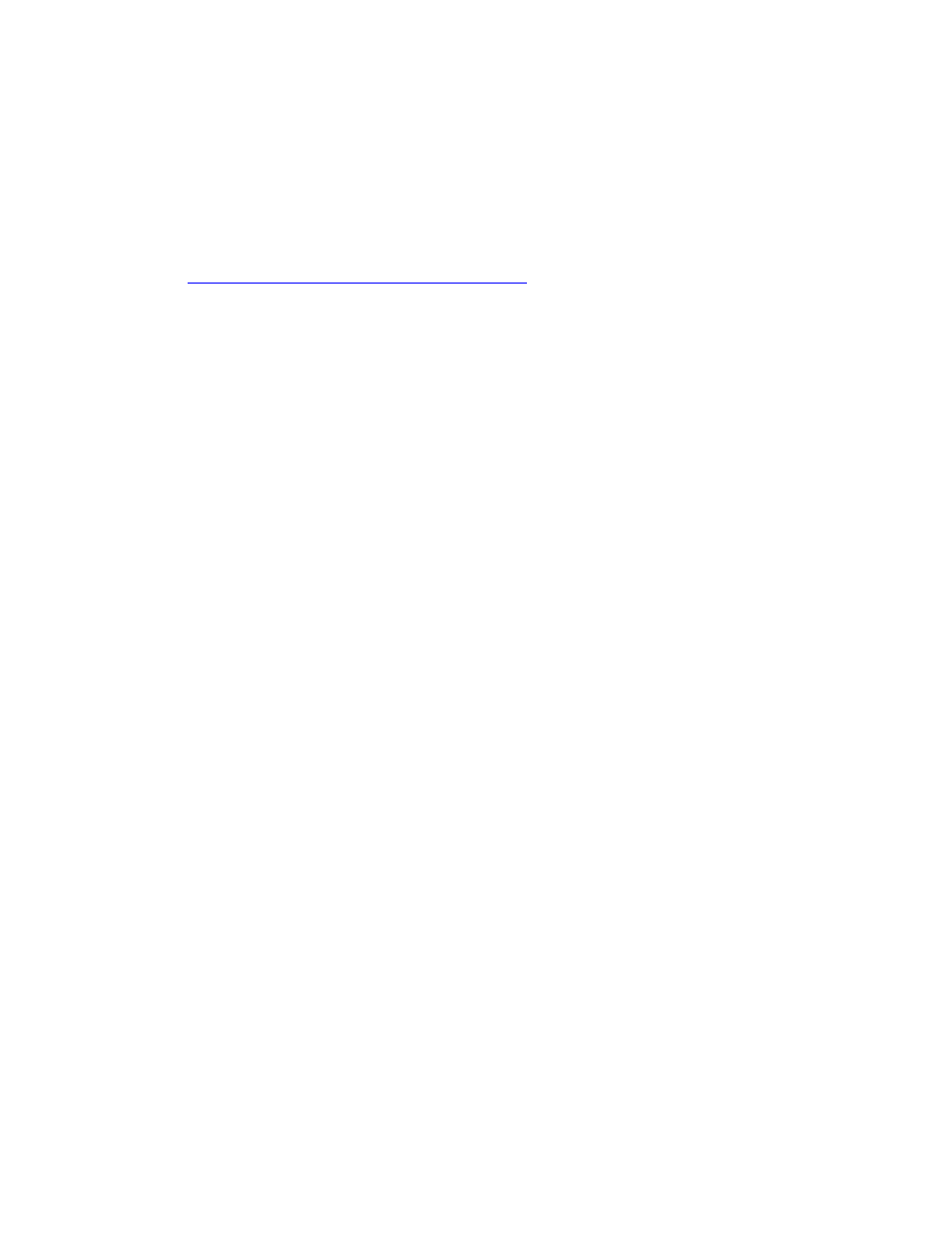
HP Jetdirect 280m user's guide
The print server module plugs into the LIO slot of the printer until the latches
click into place for a secure connection. (To unplug the print server, you press the
latch release buttons and pull the print server out of the LIO slot.) The status
light shows the state of the wireless network connection and the health of the print
server (see the light codes in the Troubleshooting section on the setup poster that
came with the print server). You push the test button to print a configuration
page on the attached printer (see the section on the HP Jetdirect configuration
page in the
HP Jetdirect Administrator's Guide
).
Package contents
The HP Jetdirect 280 m product includes:
●
print server module
●
HP Jetdirect CD (includes installation software, manuals, and
troubleshooting)
●
setup poster
file:///C|/Bottlecap_Structure_26--TestMerge/DOCS/EN/280M/USER/LWGINFO.HTM (3 of 3) [5/20/2003 3:49:29 PM]
- Laserjet p1606dn (152 pages)
- LaserJet 1320 (184 pages)
- LaserJet 1320 (4 pages)
- LaserJet 1320 (9 pages)
- LaserJet 1320 (2 pages)
- Deskjet 6940 (150 pages)
- LaserJet P2035n (148 pages)
- LaserJet 4250 (304 pages)
- LaserJet P2055dn (176 pages)
- Deskjet 5650 (165 pages)
- LASERJET PRO P1102w (158 pages)
- LaserJet P2015 (158 pages)
- DesignJet 500 (16 pages)
- DesignJet 500 (268 pages)
- Officejet Pro 8000 - A809 (140 pages)
- Officejet 6100 (138 pages)
- Officejet 6000 (168 pages)
- LASERJET PRO P1102w (2 pages)
- 2500c Pro Printer series (66 pages)
- 4100 mfp (164 pages)
- 3600 Series (6 pages)
- 3392 (10 pages)
- LASERJET 3800 (18 pages)
- 3500 Series (4 pages)
- Photosmart 7515 e-All-in-One Printer - C311a (62 pages)
- PSC-500 (40 pages)
- 2500C/CM (65 pages)
- QMS 4060 (232 pages)
- 2280 (2 pages)
- 2430dtn (4 pages)
- 1500 (13 pages)
- 1000 Series (1 page)
- TOWERFEED 8000 (36 pages)
- Deskjet 3848 Color Inkjet Printer (95 pages)
- 2100 TN (184 pages)
- B209 (24 pages)
- Designjet 100 Printer series (1 page)
- QM2-111 (35 pages)
- 2100 (5 pages)
- 2000CP series (2 pages)
- 2300L (4 pages)
- 35000 (2 pages)
- 3015 (2 pages)
- Color LaserJet CM3530 Multifunction Printer series (302 pages)
- StudioJet (71 pages)
