Solve paper-feed problems – HP Officejet Pro 251dw Printer series User Manual
Page 66
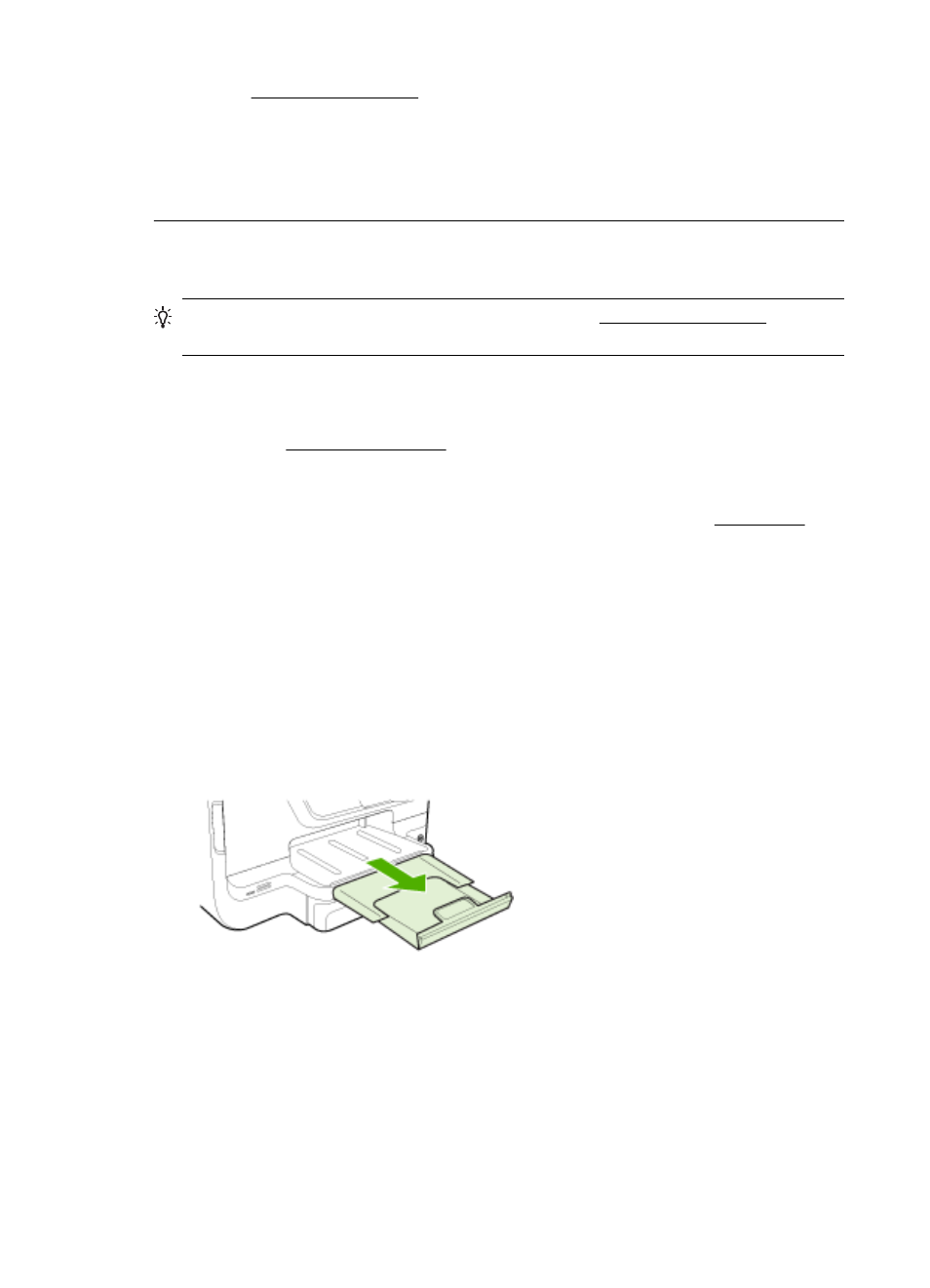
Go tois website provides information and utilities that
can help you correct many common printer problems.
If prompted, choose your country/region, and then click Contact HP for
information on calling for technical support.
Cause: There was a problem with the printhead.
Solve paper-feed problems
TIP: You can visit the HP online support website at r
information and utilities that can help you correct many common printer problems.
Media is not supported for the printer or tray
Use only media that is supported for the printer and the tray being used. For more
information, see Paper specifications.
Media is not picked up from a tray
•
Make sure media is loaded in the tray. For more information, see Load paper.
Fan the media before loading.
•
Make sure the paper guides are set to the correct markings in the tray for the
media size you are loading. Also make sure the guides are snug, but not tight,
against the stack.
•
Make sure media in the tray is not curled. Uncurl paper by bending it in the
opposite direction of the curl.
Media is not coming out correctly
•
Make sure the output tray extension is fully extended; otherwise, printed pages
may fall off the printer.
•
Remove excess media from the output tray. There is a limit to the number of
sheets the tray can hold.
Chapter 5
62
Solve a problem
