Turn on hp wireless direct printing, Print from a wireless-capable mobile device – HP Officejet Pro 251dw Printer series User Manual
Page 40
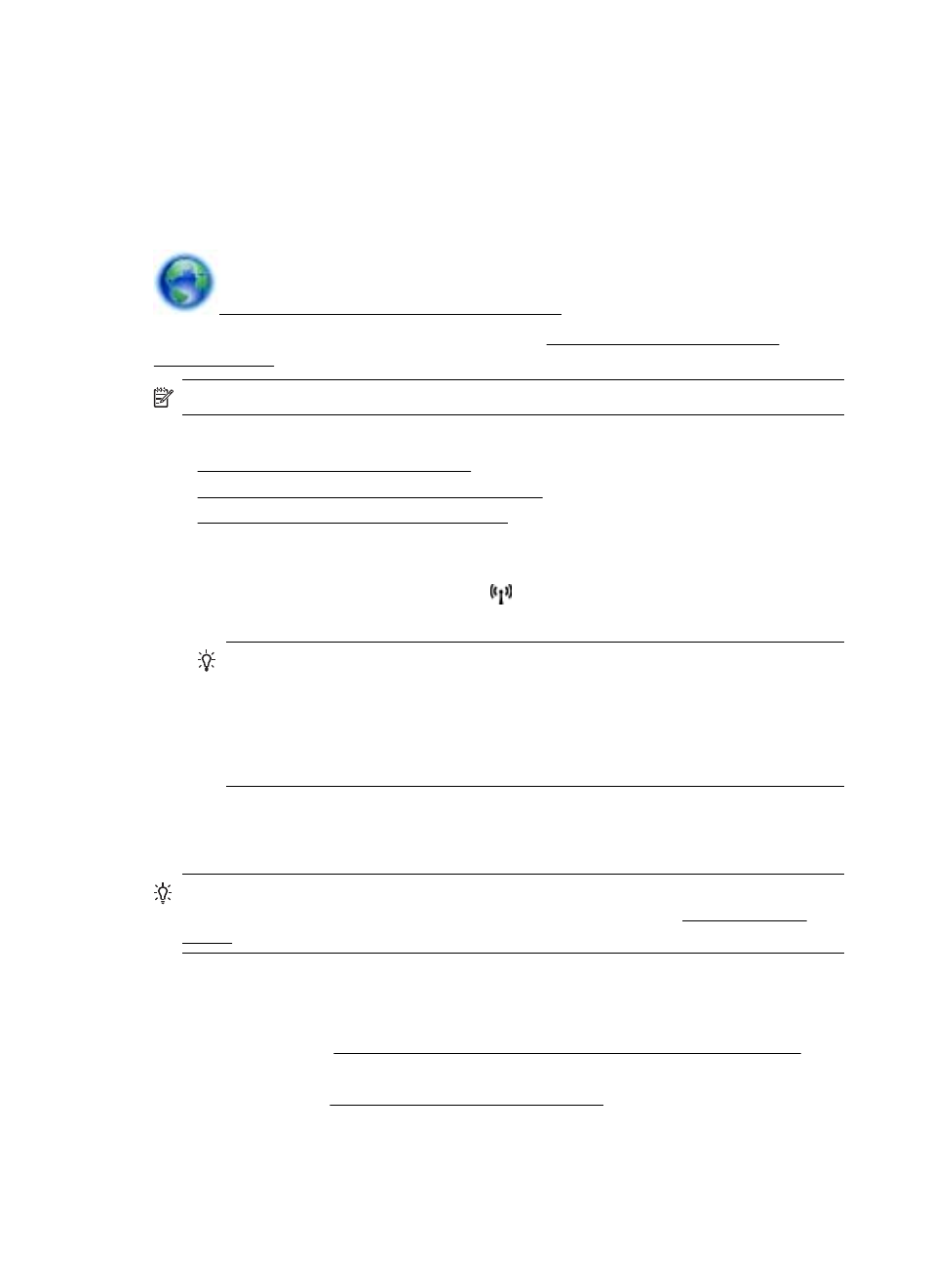
•
Up to five computers and mobile devices can use the same HP wireless direct
printing connection.
•
HP wireless direct printing can be used while the printer is also connected to a
computer using USB cable or to a network (using a wireless or Ethernet
connection).
•
HP wireless direct printing cannot be used to connect a computer, mobile device,
or printer to the Internet.
For more information about wireless printing, see Set up the printer for wireless
communication.
NOTE: At this time, these websites might not be available in all languages.
This section contains the following topics:
•
Turn on HP wireless direct printing
•
Print from a wireless-capable mobile device
•
Print from a wireless-capable computer
Turn on HP wireless direct printing
1.
From the printer control panel, touch
(Wireless), and then touch Settings.
2.
Touch Wireless Direct, and then touch On.
TIP: If you would like to use HP wireless direct printing with greater security
and if the computer or mobile device supports WPA2 encryption, select the
option that will enable security. With security enabled, only users with the
password can connect wirelessly to the printer. Without enabling security,
anyone with a wireless device within the wireless range of the printer can
connect to the printer.
3.
Touch Wireless Direct Name to display the wireless direct name.
4.
If you have enabled security, touch Security Passcode to display the wireless
direct password.
TIP: You can also turn on HP wireless direct printing from the embedded web
server (EWS). For more information about using the EWS, see Embedded web
server.
Print from a wireless-capable mobile device
Make sure you have installed a compatible printing app on your mobile device. For
more inform1.
Make sure you have turned on HP wireless direct printing on the printer. For more
information, see Turn on HP wireless direct printing.
2.
Turn on the wireless connection in your mobile device. For more information, see
the documentation provided with the mobile device.
Chapter 2
36
