8 srun environment variables, 9 using srun with hp-mpi, 10 using srun with lsf – HP XC System 2.x Software User Manual
Page 82: 5 monitoring jobs with the squeue command
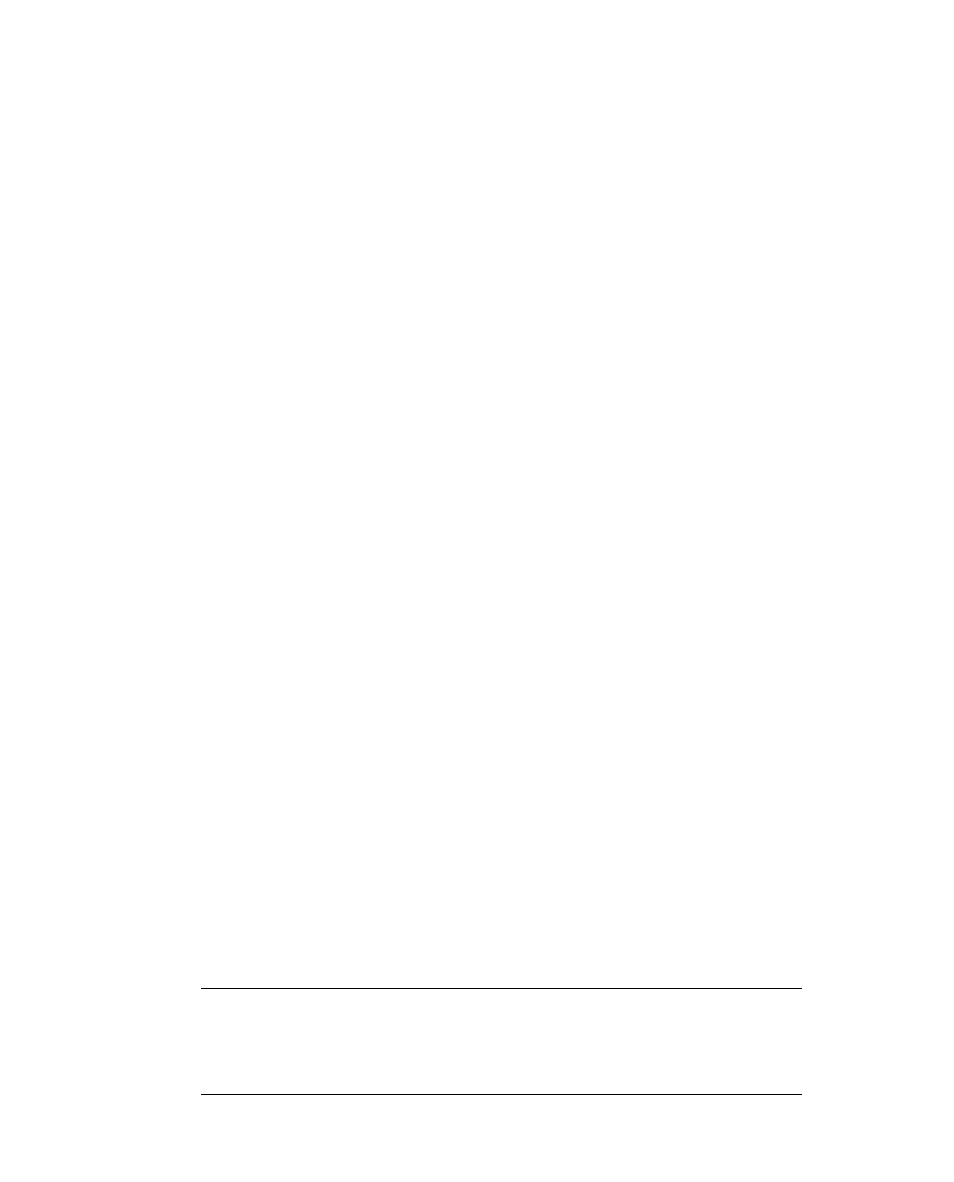
6.4.8
srun
Environment Variables
Many
srun
options have corresponding environment variables. An
srun
option, if invoked,
always overrides (resets) the corresponding environment variable (which contains each job
feature’s default value, if there is a default).
In addition,
srun
sets the following environment variables for each executing task on the
remote compute nodes:
SLURM_JOBID
Specifies the job ID of the executing job.
SLURM_NODEID
Specifies the relative node ID of the current node.
SLURM_NODELIST
Specifies the list of nodes on which the job is actually running.
SLURM_NPROCS
Specifies the total number of processes in the job.
SLURM_PROCID
Specifies the MPI rank (or relative process ID) for the current
process.
Other environment variables important for
srun
— managed jobs include:
MAX_TASKS_PER_NODE
Provides an upper bound on the number of tasks that
srun
assigns to each job node, even if you allow
more than one process per CPU by invoking the
srun
-O
option.
SLURM_NNODES
Is the actual number of nodes assigned to run your
job (which may exceed the number of nodes that you
explicitly requested with the
srun -N
option).
6.4.9 Using
srun
with HP-MPI
The
srun
command can be used as an option in an HP-MPI launch command. Refer to
Section 8.3.3 for information about using
srun
with HP-MPI.
6.4.10 Using
srun
with LSF
The
srun
command can be used in an LSF launch command. Refer to Chapter 7 for
information about using
srun
with LSF.
6.5 Monitoring Jobs with the
squeue
Command
The
squeue
command displays the queue of running and waiting jobs (or "job steps"),
including the JobID used for
scancel
), and the nodes assigned to each running job. It has a
wide variety of filtering, sorting, and formatting options. By default, it reports the running jobs
in priority order and then the pending jobs in priority order.
Example 6-2 reports on job 12345 and job 12346:
Example 6-2: Displaying Queued Jobs by Their JobIDs
$ squeue --jobs 12345,12346
JOBID PARTITION NAME USER ST TIME_USED NODES NODELIST
12345
debug job1 jody
R
0:21
4 n[9-12]
12346
debug job2 jody PD
0:00
8
6-12
Using SLURM
