Example 3-1: directory structure, Example 3-2: recommended directory structure, 9 advanced topics – HP XC System 2.x Software User Manual
Page 50: 1 using the gnu parallel make capability, Section 3.9)
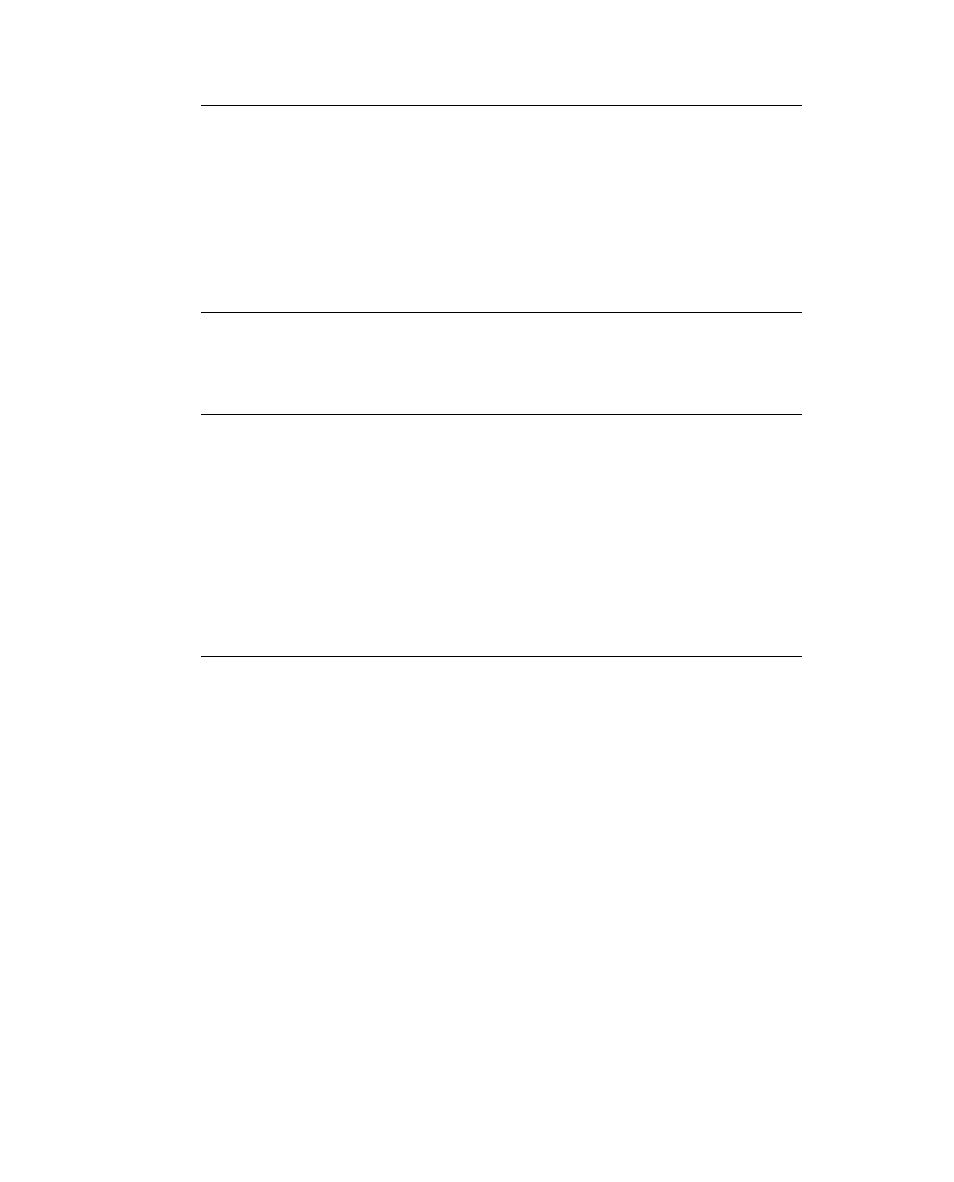
has
/opt/mypackage/lib
in it, which will then be able to handle both 32-bit and 64-bit
binaries that have linked against
libmystuff.so
.
Example 3-1: Directory Structure
/opt/mypackage/
include/
mystuff.h
lib/
i686/
libmystuff.a
libmystuff.so
x86_64/
libmystuff.a
libmystuff.so
If you have an existing paradigm using different names, HP recommends introducing links with
the above names. An example of this is shown in Example 3-2.
Example 3-2: Recommended Directory Structure
/opt/mypackage/
include/
mystuff.h
lib/
32/
libmystuff.a
libmystuff.so
64/
libmystuff.a
libmystuff.so
.......
i686 -> 32
.......
x86_64 -> 64
Linking an application using the library (dynamic or archive) requires you to specify the
appropriate subdirectory, depending on whether the application is 32-bit or 64-bit.
For example, to build a 32-bit application, you might enter:
To build a 64-bit application, you might enter:
Note that there is no shortcut as there is for the dynamic loader.
3.9 Advanced Topics
This section discusses topics of an advanced nature pertaining to developing applications in
the HP XC environment.
3.9.1 Using the GNU Parallel Make Capability
By default, the
make
command invokes the GNU
make
program. GNU
make
has the ability to
make independent targets concurrently. For example, if building a program requires compiling
10 source files, and the compilations can be done independently,
make
can manage multiple
compilations at once — the number of jobs is user selectable. More precisely, each target’s rules
are run normally (sequentially within the rule). Typically the rules for an object file target is a
3-10
Developing Applications
