HP XC System 2.x Software User Manual
Page 96
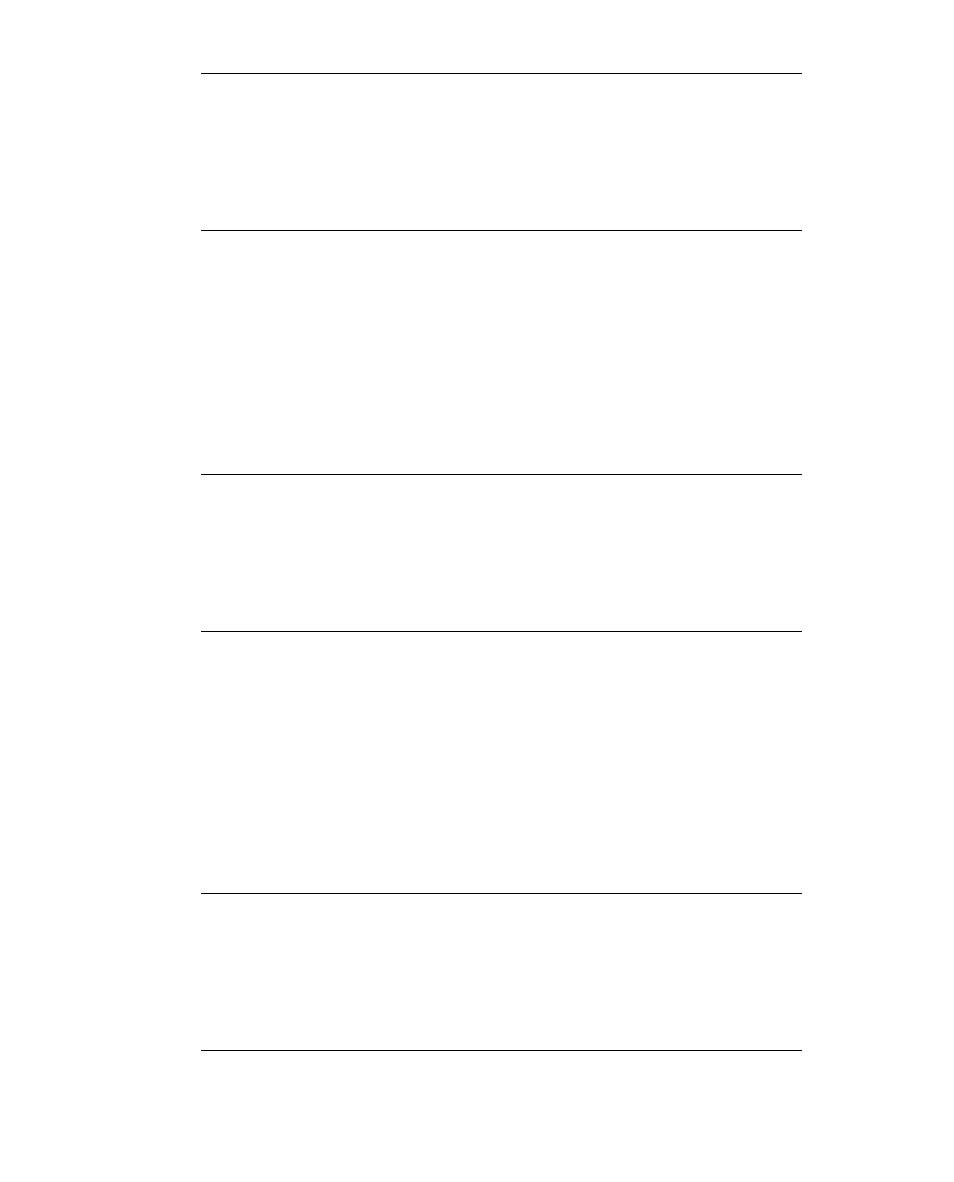
Example 7-2: Using the External Scheduler to Submit a Job to Run on Specific
Nodes
$ bsub -n4 -ext "SLURM[nodelist=n6,n8]" -I srun hostname
Job <70> is submitted to default queue
<
<
n6
n6
n8
n8
In the previous example, the job output shows that the job was launched from the LSF execution
host
lsfhost.localdomain
, and it ran on four nodes using the specified nodes
n6
and
n8
as two of the four nodes.
Consider an HP XC system configuration in which
lsfhost.localdomain
is the LSF
execution host and nodes
n[1-10]
are compute nodes in the
lsf
partition. All nodes contain
2 processors, providing 20 processors for use by LSF jobs.
Example 7-3 shows one way to submit a parallel job to run one task per node.
Example 7-3: Using the External Scheduler to Submit a Job to Run One Task
per Node
$ bsub -n4 -ext "SLURM[nodes=4]" -I srun hostname
Job <71> is submitted to default queue
<
<
n1
n2
n3
n4
In the previous example, the job output shows that the job was launched from the LSF execution
host
lsfhost.localdomain
, and it ran on four processors on four different nodes (one
task per node).
Consider an HP XC system configuration in which
lsfhost.localdomain
is the LSF
execution host and nodes
n[1-10]
are compute nodes in the
lsf
partition. All nodes contain
2 processors, providing 20 processors for use by LSF jobs.
Example 7-4 shows one way to submit a parallel job to avoid running on a particular node. Note
that this command could have been written to exclude additional nodes.
Example 7-4: Using the External Scheduler to Submit a Job That Excludes One
or More Nodes
$ bsub -n4 -ext "SLURM[nodes=4; exclude=n3]" -I srun hostname
Job <72> is submitted to default queue
<
<
n1
n2
n4
n5
7-12
Using LSF
