Default copy options – HP LaserJet M5025 Multifunction Printer series User Manual
Page 36
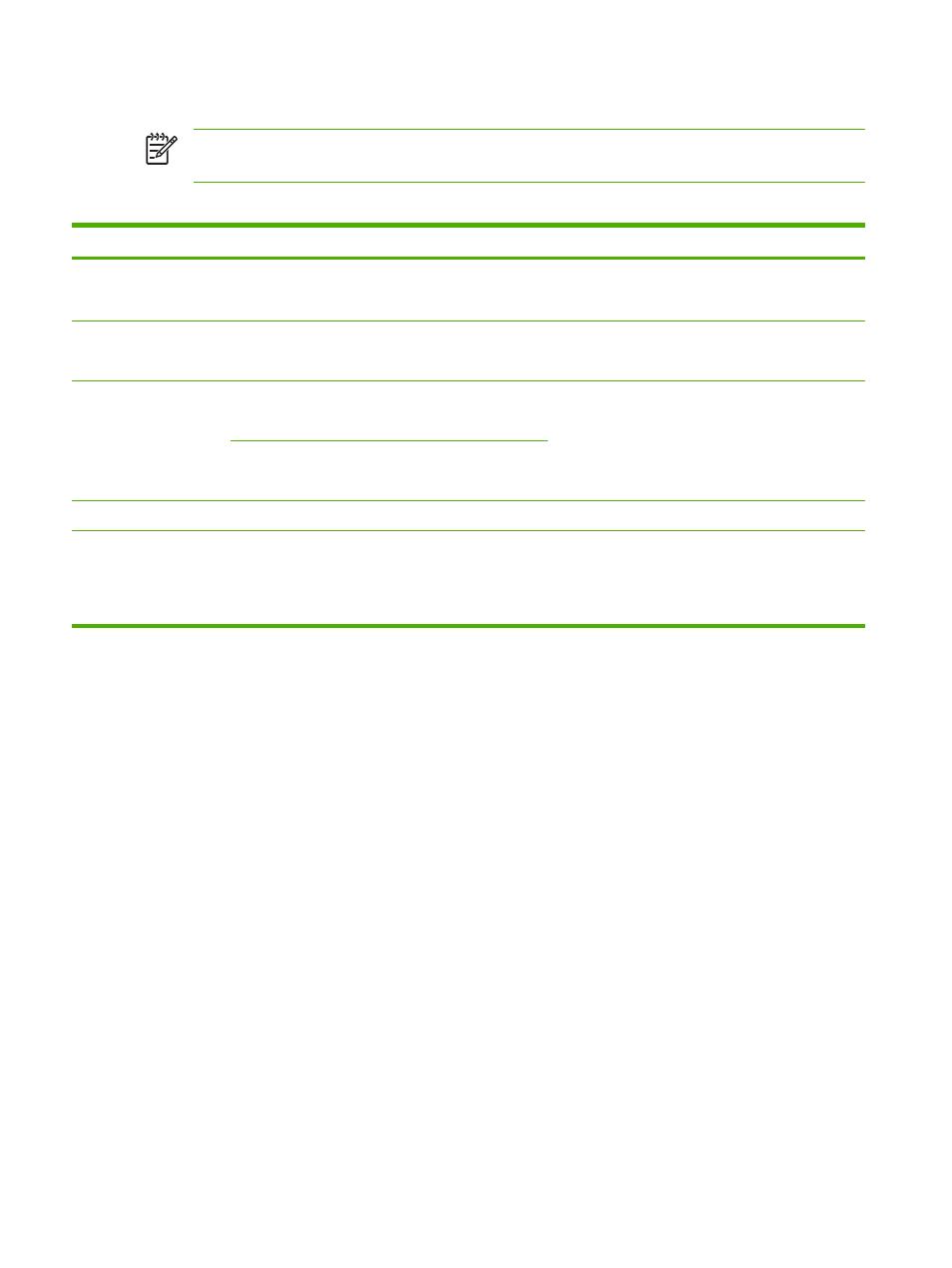
Default Copy Options
NOTE
Values shown with “(default)” are the factory-default values. Some menu items have no
default.
Table 2-3
Default Copy Options menu
Menu item
Sub-menu item
Values
Description
Number of Copies
Type the number of
copies. The factory
default setting is 1.
Set the default number of copies for a copy job.
Number of Sides
1
(default)
2
Set the default number of sides for copies.
Staple/Collate
Staple
None
(default)
One left angled
Set up options for stapling and collating sets of copies.
When you make multiple copies of a document,
collating places the pages in the correct order, one set
at a time, rather than placing all copies of each page
next to each other.
Collate
Off
On
(default)
Output Bin
Output Bin
Select the default output bin, if applicable, for copies.
Edge-To-Edge
Normal (recommended)
(default)
Edge-To-Edge Output
If the original document is printed close to the edges,
use the
Edge-To-Edge
feature to avoid shadows that
can appear along the edges. Combine this feature with
the
Reduce/Enlarge
feature to ensure that the entire
page is printed on the copies.
24
Chapter 2 Control panel
ENWW
