Solve general printing problems – HP LaserJet M5025 Multifunction Printer series User Manual
Page 186
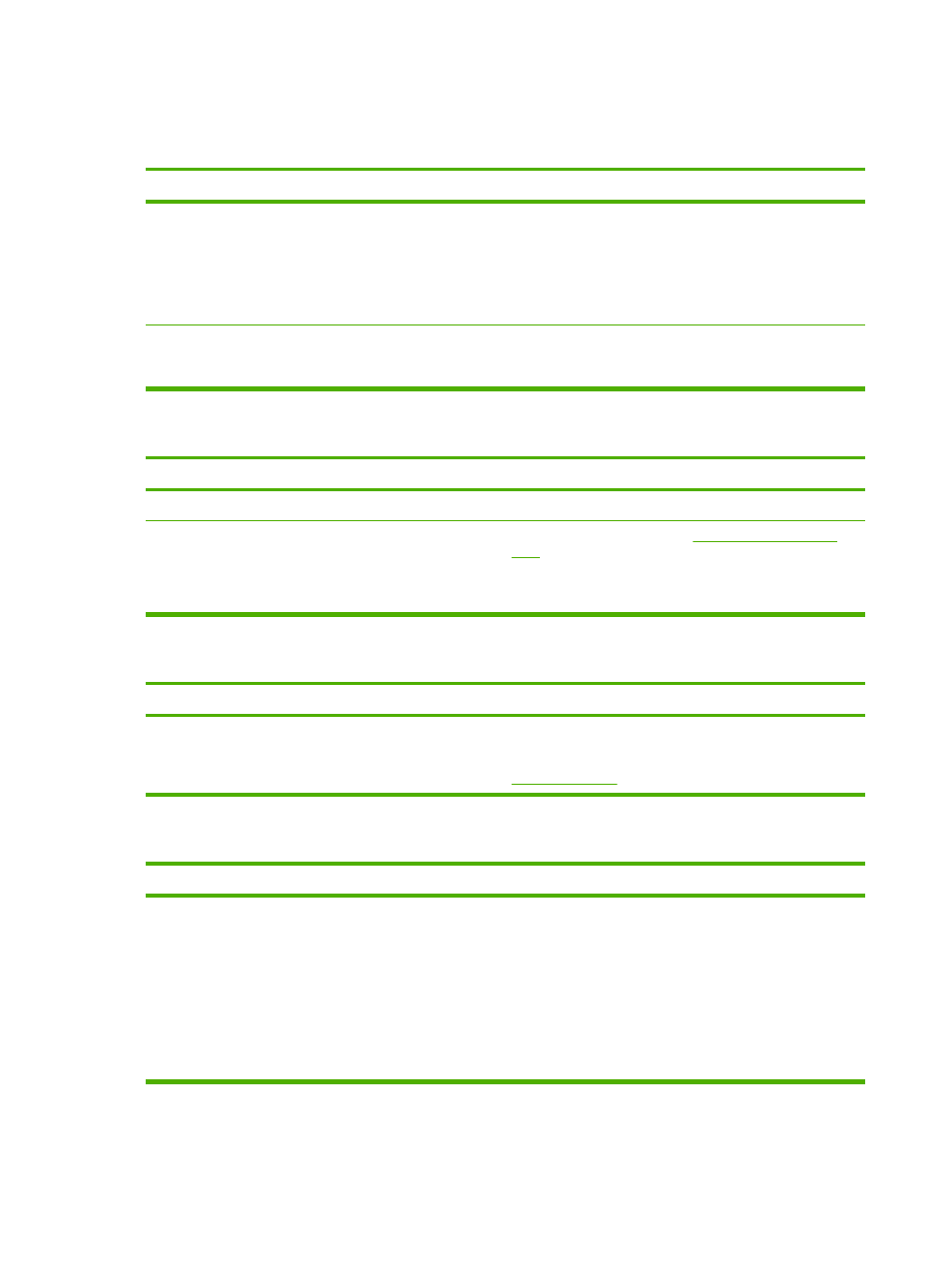
Solve general printing problems
Device selects media from the wrong tray.
Cause
Solution
The tray selection in the software program might be incorrect. For many software programs, the paper tray selection is found
on the Page Setup menu within the program.
Check tray type and size configurations at the control panel.
For Macintosh computers, use the HP Printer Utility to change
the priority of the tray.
The configured size and type do not match the size and type
of the media that is loaded in the tray.
Through the control panel, change the configured size and
type to match the size and type of the media that is loaded in
the tray.
Device does not pull paper from tray.
Cause
Solution
The tray is empty.
Load paper in the tray.
The paper guides are set incorrectly.
To set the guides correctly, see
.
Make sure that the leading edge of the paper stack in the tray
is even. An uneven edge can prevent the lift plate from rising.
Paper curls when it exits the device.
Cause
Solution
The paper curls when it exits to the top output bin.
Turn over the paper that you are printing on.
Reduce the fusing temperature to reduce the curling. (See
Print job is extremely slow.
Cause
Solution
The job might be very complex.
The maximum speed of the device cannot be exceeded even
when more memory is added.
Printing speeds might be automatically reduced when printing
on custom-sized media.
Note: Slower speeds are expected when printing on narrow
paper or rotated paper, when printing from tray 1, or when the
fuser mode is adjusted for certain types of media.
Reduce the complexity of the page or try adjusting the print-
quality settings. If this problem occurs frequently, add memory
to the device.
174
Chapter 11 Problem solving
ENWW
