Deleting smb shares, Linux static user mapping with active directory, Linux static user mapping – HP StoreAll Storage User Manual
Page 87
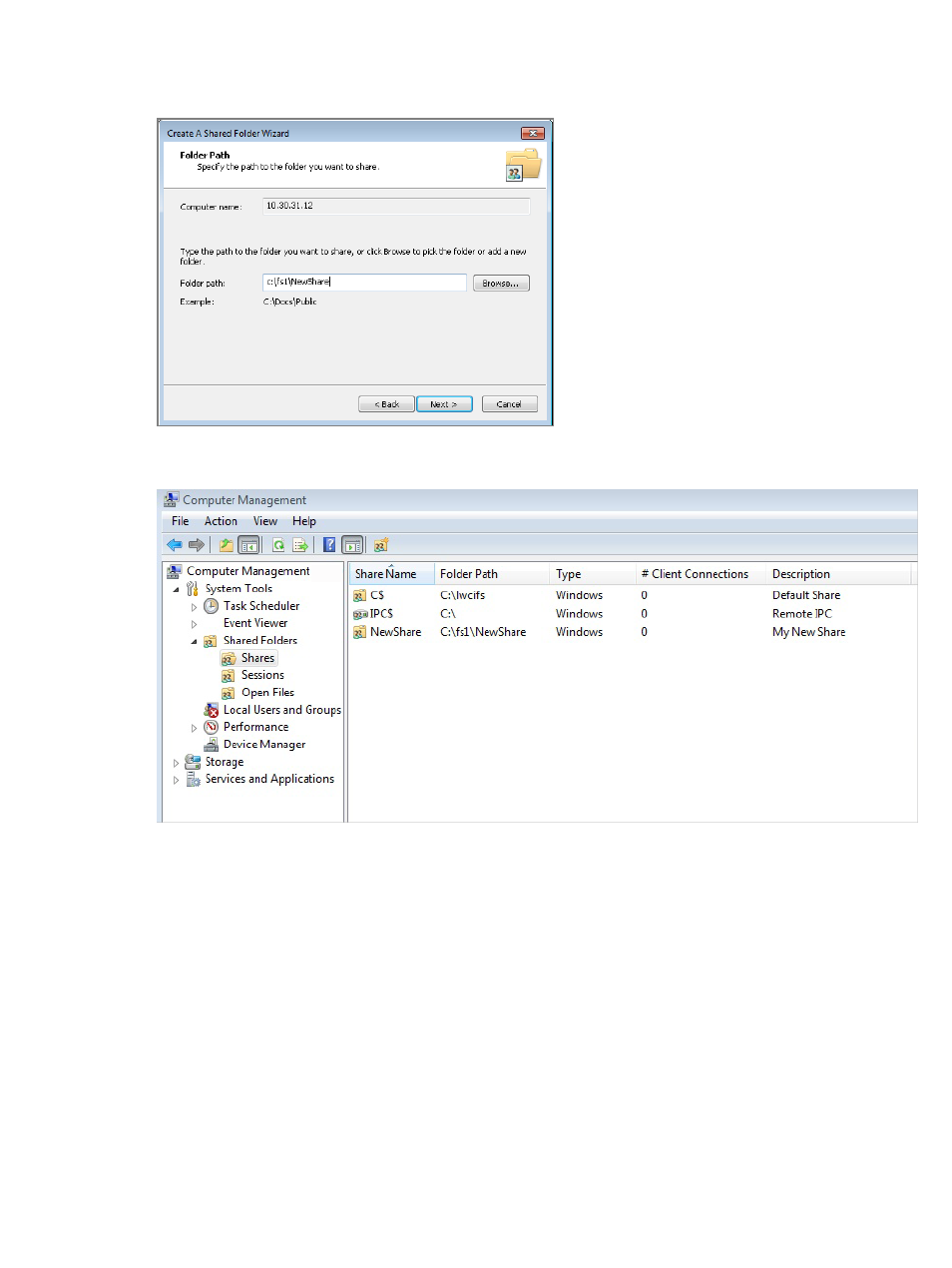
To add a new share, select Shares > New Share and run the Create A Shared Folder Wizard. On
the Folder Path panel, enter the path to the share, being sure to include the file system name.
When you complete the wizard, the new share appears on the Computer Management window.
Deleting SMB shares
To delete an SMB share, select the share on the Computer Management window, right-click, and
select Delete.
Linux static user mapping with Active Directory
Linux static user mapping (also called UID/GID mapping or RFC2307 support) allows you to use
LDAP as a Network Information Service.
Linux static user mapping must be enabled when you configure Active Directory for user
authentication (see
“Configuring authentication for SMB, FTP, and HTTP” (page 58)
).
If you configure LDAP ID mapping as the secondary authentication service, authentication uses the
IDs assigned in AD if they exist. If an ID is not found in an AD entry, authentication looks in LDAP
for a user or group of the same name and uses the corresponding ID assigned in LDAP. The primary
group and all supplemental groups are still determined by the AD configuration.
Linux static user mapping with Active Directory
87
