Ftp and ftps commands for fusion manager, Ftp and ftps commands for fusion – HP StoreAll Storage User Manual
Page 107
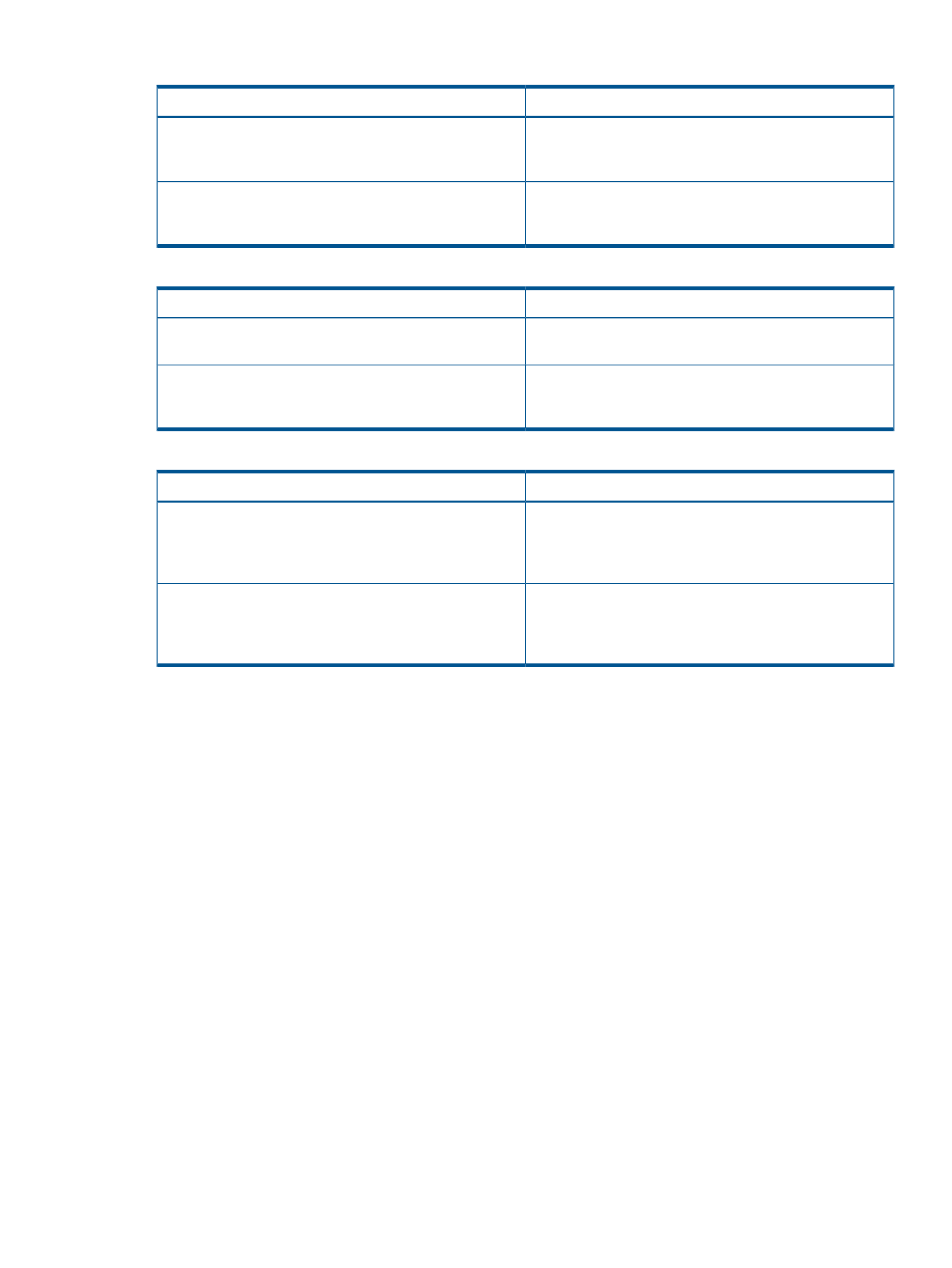
Table 6 Upload a file by using the FTPS protocol for local user
Command
Use this command when...
curl --ftp-ssl-reqd --cacert
file> -T
ftp://IP_address:990/pub/ -u USER:PASSWORD
You need to supply the user name and password but not
the domain
curl --ftp-ssl-reqd --cacert
file> -T
DOMAIN\\USER:PASSWORD
You must specify the domain, such as for an Active
Directory user
Table 7 Download a file by using the FTP protocol for domain user
Command
Use this command when...
curl ftp://IP_address/
to download>\
You do not need to specify the domain
curl ftp://IP_address/
to download>\
DOMAIN\\USER:PASSWORD
You must specify the domain, such as for an Active
Directory user.
Table 8 Download a file by using the FTPS protocol for local user
Command
Use this command when...
curl --ftp-ssl-reqd --cacert file> ftp://IP_address:990/pub/ You do not need to specify the domain -o USER:PASSWORD curl --ftp-ssl-reqd --cacert file> ftp://IP_address:990/pub/ You must specify the domain -o DOMAIN\\USER:PASSWORD FTP and FTPS commands for Fusion Manager Shares can be accessed from any Fusion Manager that has FTP clients: ftp For FTPS, use the following command from the active Fusion Manager: lftp -u Accessing shares 107
