Configuring and managing smb shares with the cli, Adding, modifying, or deleting shares – HP StoreAll Storage User Manual
Page 82
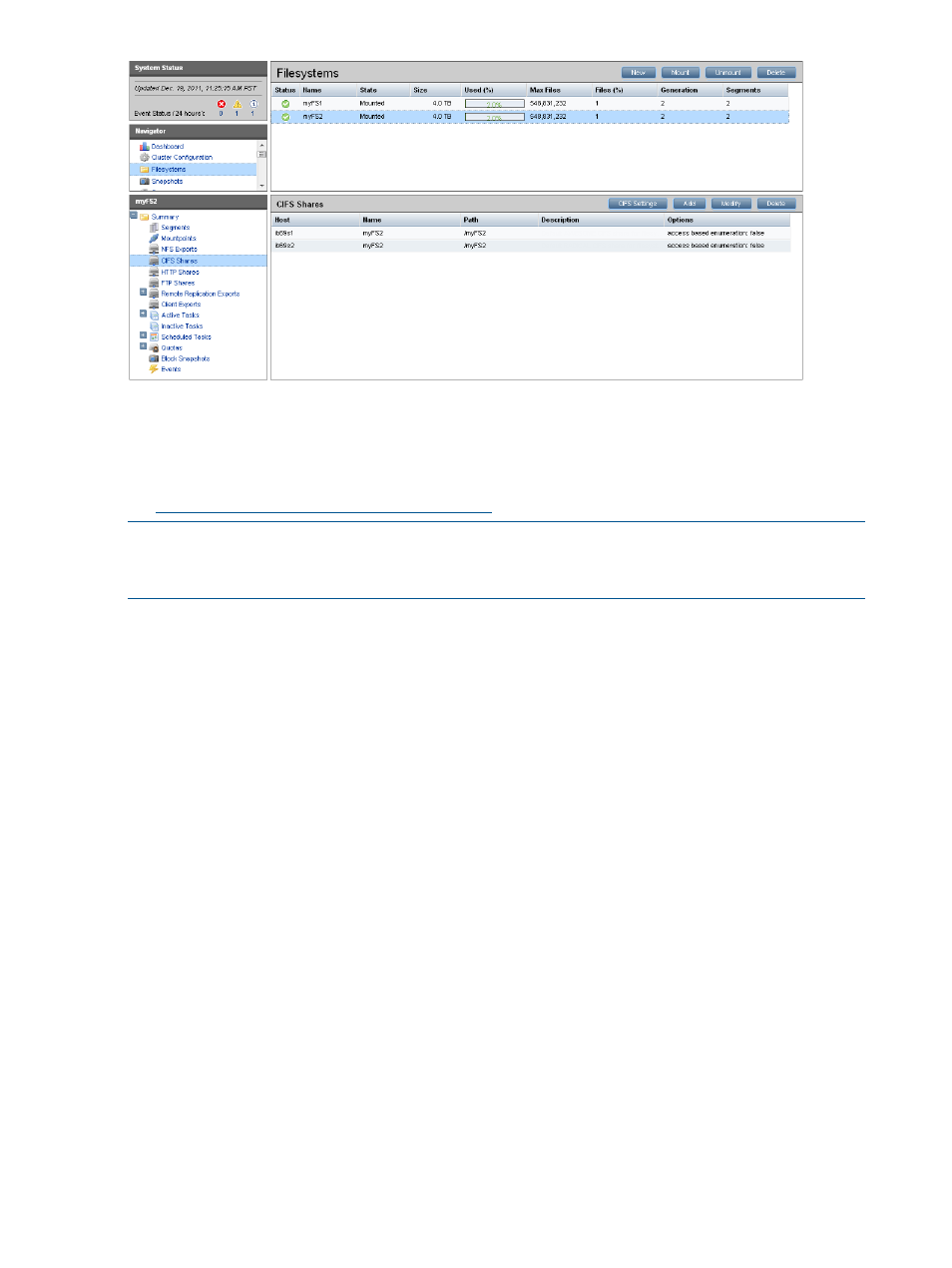
Configuring and managing SMB shares with the CLI
Adding, modifying, or deleting shares
Use the ibrix_cifs command to add, modify, or delete shares. For detailed information, see
the
.
NOTE:
Be sure to use the ibrix_cifs command located in
The ibrix_cifs command located in /usr/local/bin/init is used internally by IBRIX
software and should not be run directly.
Add a share:
ibrix_cifs -a –f FSNAME –s SHARENAME -p SHAREPATH [-D SHAREDESCRIPTION]
[-S SETTINGLIST] [-A ALLOWCLIENTIPSLIST] [-E DENYCLIENTIPSLIST] [-F
FILEMODE] [-M DIRMODE] [-h HOSTLIST]
Use the -A ALLOWCLIENTIPSLIST or –E DENYCLIENTIPSLIST options to list client IP addresses
allowed or denied access to the share. Use commas to separate the IP addresses, and enclose the
list in quotes. You can include an optional bitmask to specify entire subnets of IP addresses (for
example, ibrix_cifs -A “192.186.0.1,102.186.0.2/16”). The default is "", which
allows (or denies) all IP addresses.
The -F FILEMODE and -M DIRMODE options specify the default mode for newly created files or
directories, in the same manner as the Linux chmod command. The range of values is 0000–0777.
The default is 0700.
To see the valid settings for the -S option, use the following command:
ibrix_cifs -L
View share information:
ibrix_cifs -i [-h HOSTLIST]
Modify a share:
ibrix_cifs -m -s SHARENAME [-D SHAREDESCRIPTION] [-S SETTINGLIST] [-A
ALLOWCLIENTIPSLIST] [-E DENYCLIENTIPSLIST] [-F FILEMODE] [-M DIRMODE]
[-h HOSTLIST]
Delete a share:
ibrix_cifs –d -s SHARENAME [-h HOSTLIST]
82
Using SMB
