HP StoreAll Storage User Manual
Page 178
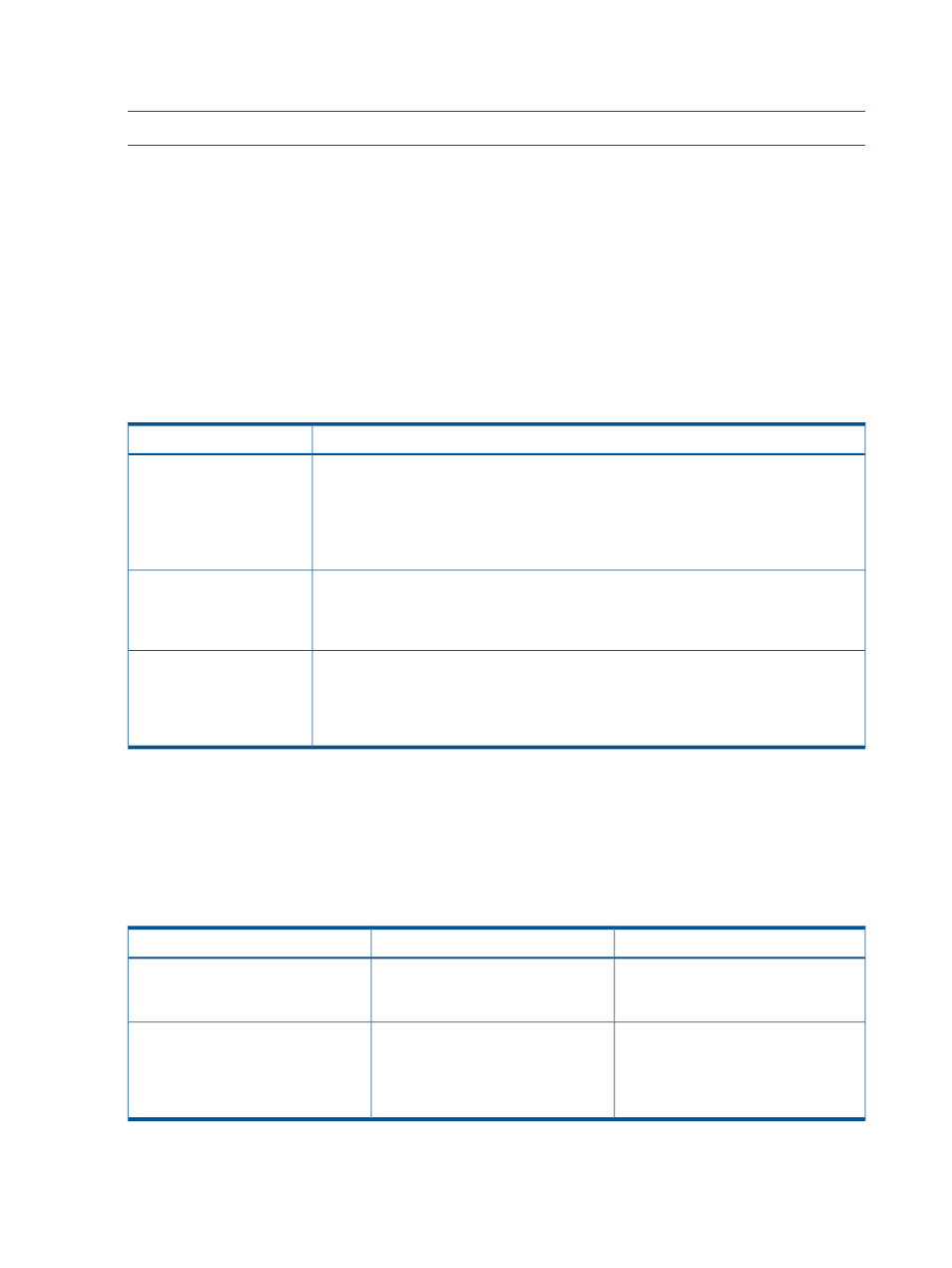
HTTP syntax
The HTTP request line format is:
NOTE:
Enter the following commands on a single line.
PUT command
PUT /<urlpath>[/<pathname>]?[version=1]assign=<attribute1>='<value1>'
[,<attribute2>='<value2>'…] HTTP/1.1
curl command
The equivalent curl command format is:
curl -g –X PUT "http[s]://
assign=
See
for information about the IP address, port, and URL path.
If the urlpath does not exist, an HTTP 405 error is returned with the message (Method Not
Allowed)
.
Description
Parameter
The name of the existing file/directory on the HTTP share for which custom metadata is
being added or replaced.
pathname
Directory pathnames must end in a trailing slash /.
If the pathname parameter is not present, custom metadata is applied to the directory
identified by
The attribute name. Up to 15 attributes can be assigned in a single command. The first
character must be alphabetic (a-z or A-Z), followed by a sequence of alphanumeric
attribute[n]
characters or underscores. No other characters are allowed. Attribute names must be
less than 80 characters in length.
The value to associate with this attribute. Currently, only a string value can be assigned
and the value must be enclosed in single quotes. Future versions of the API may support
value[n]
numeric or other value types. If the attribute already exists for this file or directory, its
value will be replaced with this supplied value. Values must be less than 80 characters
in length.
Example
curl -g –X PUT
"https://99.226.50.92/ibrix_share1/lab/images/xyz.jpg?assign=physician
='Smith,+John;+8136',scan_pass='17'"
This example assigns two custom metadata attributes to the existing file called xyz.jpg in the
lab/images
subdirectory on the ibrix_share1 HTTP share.
Metadata Value
Description
Attribute
The metadata value for this key is
Smith, John; 8136
with spaces
encoded as the plus character (+).
Its value contains the last name, first
name, and physician’s ID number in
the medical center.
The first attribute is physician.
The metadata value for this key is 17.
All custom metadata values, even if they
Its value identifies this image as the
17th pass of a multi-image scan.
The second attribute is scan_pass.
are numeric, must be quoted, since all
custom metadata values are stored as
strings.
178
Express Query
