Cli procedures, Creating mountpoints, Deleting mountpoints – HP StoreAll Storage User Manual
Page 21
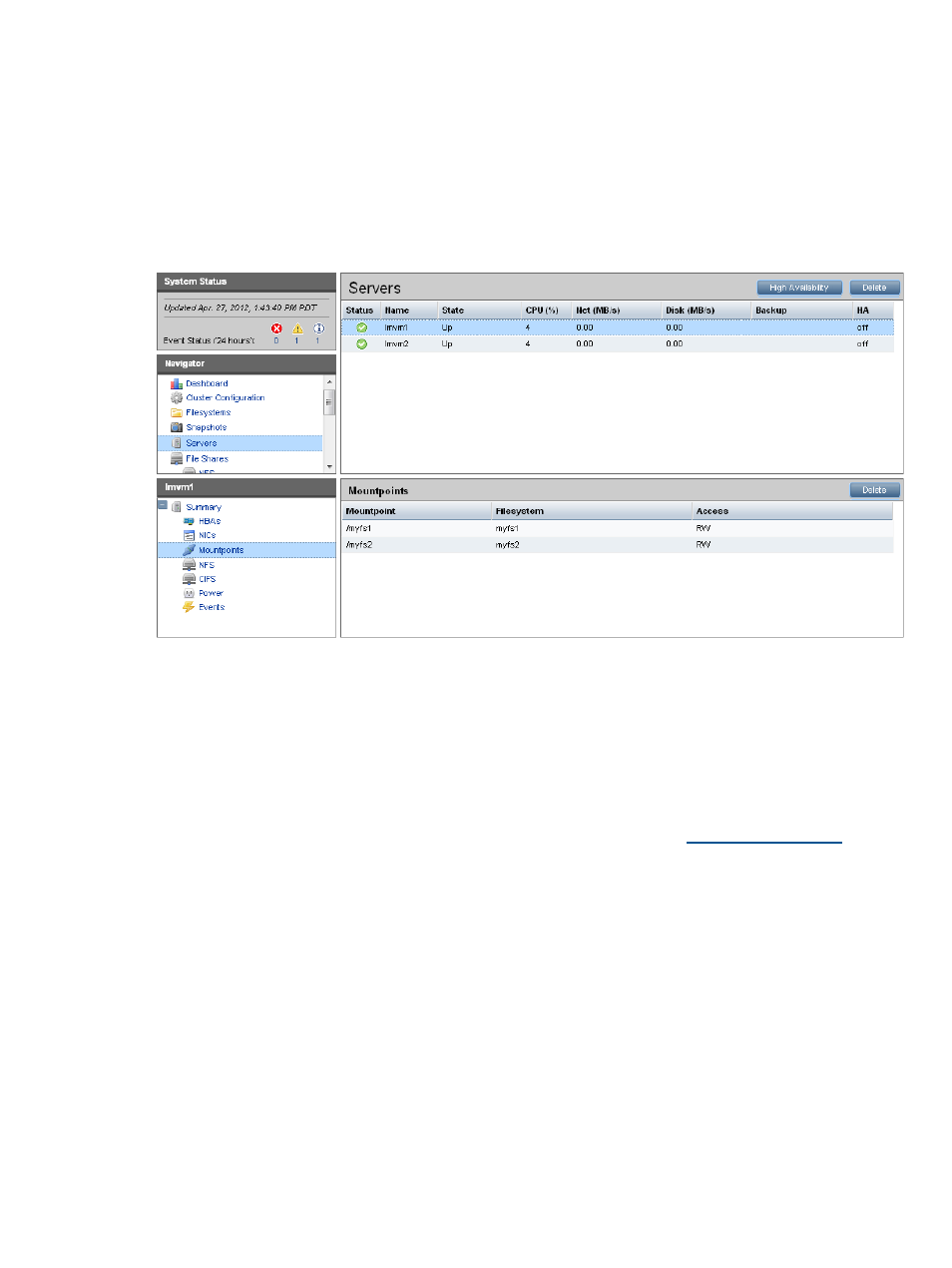
•
nodquotstatfs
: Disable file system reporting based on directory tree quota limits
•
path
: For IBRIX 9000 clients only, mount on the specified subdirectory path of the file system
instead of the root.
•
remount
: Remounts a file system without taking it offline. Use this option to change the current
mount options on a file system.
You can also view mountpoint information for a particular server. Select that server on the Servers
panel, and select Mountpointsfrom the lower Navigator. To delete a mountpoint, select that
mountpoint and click Delete.
CLI procedures
The CLI commands are executed immediately on file serving nodes. For IBRIX 9000 clients, the
command intention is stored in the active Fusion Manager. When IBRIX software services start on
a client, the client queries the active Fusion Manager for any commands. If the services are already
running, you can force the client to query the Fusion Manager by executing either ibrix_client
or ibrix_lwmount -a on the client, or by rebooting the client.
If you have configured hostgroups for your IBRIX 9000 clients, you can apply a command to a
specific hostgroup. For information about creating hostgroups, see the
for
your system.
Creating mountpoints
Mountpoints must exist before a file system can be mounted. To create a mountpoint on file serving
nodes and IBRIX 9000 clients, enter the following command:
ibrix_mountpoint -c [-h HOSTLIST] -m MOUNTPOINT
To create a mountpoint on a hostgroup , enter the following command:
ibrix_mountpoint -c -g GROUPLIST -m MOUNTPOINT
For information about mountpoint options, see the "ibrix_mountpoint" section in the HP IBRIX 9000
CLI Reference Guide.
Deleting mountpoints
Before deleting mountpoints, verify that no file systems are mounted on them. To delete a mountpoint
from file serving nodes and IBRIX 9000 clients, use the following command:
ibrix_mountpoint -d [-h HOSTLIST] -m MOUNTPOINT
Managing mountpoints and mount/unmount operations
21
