Recovery, Displaying oss files and directories – HP Integrity NonStop H-Series User Manual
Page 75
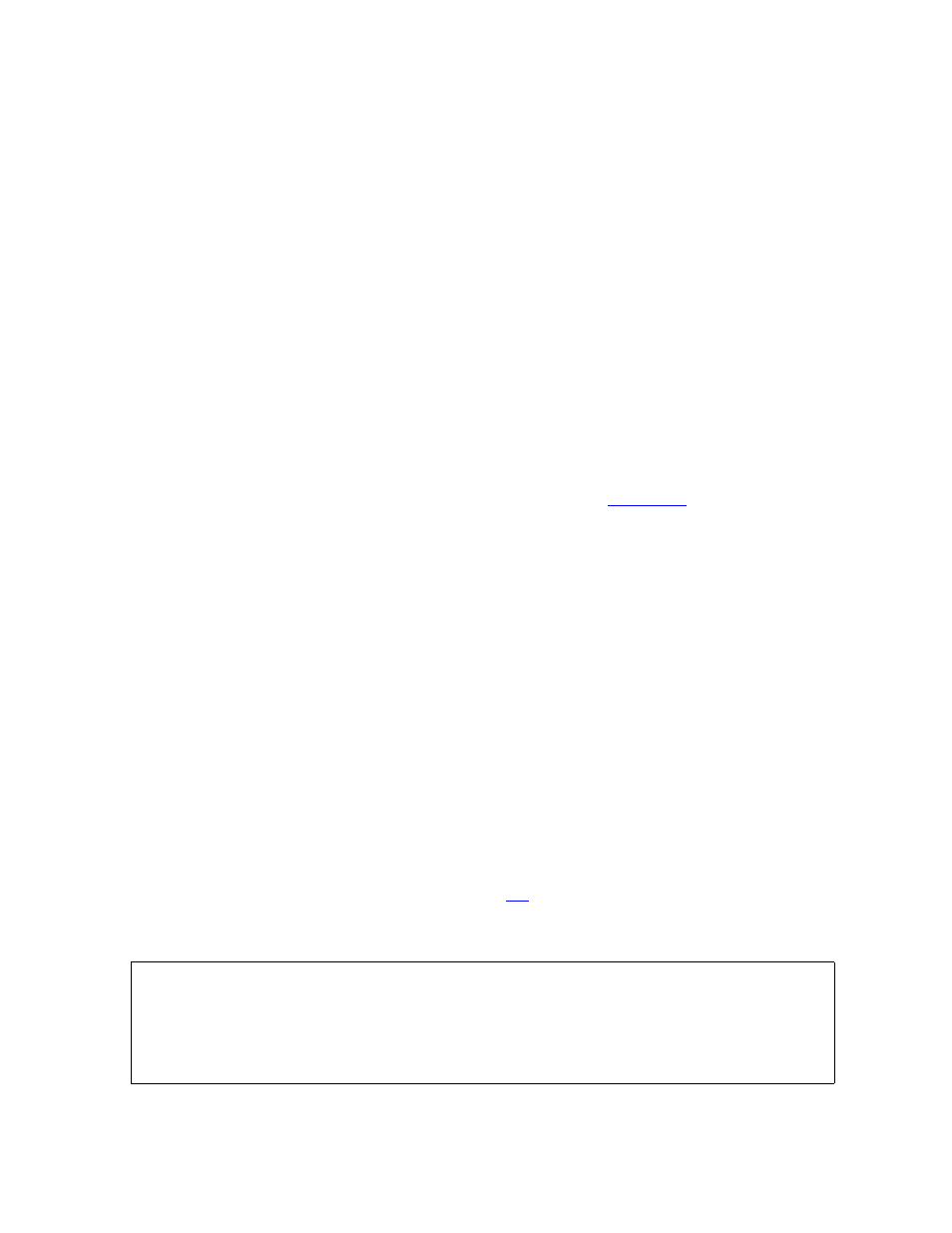
OSS File Synchronization
HP AutoSYNC User’s Guide—522580-021
5-5
Recovery
This means that the source and destination timestamps of a symbolic link never match,
causing AutoSYNC to use different criteria to determine if a symbolic link requires
synchronization. A symbolic link is synchronized only under the following conditions:
If the symbolic link does not exist on the destination system.
If the destination modification timestamp is older than the source modification
timestamp.
If the linked file, the file the link points to, is different in the destination (source link
points to file B but destination link points to file A).
Another side effect of the source and destination timestamps inherent mismatch is that
the TIMEEXACT option is ignored for symbolic links.
Recovery
The recovery function, controlled by the global parameter SYNCRECOVER, is by
default enabled for all synchronizations.
Recovery for Guardian file sets is discussed in paragraph
Recovery for OSS file sets is implemented slightly differently than for Guardian file
sets:
When an OSS file set is synchronized, the destination synchronization process
creates the file, directory or link using the full destination name plus a ".ZASYnnn"
suffix, where nnn is a sequential number. This method insures that the new file,
directory or link is in the correct destination location, while preserving the existing
file, directory or link intact, in case it has to be recovered.
After the synchronization has completed successfully, the synchronization process
purges the original file and renames the temporary file, directory or link to the
original name, by simply removing the ".ZASYnnn" suffix. If the synchronization
fails for any reason, the sync process purges the temporary file, directory or link
and the destination file set remains intact.
Displaying OSS Files and Directories
For convenience, the AUTOSYNC command
can be used to display information
and statistics on OSS files, directories, and directory trees. The AUTOSYNC command
LS is equivalent to the OSS shell command ls and has several options. For example:
AutoSYNC 9? ls -l /home/guser/sally;
/home/guser/sally:
drwxr-xr-x 1 GUSER.SALLY GUSER 4096 7Mar06 14:27 emptydir
drwxrwxrwx 1 GUSER.SALLY GUSER 4096 7Mar06 16:12 safekeep
drwxr-xr-x 1 GUSER.SALLY GUSER 4096 22Mar06 10:46 sourcedir
drwxr-xr-x 1 GUSER.SALLY GUSER 4096 24Sep06 12:20 triggdir
