Table 2-1, Zautosyc subvolume, Table 2-2 – HP Integrity NonStop H-Series User Manual
Page 30: Nonstop autosync product files in atsypak
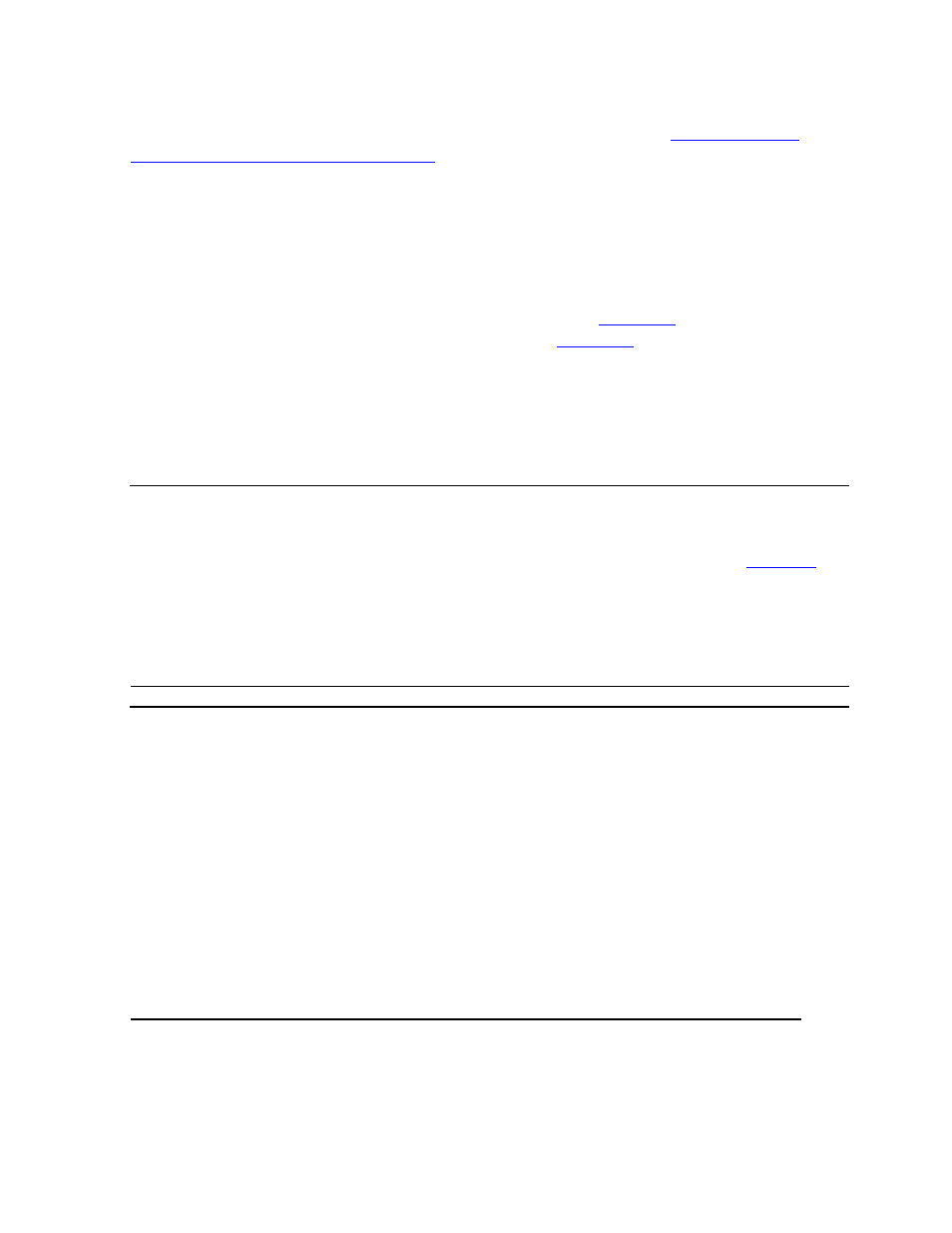
Installation
HP AutoSYNC User’s Guide—522580-021
2-2
Move Files from the Product Media to the Installation
Subvolume
Note that in certain environments, you might need to configure the source or
destination synchronization process as a privileged process. See
Licensed Synchronization Processes
on page 2-10 for details.
The entire process should take only a few minutes. In addition to the installation
instructions contained in this manual, you should have your AutoSYNC system
licensing instructions available.
Move Files from the Product Media to the Installation Subvolume
The AutoSYNC product media contains the files listed in
. The actual
operational product files for AutoSYNC are listed in
Instructions for placing the AutoSYNC files in the DSV subvolume ZAUTOSYC are
delivered on the distribution media. After the initial installation, these files can also be
copied from another system on your network, or copied using FTP over the Internet
from an HP site.
The subvolume ZAUTOSYC contains the following files
Table 2-1. ZAUTOSYC Subvolume
File Name
Contents
ATSYPAK
A PAK file containing the AutoSYNC product files listed in
INSTALL
TACL macro for installing AutoSYNC
SASYTMPL
Source for AutoSYNC EMS templates
T2713Hnn
Softdoc where nn designates the product version update (PVU level)
ZASYTMPL
EMS templates
Table 2-2. AutoSYNC Product Files in ATSYPAK
File Name
Contents
ASYERROR
File containing the text of the error and warning messages
ASYFLTR
EMS filter to view only AutoSYNC events
ASYHELP
File containing the help text for
AUTOSYNC
ASYMON
Monitor program
ASYSYNC
Synchronization program for one-time synchronization
ASYSYNCP
Synchronization program for scheduled synchronization
AUTOSYNC
Command Interpreter program
ZASYDDL
Source DDL definitions for AutoSYNC EMS messages
ZASYTMPL
EMS template to format messages
