File sets, Source file set, Destination file set – HP Integrity NonStop H-Series User Manual
Page 42: Source file set to destination file set
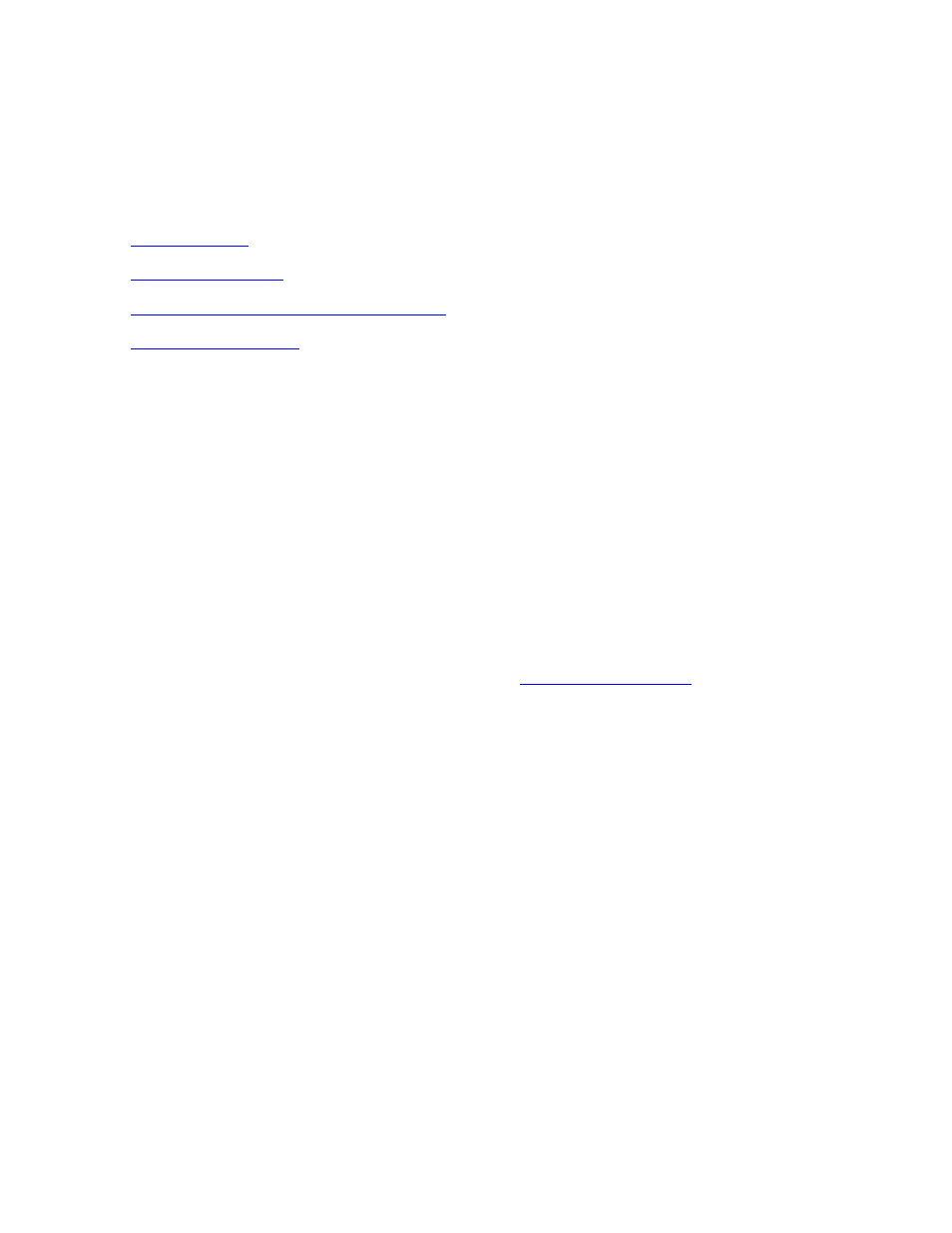
One-time Synchronization
HP AutoSYNC User’s Guide—522580-021
3-2
File Sets
File Sets
The file sets describe the collection of files to be synchronized. A file set is a standard
file pattern, such as \MYSYS.$DATA*.OBJ*.SERV*. There are a few restrictions on the
source and destination file sets.
Source File Set to Destination File Set
Source file set
The source file set must describe only local files. If the file set contains a system name
(for example \NEWYORK), the system name must be the local Expand node name.
The source file set can be specified as a TACL-style file pattern (such as
$DATA.JOE.*OBJ*).
Destination file set
The destination may be either on the local system or a on a remote system. If the
destination is the local system, the system name is not required. If the destination is a
remote system, the destination system must be a valid Expand node name.
Specifying the destination system as a wild-card (“\*”) is supported for scheduled
synchronizations (see command description of
is not supported for one-time synchronizations.
AutoSYNC must be installed, licensed, and running on the destination systems.
The volume, subvolume, and filename portions of a destination file set must be a
simple asterisk (*) or must be fully specified. Dollar-sign asterisk ($*) is not a valid
destination volume; use asterisk (*) instead: “\sys.$*.*.*” is illegal and must be
specified instead as: “\sys.*.*.*”.
Source File Set to Destination File Set
For each component of the name of the source file set that is represented by a pattern
(containing asterisk (*) or question mark (?)), the corresponding part of the destination
file set must be asterisk (*).
For example:
$DATA.JOE*.* TO $DATA1.*.* is legal
$DATA.JOE*.* TO $DATA1.JOE.* is illegal.
