Paper specifications, Paper tray capacities, Paper sizes – HP Officejet J5740 All-in-One Printer User Manual
Page 278
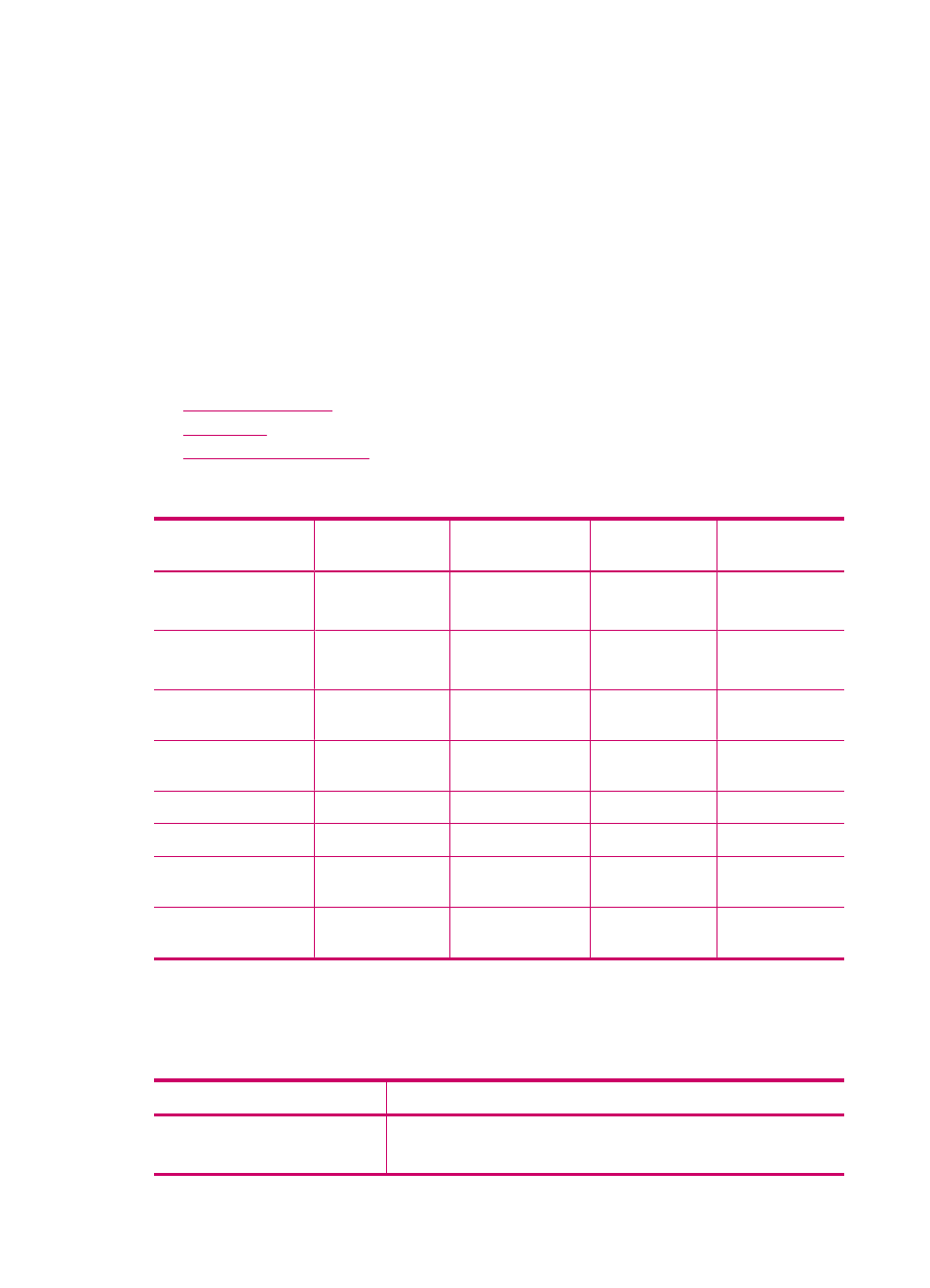
Recommended requirements
•
Windows 2000: Intel Pentium III or higher processor, 256 MB RAM, 500 MB free hard disk
space
•
Windows XP (32-bit): Intel Pentium III or higher processor, 256 MB RAM, 500 MB free hard
disk space
•
Windows XP x64: Intel Pentium III or higher processor, 256 MB RAM, 500 MB free hard disk
space
•
Mac OS X (10.3.8, 10.4.x): 400 MHz Power PC G3 (v10.3.8 and v10.4.x) or 1.83 GHz Intel Core
Duo (v10.4.x), 256 MB memory, 600 MB free hard disk space
•
Microsoft Internet Explorer 6.0 or later
Paper specifications
This section contains information about paper tray capacities, paper sizes, and print margin
specifications.
•
•
•
Paper tray capacities
Type
Paper weight
Input tray
Output tray
Document
feeder tray
Plain paper
16 to 24 lb. (60 to
90 gsm)
up to 100
(20 lb. paper)
up to 50
(20 lb. paper)
up to 35
Legal paper
20 to 24 lb. (75 to
90 gsm)
up to 100
(20 lb. paper)
up to 50
(20 lb. paper)
up to 20
Cards
up to 110 lb.
index (200 gsm)
40
10
N/A
Envelopes
20 to 24 lb. (75 to
90 gsm)
15
10
N/A
Transparency film
N/A
25
25 or fewer
N/A
Labels
N/A
20
20
N/A
4 x 6 inch photo
paper
up to 145 lb. (236
gsm)
30
10
N/A
8.5 x 11 inch photo
paper
N/A
40
20
N/A
1
Maximum capacity.
2
Output tray capacity is affected by the type of paper and the amount of ink you are using.
HP recommends emptying the output tray frequently.
Paper sizes
Type
Size
Paper
Letter: 216 x 280 mm (8.5 x 11 inches)
A4: 210 x 297 mm
Chapter 14
276
Technical information
